Eco is a multiplayer simulation game set in a complex ecosystem that requires cooperation. The game's story takes place in a world threatened by an asteroid impact, and the players' task is to prevent the disaster by developing technology.
The world of Eco consists of various biomes that react to all interactions with players. Everything we do in the game, from cutting down trees to extracting resources, affects the state of the ecosystem. This is the main reason why we must act wisely and not destroy nature before reaching the necessary level of technology needed to repel the impending threat.
Eco is a game perfectly designed for multiplayer fun on a dedicated server. It requires close cooperation between players, as every decision has global consequences. Players must collectively establish laws and make economic decisions. An important element of gameplay is crafting, which plays a key role in the development of civilization. Players need to gather resources, craft tools and buildings themselves, all in the context of responsibility for the environment.
At Servers4Gamers, you can rent an Eco server in just a few minutes - the system will launch your server as soon as payment is made. Our enhanced dedicated panel allows full server administration and features that make management easier. The Servers4Gamers team is always ready to help with any issues. Rent your server today and try to fend off the looming threat!