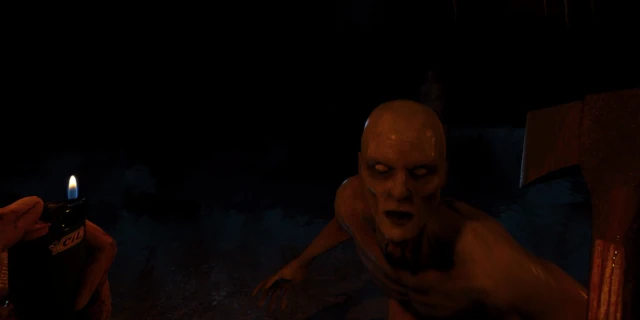The Forest is a survival horror game where we follow events from a first-person perspective. In the production of Endnight Games studio, we embody the role of a man who survived the catastrophe of a passenger plane that crashed on a remote island. The main character was traveling with his son Timmy, who unfortunately was abducted by unknown mutants - cannibals. Therefore, players' task will be simple - survival, finding the son, and escaping from the island. Shortly after starting the gameplay, players must begin gathering resources to create their first base, and additionally, take care of hunger and hydration statistics.
The crafting system in the game is quite extensive, allowing us to cut down trees and gather sticks to create our first, quite cozy shelter. Over time, it will be possible to create advanced, quite dangerous traps that will allow us to defend ourselves against incoming enemies. The main element of the gameplay will be exploration - there are very diverse locations waiting for us to explore, such as dense forests, meadows, mountains, and dark caves. By traversing various places, we will learn the secrets that this dangerous island has been hiding for years.
The game surprisingly well reflects reality thanks to the day and night system and the often-changing weather, which affects the well-being of our character. Nights in the game are the worst - if a dangerous mutant is standing outside your door, you certainly won't fall asleep trembling with fear. There is only one solution to this problem, which is to produce weapons ourselves and kill the rival. The tribe of creatures feeding on human flesh will not always want to attack us - sometimes cannibals come to observe our actions and then retreat to the forest. It all depends on the group they belong to. Certainly, playing The Forest will give you goosebumps and allow you to feel what real fear is like.
At Servers4Gamers you can rent The Forest server in just a minutes - provisioning system will boot your service just right after payment. Our improved dedicated panel allows for full administration and has features that make it easier to manage. Servers4Gamers team is always ready to help you in any problems. Rent your own today and try to find Timmy!