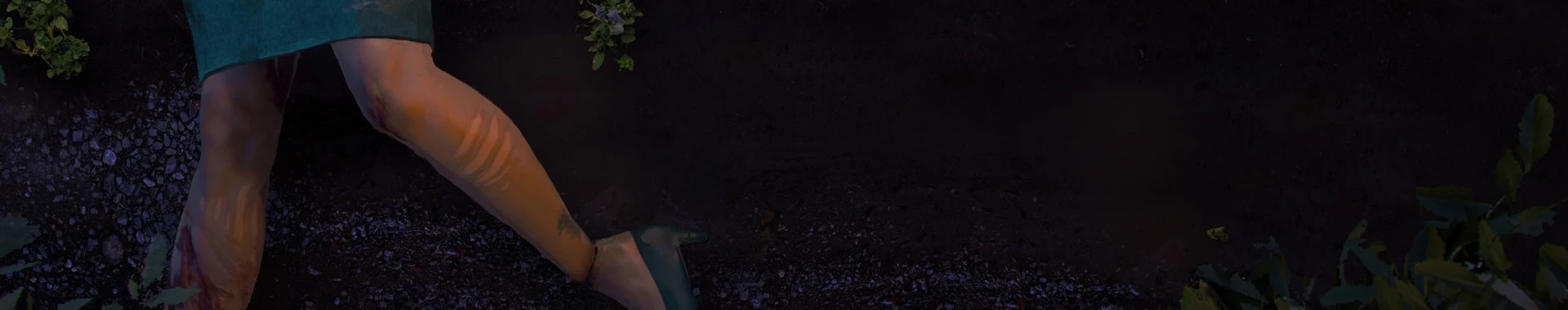Configuring The Forest server adapts it to the individual needs of owner and players. A person with access to server files can change almost all parameters, such as maximum number of players, password or difficulty.
Follow the steps below to learn how to configure The Forest server:
1. Go to the server panel.
2. Stop your server by clicking on the “Stop” button in the “Console” tab.
3. Go to the “Startup” tab.
“Startup” tab contains the most important parameters of your server. You can change the variables described below without editing the configuration file.
| VARIABLE | DEFAULT VALUE | DESCRIPTION |
| Difficulty | Normal | Set server difficulty (Peaceful – Normal – Hard – HardSurvival) |
| Steam Account Token | – | Assign Steam Token to your server (Steam Token is required for the server to save player progress) |
| Server Password | – | Set server password |
| Admin Password | password | Set admin password |
| Max Players | 10 | Set maximum number of players allowed on server |
| Enable VAC | off | Enable/disable Valve Anti-Cheat |
| Auto-Update | ON | Enable/disable auto-update for your server |
| Server Name | default hostname | Assign name for your server |
| Tree Regrowth Mode | off | Enable/disable tree regrowth mode (10% of trees will regrowth when you sleep) |
| Building Destruction | off | Enable/disable building destruction |
| Allow Cheats | off | Enable/disable cheats on your server |
| Reset Holes Mode | off | Enable/disable reset holes mode (structure holes will reset when loading a save) |
| Vegetarian Mode | off | Enable/disable vegetarian mode (enemies will spawn on surface only at night) |
| Vegan Mode | off | Enable/disable vegan mode (enemies will appear only in caves) |
4. If you need more advanced server configuration go to the “Files” tab.
5. Follow this path to access the main configuration file of The Forest server: /home/container/config.cfg
In the config.cfg file you will find all available variables that can be modified by server administrator.
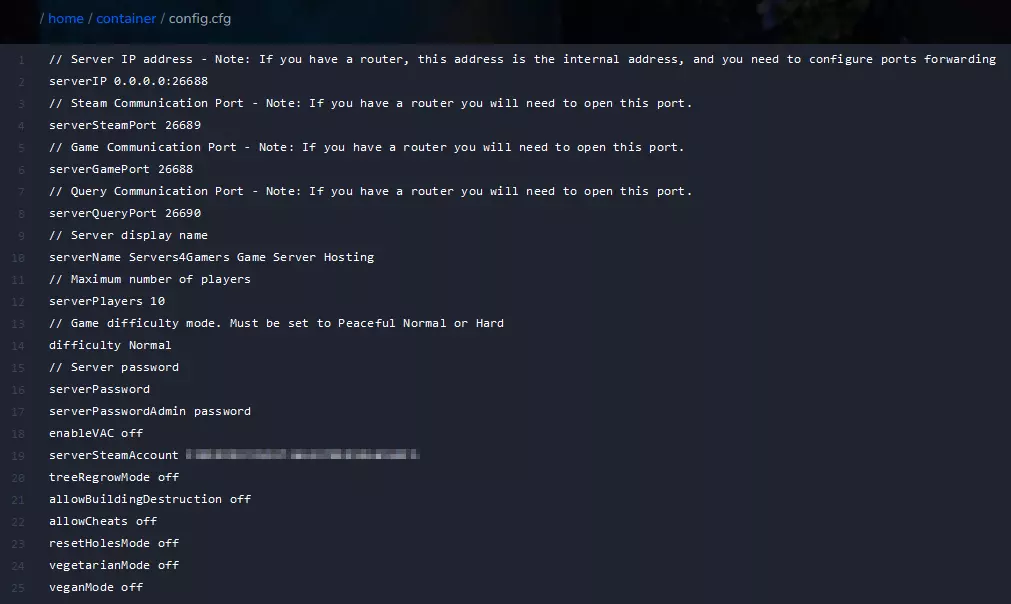
6. After all changes you need to restart your server by clicking on “Restart” button in the “Console” tab.
This tutorial will show you how to configure The Forest server