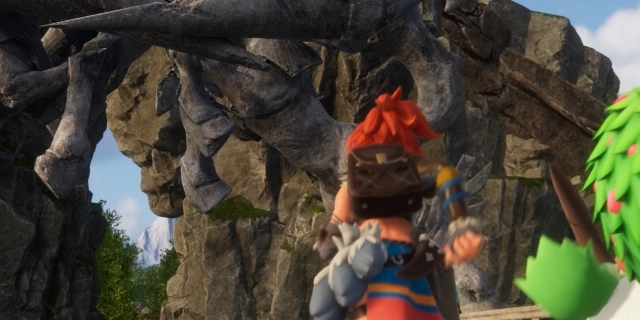Palworld is a multiplayer survival game with RPG elements in which we explore a picturesque world together with caught creatures called Pals. In this magical world, humans coexist with Pals, using their unique abilities and powers to help with various tasks. They can be treated well and humanely, or on the contrary - exploited to the limits of endurance. Our decision determines how long they will live and how productive they will be.
Pals differ in size and abilities - some will be useful for building structures, and others will be great for extracting raw materials. There will also be creatures that we will use as a means of transport or as a defender against the dangers that await us. The pals we catch during the game can be freely reproduced and even crossed, creating completely new species.
The world of Palworld is full of various threats. Violent, dangerous atmospheric phenomena await you, as well as hostile people and Pals fighting by their side. We can defend ourselves against people using tools produced in our factories, and if everything fails, we must escape. It is worth remembering the survival element during the game - our character has human needs that need to be satisfied regularly. When you run out of food, you will have to make difficult decisions about eating your own creatures. You will be able to avoid this by creating your own farm where, working with your friends, you will plant seeds and reap the fruits of your work. The game also introduced strategic elements - it is possible to create your own factories in which your friends will perform the necessary work. At the right moment in the game, you will be able to explore dungeons together and face the most dangerous locations. Palworld offers players a multiplayer mode so you can play together with other players!
At Servers4Gamers you can rent Palworld server in just a minutes - provisioning system will boot your service just right after payment. Our improved dedicated panel allows for full administration and has features that make it easier to manage. Servers4Gamers team is always ready to help you in any problems. Rent your own today and try to catch some creatures!