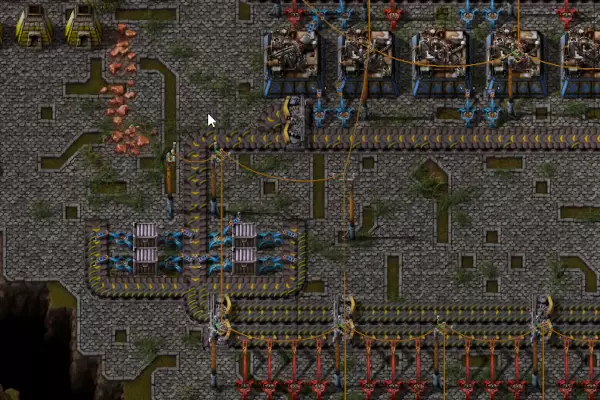Factorio is an incredibly addictive strategy game in which we develop and manage a factory on a dangerous alien planet. Players take on the role of an engineer who was sent to a distant place to create advanced production and technological systems. The aim of its activities is to automate processes to extract raw materials, process them and produce increasingly advanced products. Initially, the player only has a few tools to manually collect resources. Gradually developing his skills and technologies, he is able to create his first machines and a factory. The key to success is the effective design of production systems to optimize efficiency and minimize losses. The basis of the factory's operation is to provide raw materials and electricity necessary to build subsequent buildings as well as to improve the methods of delivering goods.
Optimization of production lines is possible by introducing new technologies invented in research centers. Factorio gives players a lot of scope - they can build huge production halls, develop the transport network, and produce advanced chemical, electronic and military products. As time passes, the level of complexity of the game increases, making it more demanding and satisfying. A characteristic element of Factorio is the need to defend the factory against enemies. The aliens inhabiting the planet are not very positive about our activities and regularly attack the factory.
Players are forced to build defense systems, including walls, guard towers and barrier systems. To minimize attacks on our factory, players can attack enemy fauna nests themselves. The game is available in a multiplayer version to enable joint building and management of factories. Collaborating with other players is crucial to achieving advanced game goals as well as solving more complex production problems. Factorio is an addictive game that offers you hundreds of hours of fun, complex design challenges and the satisfaction of watching your factory grow and grow.
At Servers4Gamers you can rent Factorio server in just a minutes - provisioning system will boot your service just right after payment. Our improved dedicated panel allows for full administration and has features that make it easier to manage. Servers4Gamers team is always ready to help you in any problems. Rent your own today and build your empire!