Installing modifications on the Factorio server introduces many positive changes, increasing the diversity and pleasure of the game. They add new elements, technologies, and units, which allows you to experiment with different strategies and new problems. Modifications can improve existing game mechanics or introduce completely new ones. In this guide, we will describe in detail how to install modifications on your Factorio server.
If you want to install Factorio mods follow these steps:
1. Create Factorio account
First, you need to register in the official Factorio game website. Follow this link: https://factorio.com and register your new account (or log in if you have an account).
Click on your nickname to see your account details. Try to find “Steam account” tab and link your Steam account with Factorio account.
2. Enter Mod Portal
Once you have an account connected with Steam, you can install modifications, so go to the “Mod Portal”.
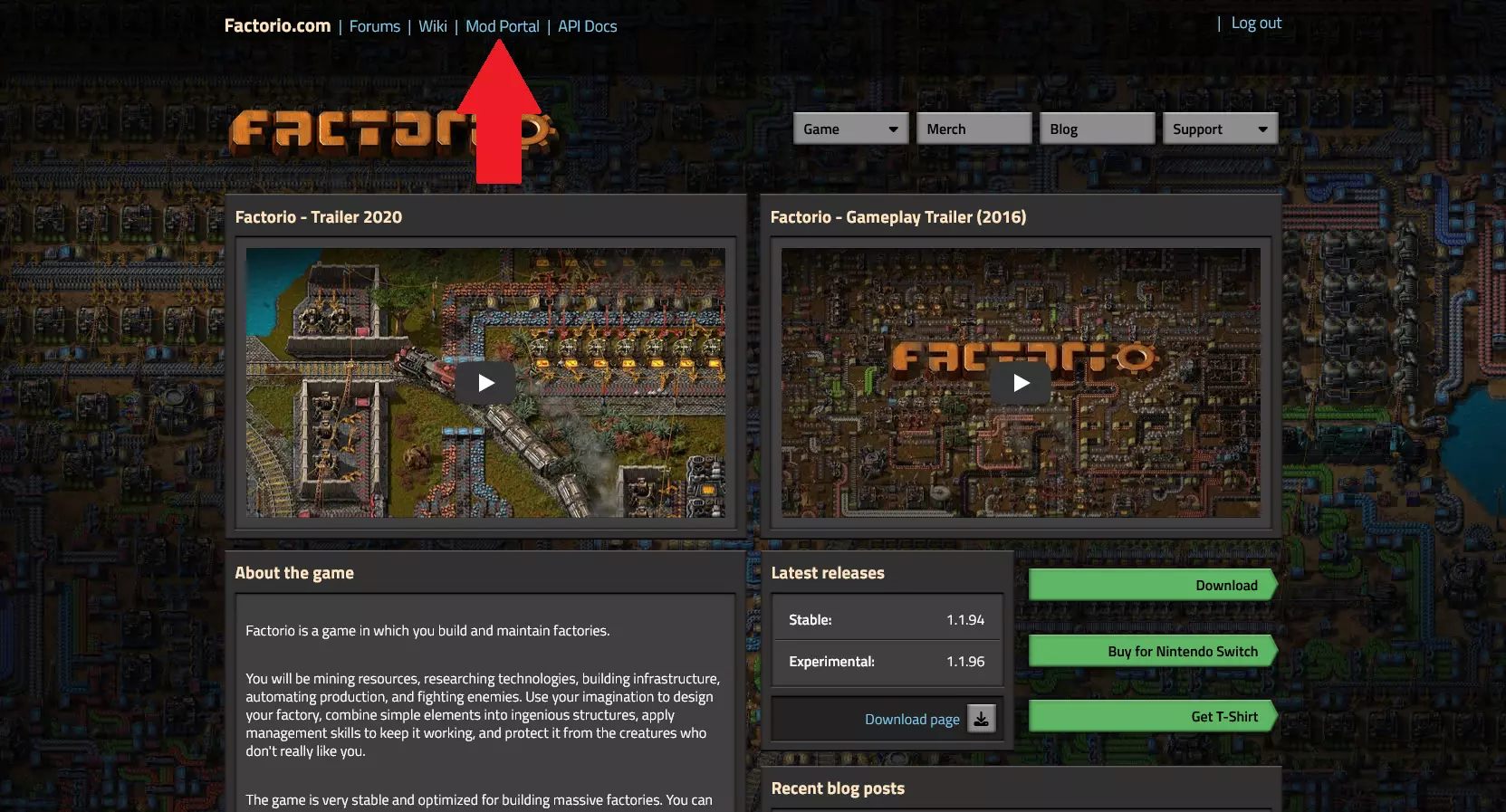
3. Install modification
Find the mod you want to install and click on “Download” button. Downloaded file should have .zip extension.
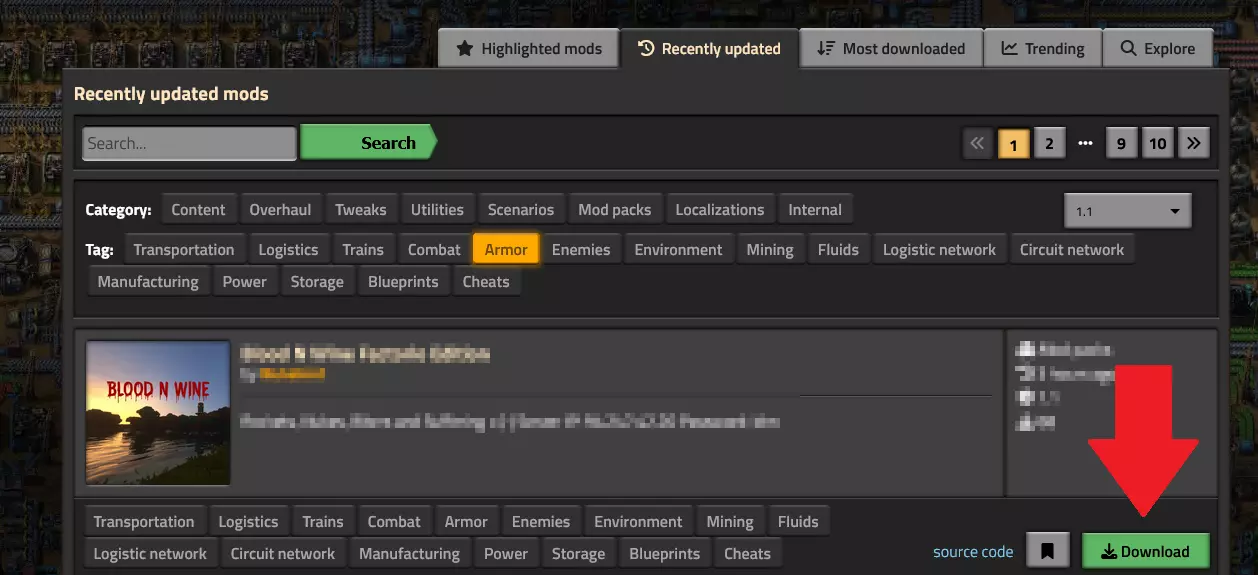
4. Access server files
Go to your server panel and select “Files” tab.
5. Enter “mods” directory
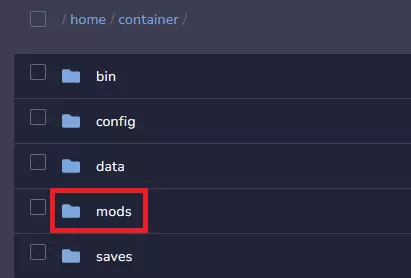
6. Upload modification on your server
Click on “Upload” button and select modification file.
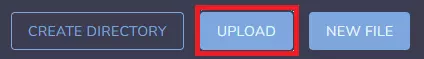
7. Restart your server
Navigate “Console” tab in your server panel. Search for and click on “Restart” button.
If you need any assistance with your Factorio server, please contact our support team by Livechat, Support tickets or email.
This tutorial will show you how to install Factorio mods

