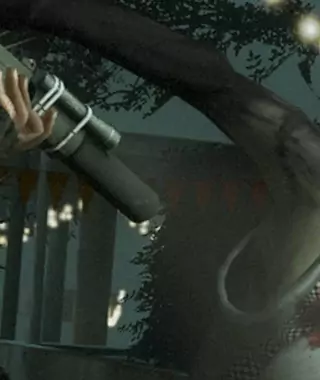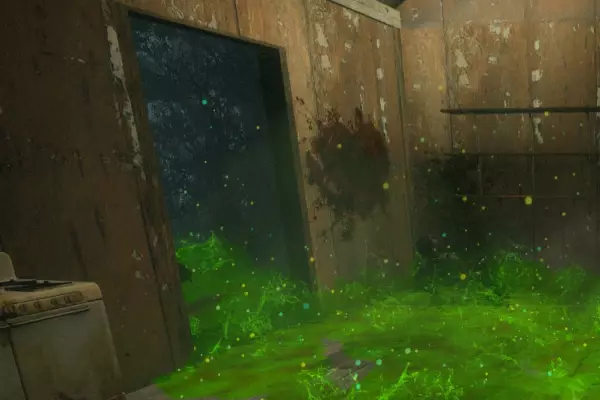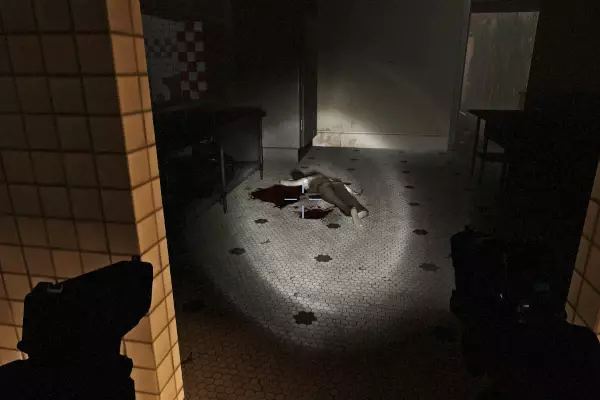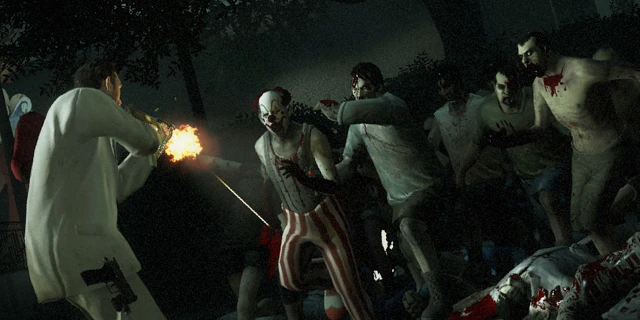Left 4 Dead 2 is a dynamic and exciting survival horror action game. It is a continuation of the game Left 4 Dead, which draws players into a post-apocalyptic world overrun by zombies. The game requires cooperation between players to survive and defeat the hordes of undead. The plot focuses on a group of survivors who try to survive in a world where an epidemic has broken out, turning people into bloodthirsty zombies. They try to reach the evacuation point while fighting waves of monsters.
The game offers several campaigns that take us to various places such as the city of New Orlean, industrial areas, forests and swamps. Each campaign is divided into several stages and ends with an escape by helicopter or car. There are four playable characters with unique traits and personalities. Players are armed with various types of weapons such as shotguns, rifles, grenades, machetes, cleavers and many others. An advanced algorithm monitors players' progress and adjusts the difficulty level and number of enemies to ensure a constant challenge. Each game is different, so the game is a great source of endless fun. Left 4 Dead 2 introduced various game modes to diversify the gameplay. For example, the popular Versus mode turns the team into a group of zombies that must defeat the survivors.
Left 4 Dead 2 is extremely popular among fans of zombie games. The game is a perfect choice for those who love shooting games, cooperation and want to experience an extremely exciting fight against hordes of zombies. The gaming community is very active and creates various modifications, additional maps, characters and game modes. This gives players access to a huge amount of new content created by other fans. Left 4 Dead 2 attracts players with an amazing post-apocalyptic atmosphere, realistic graphics and an excellent soundtrack that builds tension and elevates emotions.
At Servers4Gamers you can rent Left 4 Dead 2 server in just a minutes - provisioning system will boot your service just right after payment. Our improved dedicated panel allows for full administration and has features that make it easier to manage. Servers4Gamers team is always ready to help you in any problems. Rent your own today and play as one of 4 heroes resistant to the deadly virus.