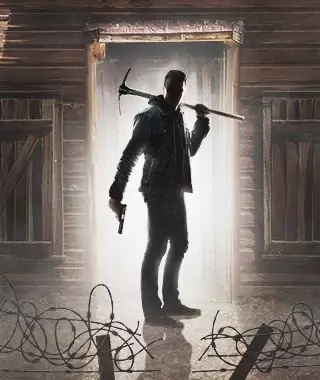7 Days to Die is set in post-apocalyptic times, a sandbox FPS game developed by The Fun Pimps studio. The story takes place in the future, when as a result of a nuclear war, the world has been overrun by an incredibly dangerous virus. After the war that started in 2034, complete destruction of human civilization ensued.
Most people were infected with the zombie virus, which turned them into bloodthirsty beasts after seven days. You will start the game as one of the few survivors who must endure in the county of Nevezgane. The open world presented in the game consists of destructible voxels, giving players a lot of freedom in building and destroying most structures. Nevezgane surprises us with the diversity of biomes, such as deserts, cities, forests, and mountains.
Additionally, a big plus is the fact that you can enter almost all buildings. The storyline adapts new narrative elements to the player's progress, ensuring they always have something to do. The game does not lack the most important element of all survival productions, which is the need to take care of the character's needs. This will be quite difficult because it is hard to find safe shelter equipped with clean water and food in a world overrun by zombies.
In addition to the threat arising from the most basic needs of every human, we must take care of our health. Unfortunately, it will be constantly at risk as we encounter zombies that bite us. An advanced crafting system over time will allow us to defend ourselves by creating advanced weapons and safe shelters. Crafting will require searching for hard-to-find resources.
At Servers4Gamers hosting you can rent 7 Days 2 Day dedicated server in just a minutes - provisioning system will boot your new dedicated server instance just right after payment. Our improved dedicated panel allows for full administration and has features that make it easier to manage. Servers4Gamers team is always ready to help you in any problems. Buy your dedicated 7DTD server today and try to survive in this cruel world!