Rust is a brutal game that takes you to a harsh and unpleasant post-apocalyptic world where survival is not only a goal, but a necessity ingrained in every fiber of existence. The game takes place against a backdrop of devastation and decay and depicts a constant struggle for existence in which every decision matters.The most important element of the game is survival - players must collect raw materials such as wood, stones and metal to build a shelter, necessary to protect against the elements and hostile forces lurking in the shadows. Foraging for food is equally important, as providing water and nourishment is essential to stave off the nagging pangs of hunger and dehydration that threaten to consume them.
But survival in Rust goes beyond simple individual effort, develop communities and oppose enemies. Collaboration are essential as players band together to form alliances, pooling resources and knowledge to thrive amidst the chaos. The game is unpredictable - other groups may attack when least expected, and random events such as radioactive fallout or wild animals may pose an additional threat and cause general chaos.
Another constant threat is the changeable weather, which can chill your character to the bone. Amidst this bleak landscape, Rust offers a feast for the senses. Rust offers a beautiful open world is a hauntingly beautiful canvas of desolation, composed with realistic lighting and atmospheric music. Although the game is full of tension, emotions and unexpected twists, hours of great fun await you!
At Servers4Gamers you can rent Rust server in just a minutes - provisioning system will boot your service just right after payment. Our improved dedicated panel allows for full administration and has features that make it easier to manage. Servers4Gamers team is always ready to help you in any problems. Rent your own today and try to make alliances with other players!