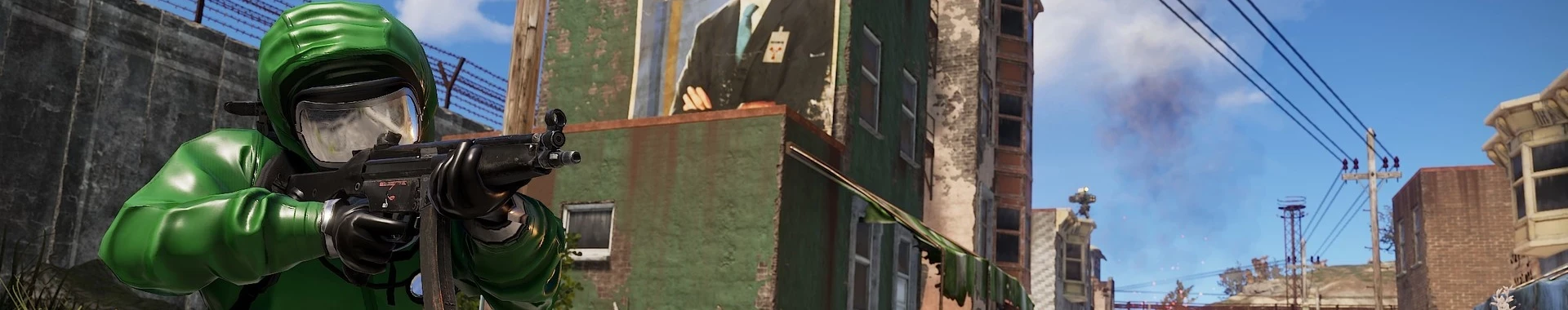Rust+ is the official mobile application created by Pacepunch Studios, the creators of the Rust game. Thanks to it, you can monitor events on the server 24 hours a day, including the status of your characters and base, receive notifications about in-game events and much more. With Rust+ you can stay up to date even when you’re not playing! The following guide will help you pair the Rust+ application with your Rust server. Follow the next steps to do it correctly:
1. Open the game
Open Rust game on your computer.
2. Connect to server
Connect to your rust server in the way you want. If you don’t know how to do it use our guide: How to connect rust server
3. Get access to main menu
Once you are connected to your Rust server, press “Esc” on your keyboard. Select “RUST+” option.

4. Pair server with Rust+ app
After clicking on “RUST+” option you should be redirected to the new window. Select “PAIR WITH SERVER” option.
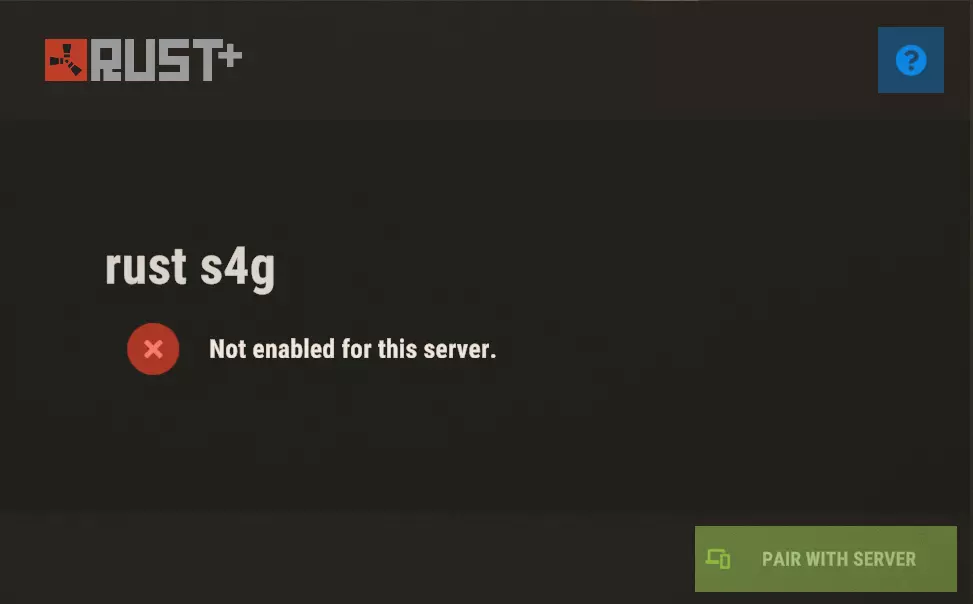
5. Go to mobile app
When you are in a mobile app, you can start pairing your app with your server. Click on “PAIR SERVER” button.

Now your server is connected to your mobile app. You should see information like on the image below in your Rust game:
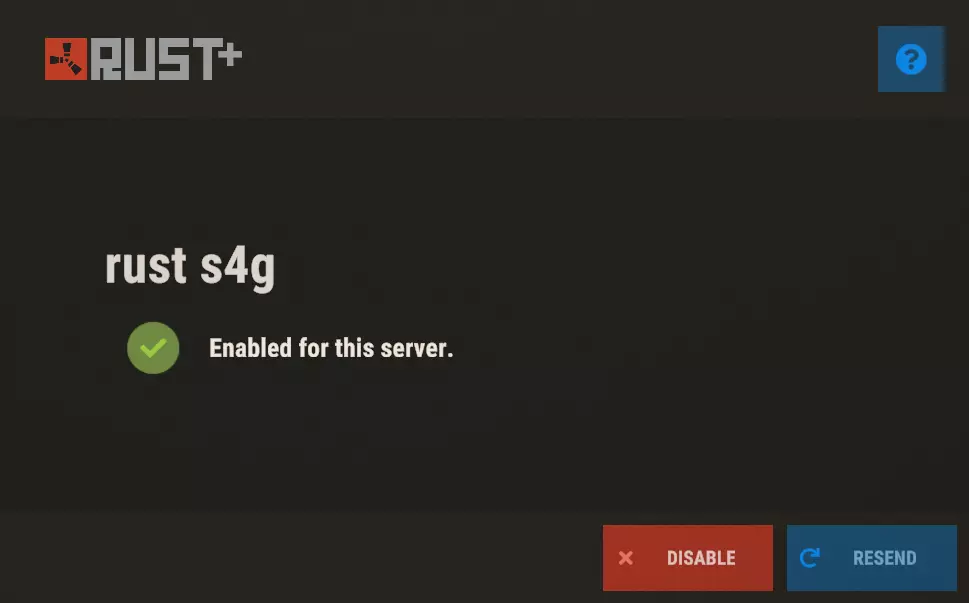
This tutorial will show you how to pair Rust server with Rust+ app