The Factorio server configuration has a significant impact on the experience players will get from the game. It allows us to adapt our server to the individual needs of the server owner and players. A person with administrator rights can easily change parameters such as password, server name, number of players, server version and even make the server invisible to foreign players on the server list. We can adjust the difficulty level on our server, change the amount of resources on the map or even manage conflicts. The perfect Factorio server setup can make your server a favorite among a large gaming community.
Follow this steps to configure your Factorio server:
1. Stop your server
Go to the server panel website. Find your Factorio server on the server list and click on it. You should be redirected to the “Console” tab where you have possibility to stop your server by clicking on “Stop” button.
2. Perform basic configuration
Once you are in a server panel try to find “Startup” tab. This tab contains the most important parameters of your server – you can change them without editing the configuration file. The table below shows all variables you can change in “Startup” tab.
| VARIABLE | DEFAULT VALUE | DESCRIPTION |
| Factorio Version | latest | Set Factorio version |
| Save Name | gamesave | Assign name for your game save |
| Server Token | – | Enter your factorio.com token (this is required when you want to see your server in Factorio server browser) |
| Server Description | description | Set server desciption |
| Server Username | – | Enter your factorio.com username (this is required when you want to see your server in Factorio server browser) |
| Auto Save Interval | 10 | Specify how often auto save will occur |
| Auto Save Slots | 5 | Specify the number of auto saves you want to keep |
| AFK Kick | 0 | Specify time in minutes to kick AFK players |
| Max Players | 10 | Set maximum amount of players allowed on server |
| Server Name | default hostname | Assign name for your server |
| Public | true | Make your server visible on the server list |
| Password | – | Set server password |
3. Perform more advanced configuration
“Startup” tab contains only some of server variables. You can edit variables not included in the “Startup” tab in the server-settings.json file.
Navigate “Files” tab in the server panel and follow this path: /home/container/data/server-settings.json to find it.
server-settings.json is the main server configuration file of Factorio server.
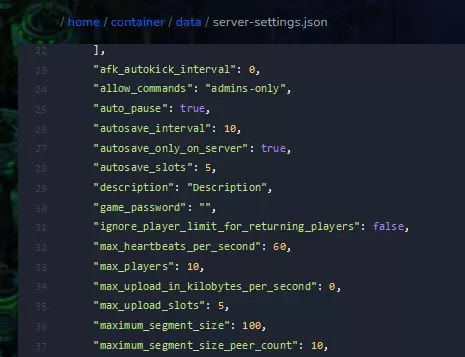
4. Restart your server
After all changes you need to restart your server to confirm previously done changes. Come back to the “Console” tab and click on “Restart” button.
If you need any assistance with your Factorio server, please contact our support team by Livechat, Support tickets or email.
This tutorial will show you how to configure 7 Days to Die server

