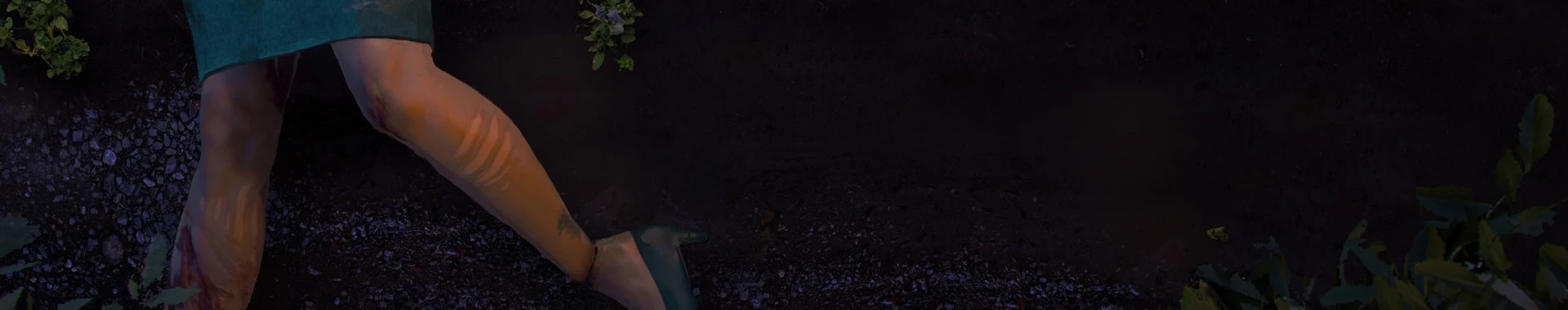Have you already configured your server? Great! It’s time to start your adventure on an island full of cannibals. The easiest way to connect your server is using in-game server browser.
How to connect The Forest server through the game:
1. Launch The Forest game.
2. Select “Multiplayer” option in the main menu.
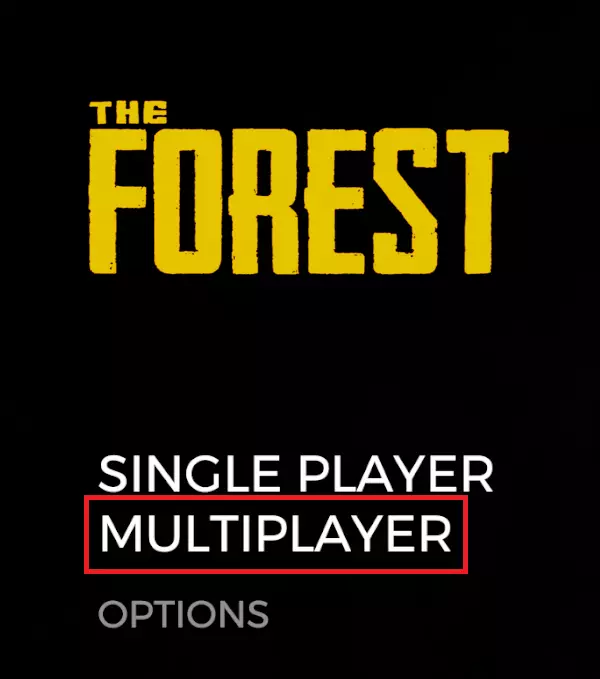
3. Select “Join Game” option.

4. In the next step you need to select appropriate tab. Click on the “DEDICATED (INTERNET)” tab.
5. Paste your server name into search bar and select “REFRESH” button.
6. You should see your server on the list. Click on “JOIN” button to connect your The Forest server!
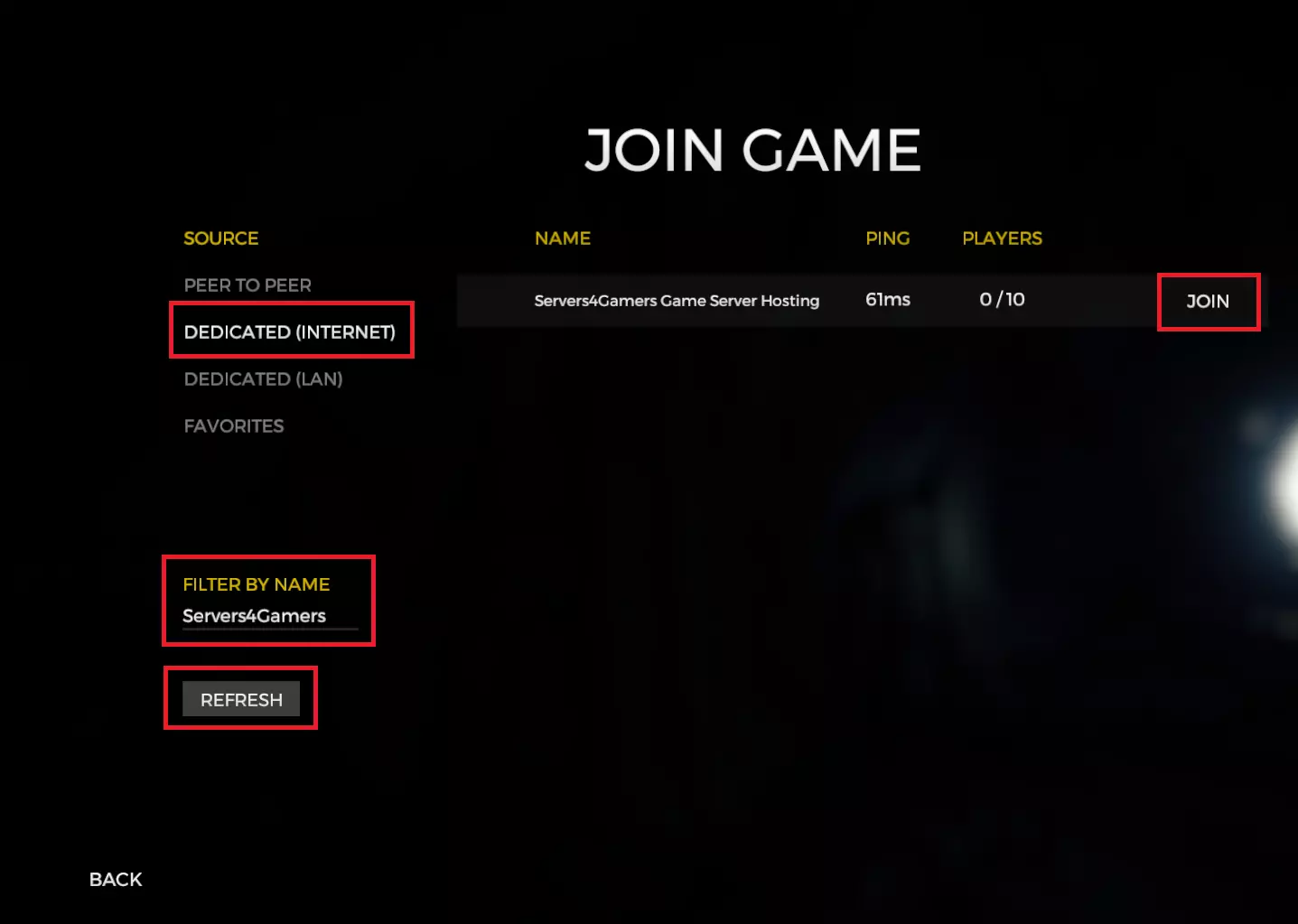
This tutorial will show you how to connect The Forest server