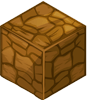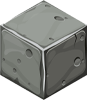Minecraft Spigot is a popular server among the gaming community, offering a range of benefits that enhance the gaming experience for both players and administrators. Spigot is known for its performance and stability, providing seamless gameplay on servers for a larger number of players. By utilizing optimization techniques, Spigot ensures that servers will be able to handle a greater number of players without compromising gameplay fluidity, significantly improving the gaming experience.
Spigot stands out for its flexibility and customization capabilities. Thanks to its smooth plugin system, administrators gain control over their servers, allowing them to tailor gameplay to their preferences and goals. Whether it's adding new gameplay mechanics, enhancing server security, or implementing unique features, Spigot's robust plugin ecosystem enables administrators to create environments tailored to individual needs.
For administrators seeking advanced solutions and unmatched performance, Minecraft Spigot is an indispensable tool. The combination of excellent performance, extensive customization options, and dedicated community support makes it the best choice for demanding administrators looking to create engaging and dynamic experiences for many players.
At Servers4Gamers you can rent Minecraft Spigot server in just a minutes - provisioning system will boot your server just right after payment. Our improved dedicated panel allows for full server administration and has features that make it easier to manage. Servers4Gamers team is always ready to help you in any problems.