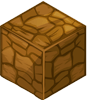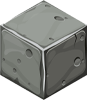Minecraft is a sandbox survival game created by Mojang Studios which debuted in 2011 and has since gained millions of fans. The game gives us great freedom in exploring, building, crafting and fighting. Its hallmark is pixel graphics and a world consisting of blocks. The most popular Minecraft mode is survival mode, which forces us to fight dangers such as monsters or hunger. Players must collect resources and create items to increase the probability of survival. The game allows us to create anything we want using various blocks such as earth, stone, glass and many others. Building is one of the most important goals of the game that attracts fans of such creative entertainment. The procedurally generated world consists of various biomes, from forests and deserts to glaciers and underwater caves. The main threat to players are monsters such as Creepers and Zombies which can be fought using self-made weapons. Minecraft is known for its huge community of players who create new content, modifications and modpacks. Multiplayer allows players to play together and collaborate to build the world. Minecraft offers enormous freedom and gives us endless opportunities to play.
Minecraft Vanilla is an unmodified version of the game that provides players with entertainment consistent with the creators' vision, without any modifications or extensions. Minecraft Vanilla is regularly updated by Mojang, so players can expect new features, items and gameplay changes after each update. Servers4Gamers offers high-quality Minecraft Vanilla servers tailored to the needs of gamers!
At Servers4Gamers you can rent Minecraft server in just a minutes - provisioning system will boot your server just right after payment. Our improved dedicated panel allows for full server administration and has features that make it easier to manage. Servers4Gamers team is always ready to help you in any problems. Our hosting offer includes forks such as FTB, CurseForge and many others.