Squad is a realistic tactical shooter that has gained popularity and recognition among players thanks to its faithful depiction of military reality and advanced elements of cooperation. The game takes us to a battlefield where players must work in coordinated teams to achieve tactical goals. Squad offers huge maps where players will experience realistic multiplayer battles. Each map is carefully designed with plenty of places to hide, buildings to explore and strategic points to conquer. Terrain has a particular impact on tactics in the game because it can be used to gain an advantage over enemies.
Players are divided into different squads that have their own unique tasks to perform. They include roles such as shooters, medics, engineers and commanders. Cooperation and communication between units have a huge impact on the course of the battle and the likelihood of success. Representatives of individual roles can communicate with each other using microphones. Commanders lead their teams in real time, issuing orders and monitoring the situation on the battlefield. Thanks to an extensive communication system, players can track the enemy's position, report discoveries and ask for support. Squad introduced a variety of weapons, from machine guns and shotguns to grenade launchers and mortars.
Each weapon has realistic ballistic models and behaves in accordance with the laws of physics. Resources such as ammunition, supplies and medicine are limited, forcing players to manage them responsibly. Important elements of the game are tactical thinking, planning and acting in accordance with mission goals. Team members must adapt to the changing situation on the battlefield and try to survive as long as possible. The respawn system is limited, meaning death has realistic consequences. Squad is characterized by excellent graphics that allow us to play with extremely refined character and vehicle models. Realistic sound effects help you feel the atmosphere of the battle. This is a game for people looking for a unique military experience.
At Servers4Gamers you can rent Squad server in just a minutes - provisioning system will boot your server just right after payment. Our improved dedicated panel allows for full server administration and has features that make it easier to manage. Servers4Gamers team is always ready to help you in any problems. Rent your server today and become a squad leader!