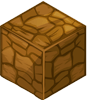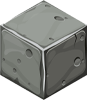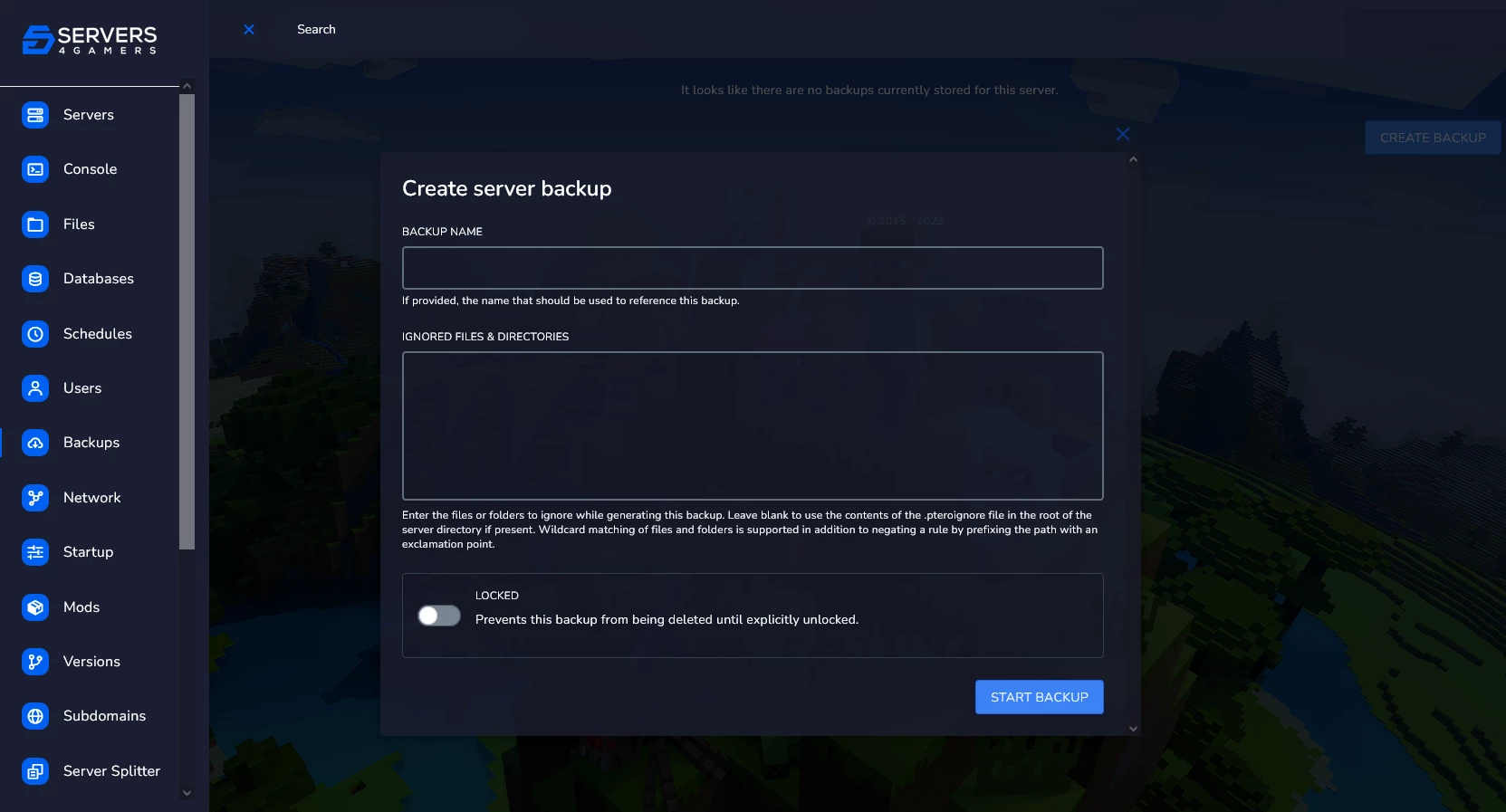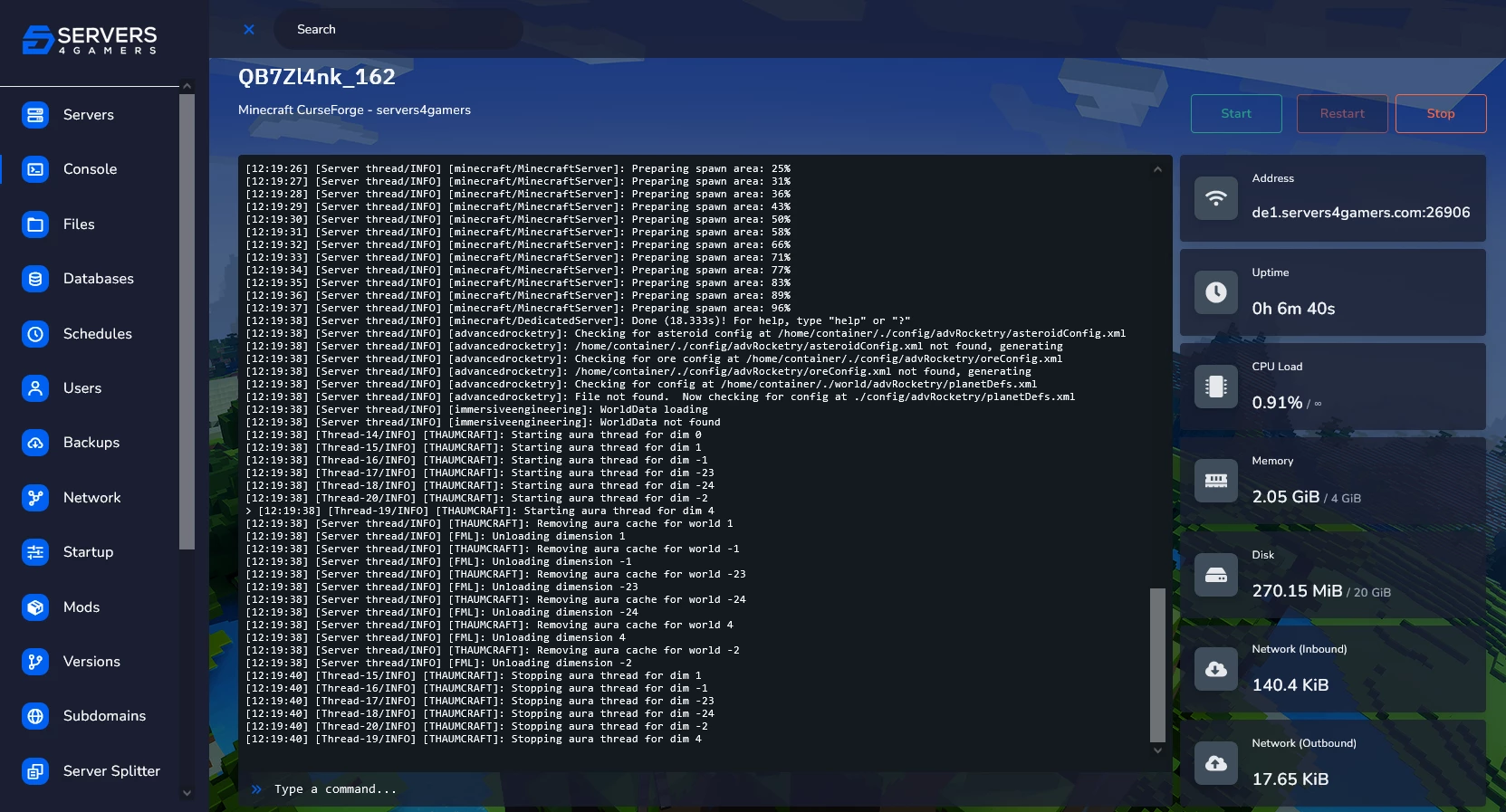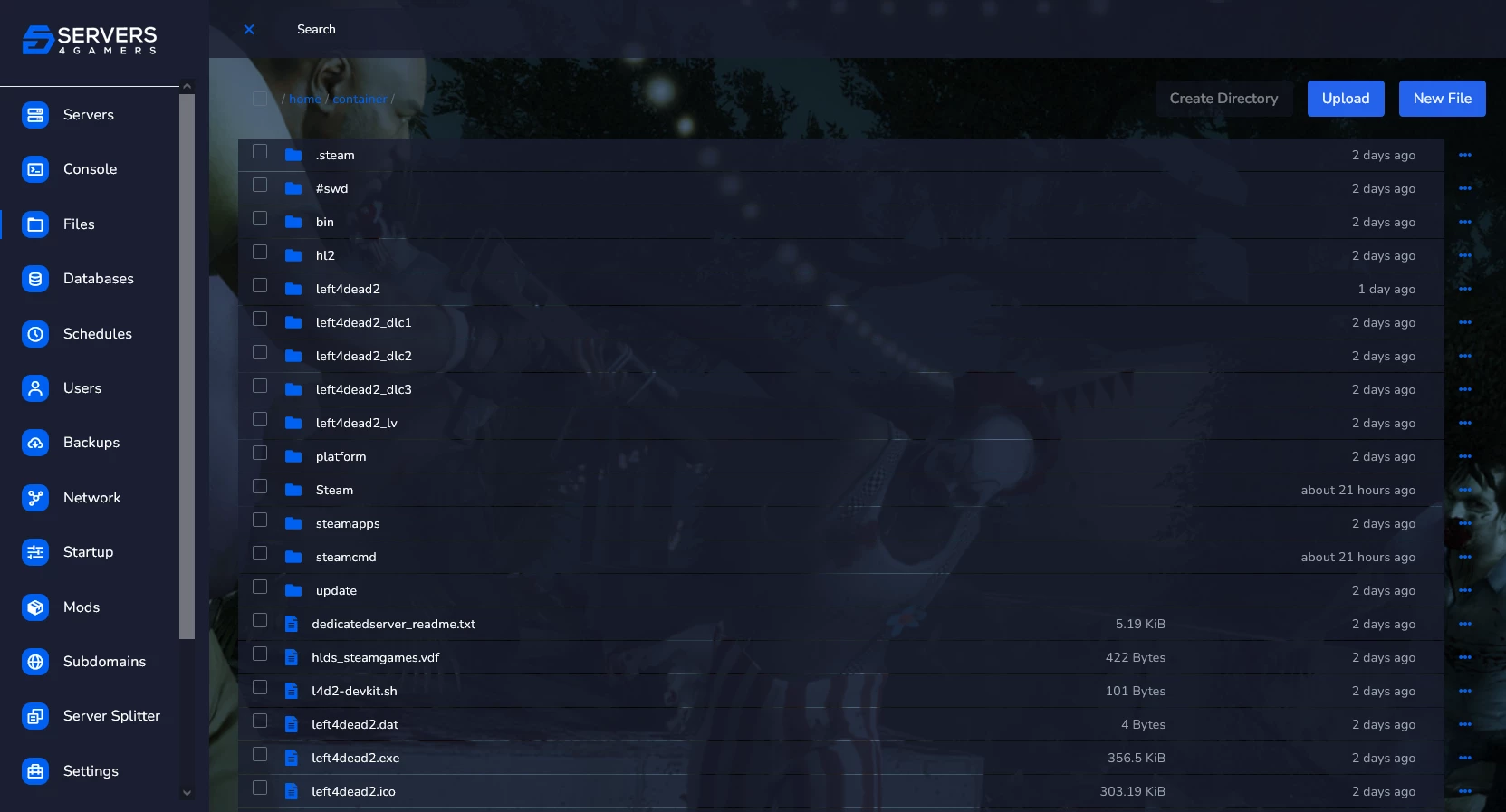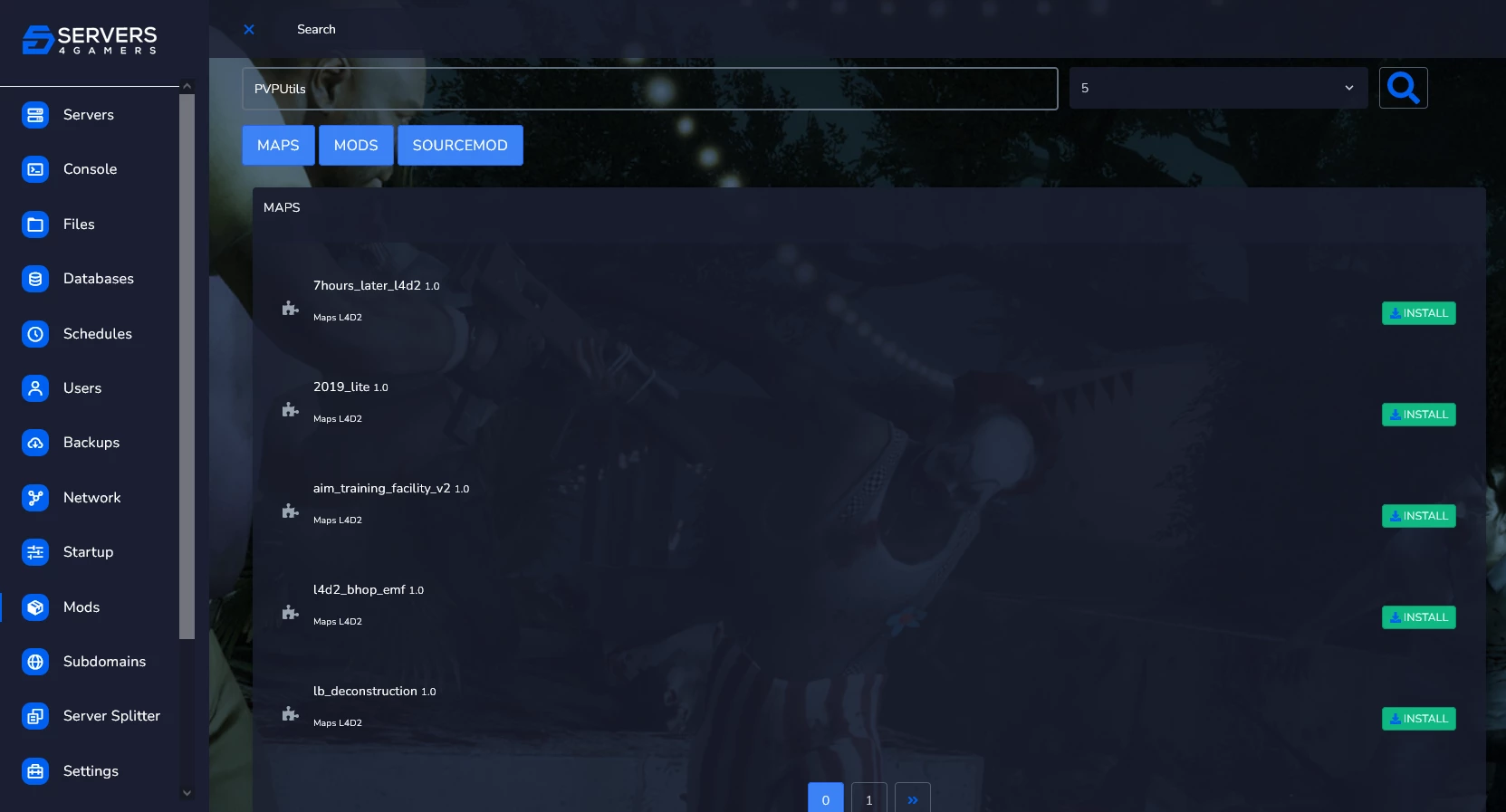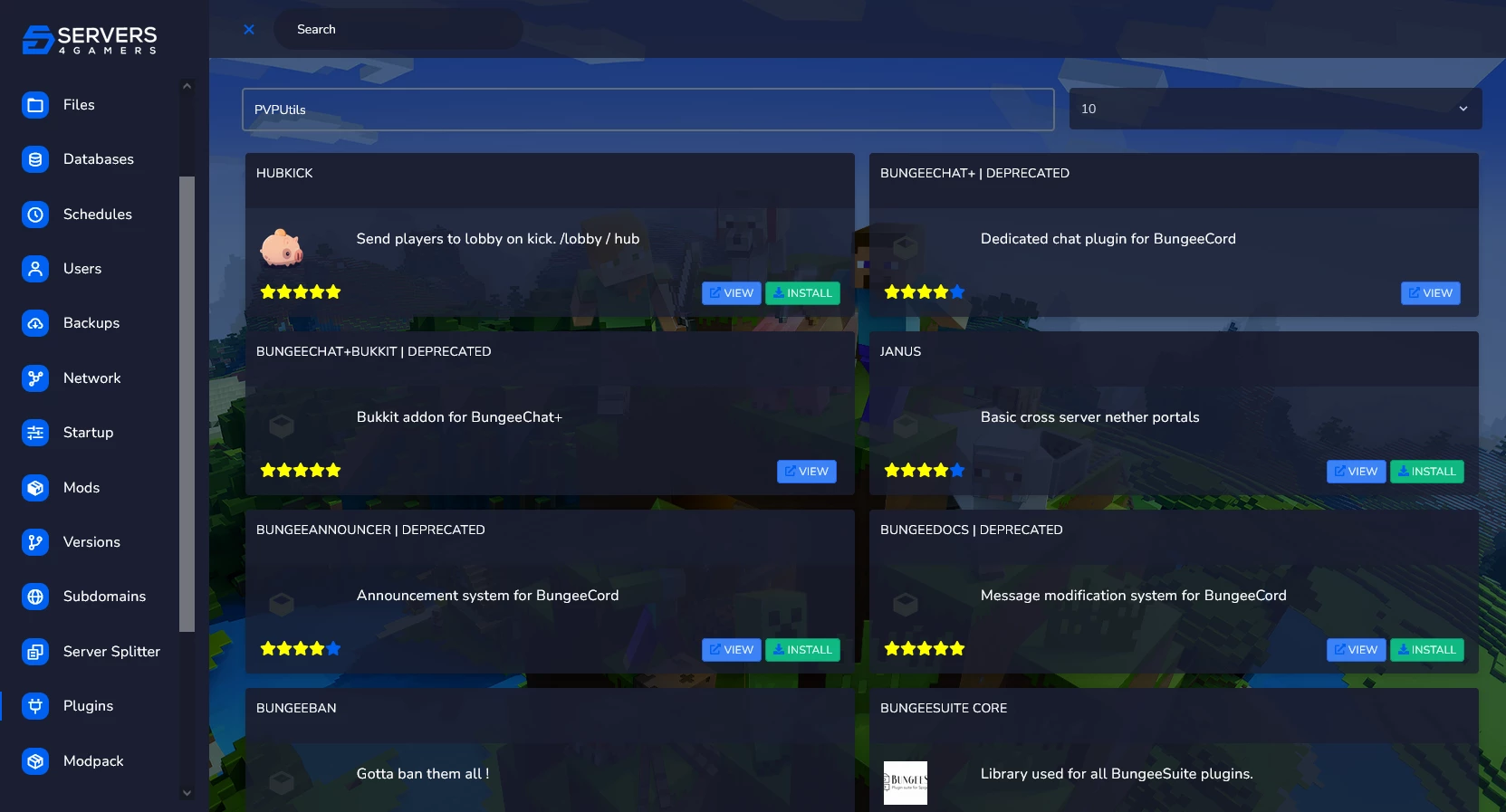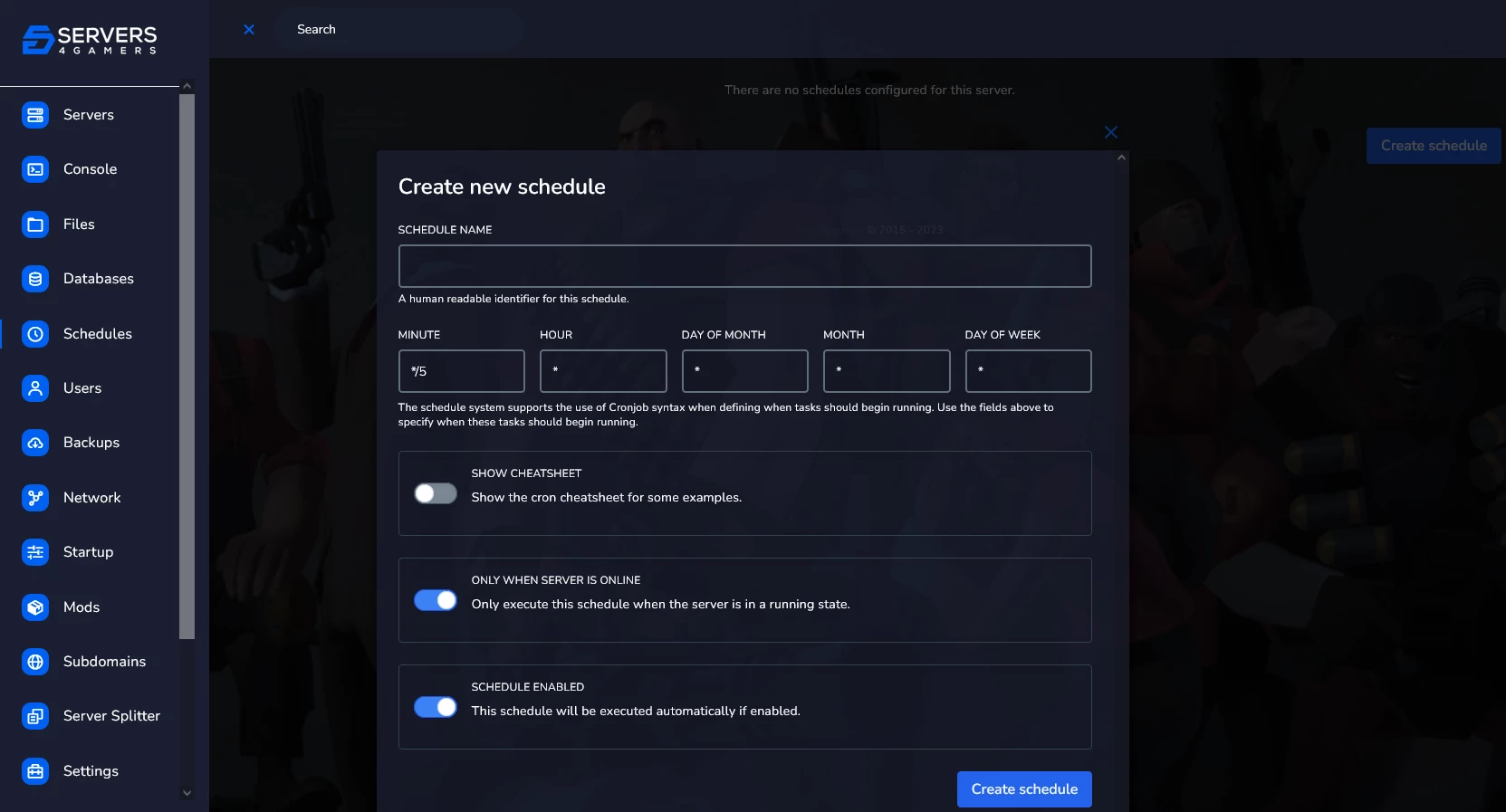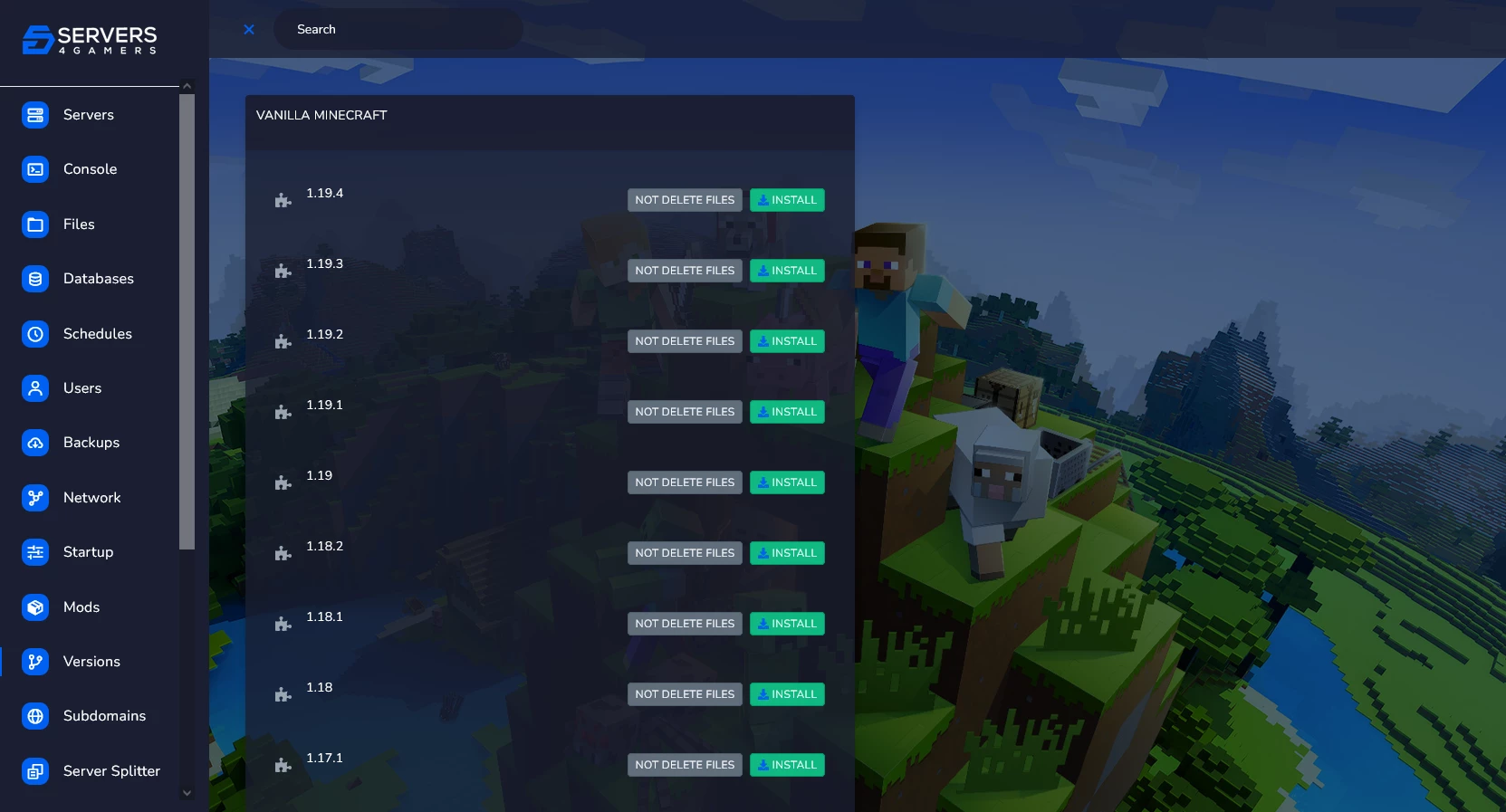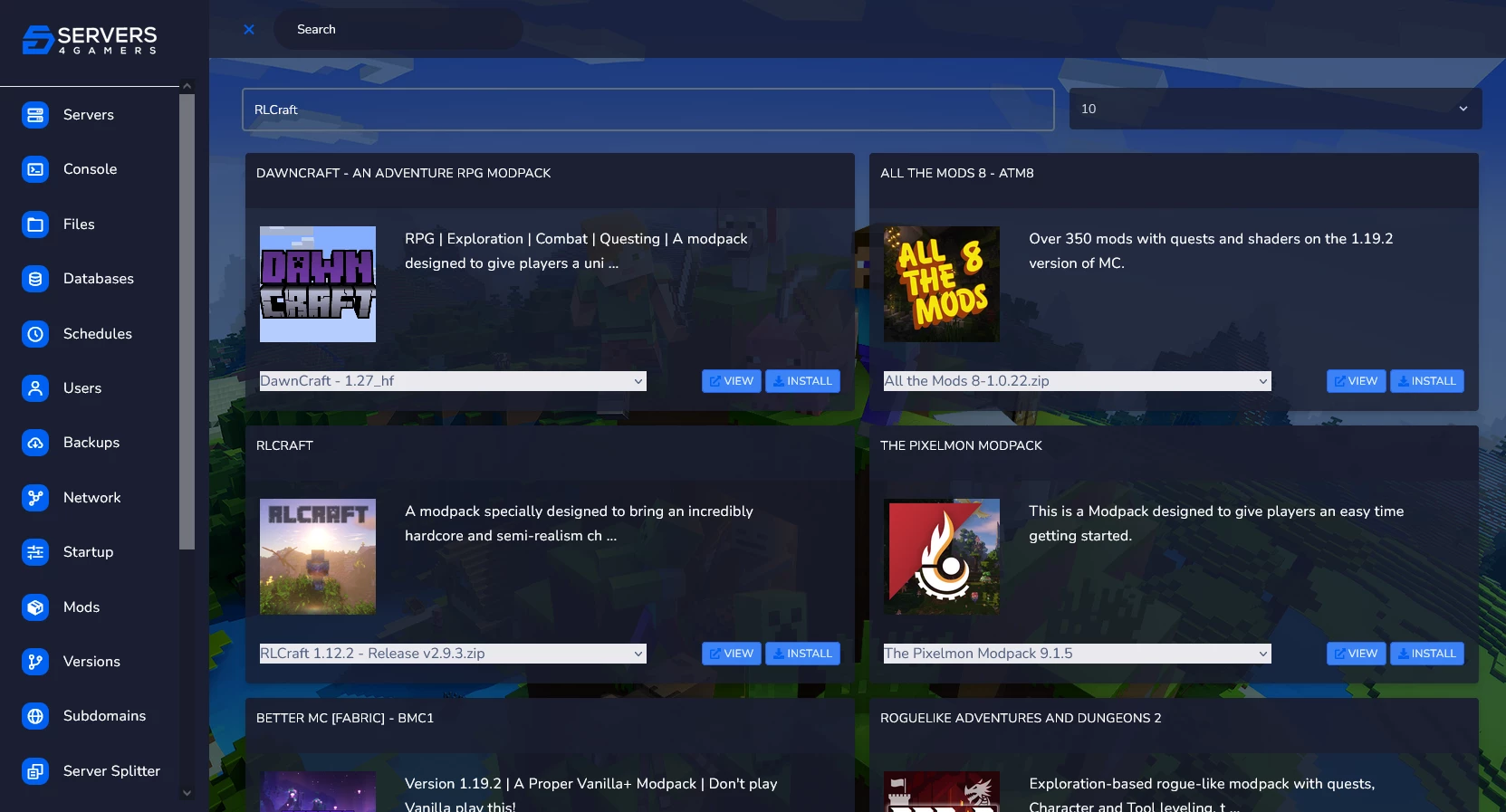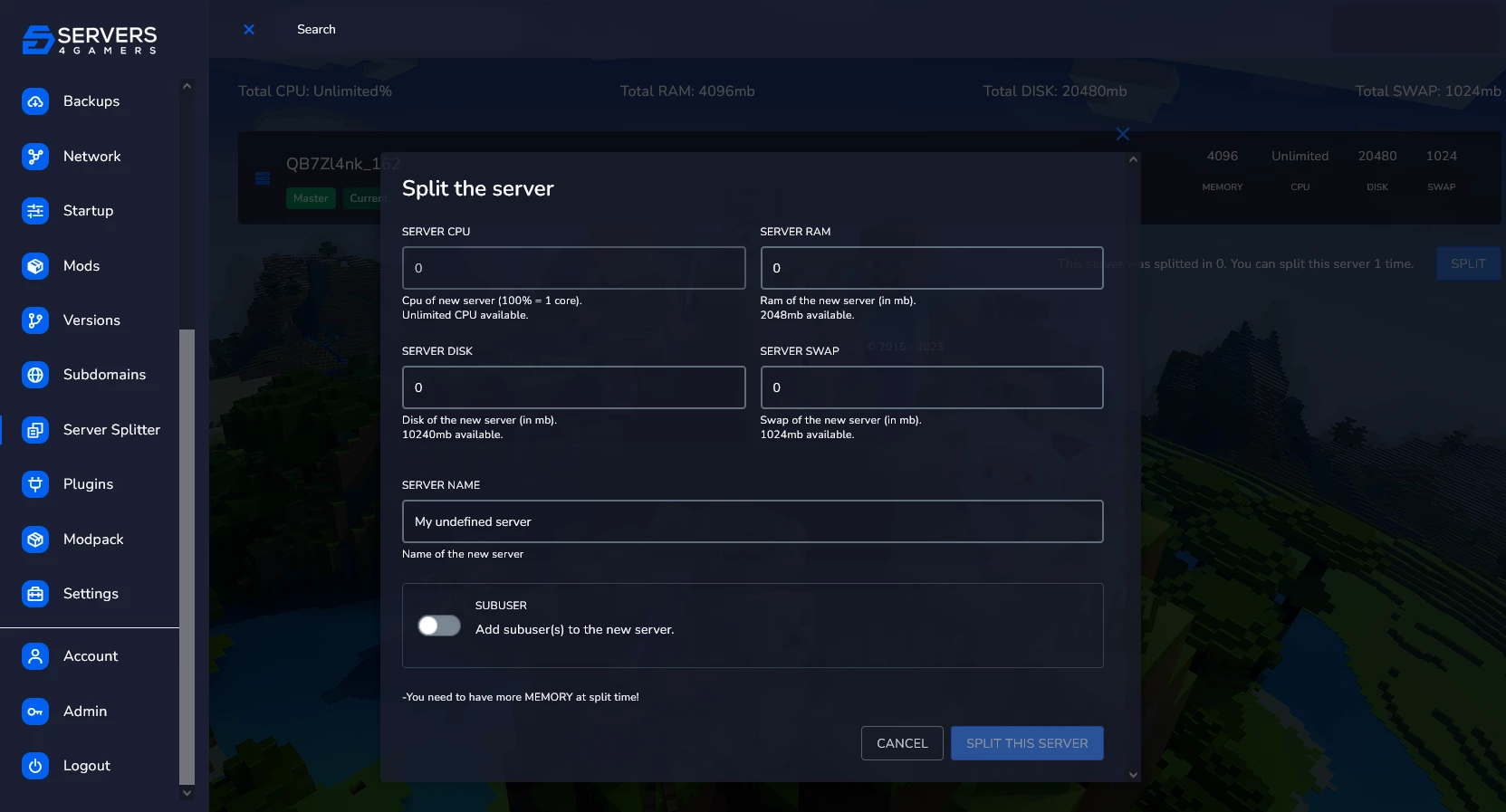FTB is a renowned and popular platform supporting modification packs for the game Minecraft. The platform was created with modification enthusiasts in mind, offering easy access to complex sets of modifications, allowing for the sharing of mod packs that present new challenges and significantly impact the expansion and diversification of gameplay in Minecraft.
FTB enables users to easily browse, select, and install multiple popular mod packs, which are carefully configured by the platform community to work seamlessly together. The platform is particularly appreciated by players for its thorough testing and optimized experiences when using multiple modifications simultaneously.
The FTB platform supports various versions of the Minecraft game and allows for the installation of different mods and tools, such as Forge or Fabric. This allows users a wide range of options for customizing their server and game according to their own preferences.
Our hosting provides a simple user interface through which you can easily browse and install modifications from the FTB platform on your server via the control panel.
We ensure fast configuration of mod packs provided by the FTB community on our servers. We support all platforms on which mod packs are based, such as Forge or Fabric, as well as all versions of the Minecraft server, such as 1.12.2, 1.16.5, 1.18.2, 1.19.2. We provide all mod packs and their available versions. Choose from many popular mods, such as Direwolf, AbePack, Genesis, Arcanum Institute, StoneBlock, Revelation, OceanBlock, Interactions, Sky Odyssey, Academy, and many more, and enjoy installation in just a few minutes.
At Servers4Gamers you can rent Minecraft Feed The Beast server in just a minutes - provisioning system will boot your server just right after payment. Our improved dedicated panel allows for full server administration and has features that make it easier to manage. Servers4Gamers team is always ready to help you in any problems.