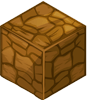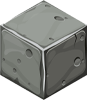Minecraft Pufferfish is software designed for demanding players seeking advanced solutions in the area of Minecraft servers and gameplay. By utilizing Paper software as its foundation, the server stands out for its performance and optimization, ensuring high server performance even with large numbers of players, guaranteeing uninterrupted gaming experiences for all participants.
The platform provides a range of tools tailored for monitoring player activity and managing server resources. Administrators gain insight into performance monitoring, enabling proactive interventions and optimizations to further improve the quality of gameplay. Pufferfish's versatility in modifications is vast; the software integrates with a plethora of plugins and addons, leveraging the Paper technology upon which it is built. This versatility allows users to create individual Minecraft worlds that cater to the diverse tastes and preferences of the gaming community.
Minecraft Pufferfish software combines performance, scalability, and advanced modification features, making it a choice for administrators who wish to fully control the game ecosystem. Whether meeting the needs of ordinary players or managing large communities, Pufferfish provides the necessary tools and capabilities to create unlimited gaming worlds.
At Servers4Gamers you can rent Minecraft Pufferfish server in just a minutes - provisioning system will boot your server just right after payment. Our improved dedicated panel allows for full server administration and has features that make it easier to manage. Servers4Gamers team is always ready to help you in any problems.