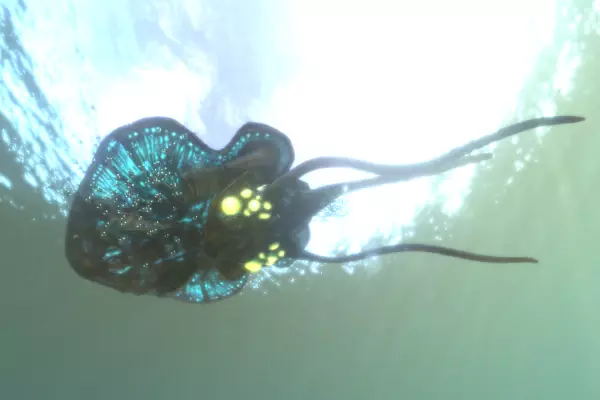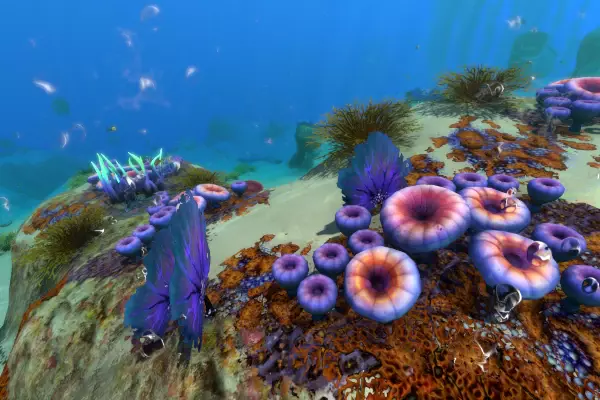Subnautica is a fascinating adventure game set on an alien planet covered entirely by water. The action of the game begins after a space disaster, as a result of which the Aurora spacecraft crashes and crashes on the mysterious planet 4546B. Players will take on the role of a survivor whose goal is to survive and unravel the secrets of an alien planet. The main aspect of the game is the exploration of the depths of the ocean, during which we discover fantastic underwater ecosystems and main storylines! Designed with great care, the marine flora and fauna will surely delight the most demanding players. In terms of survival, the constant development of the character is crucial as he must learn to collect raw materials and food, as well as build shelters, vehicles and equipment.
The crafting mechanics in Subnautica are extremely advanced, well-thought-out and engaging. The story of the game is told in an extremely intriguing way - as the game progresses, you will learn who the forerunners were and what they tried to protect the entire world from! During the game, you will encounter various forms of sea life, both friendly and hostile. Some of them are extremely unique and play an important role in the plot, especially in the context of the mysterious Kharaa organisms. Subnautica is characterized by impressive graphics that perfectly reproduce the mysterious atmosphere of the underwater world. The music is subtle and hypnotizing, which will introduce many players to a magical atmosphere and allow them to forget about the world around them. The game is available in multiplayer mode, so you can discover all the secrets together with your friends!
At Servers4Gamers you can rent Subnautica server in just a minutes - provisioning system will boot your server just right after payment. Our improved dedicated panel allows for full server administration and has features that make it easier to manage. Servers4Gamers team is always ready to help you in any problems. Rent your server today and solve all mysteries of a planet!