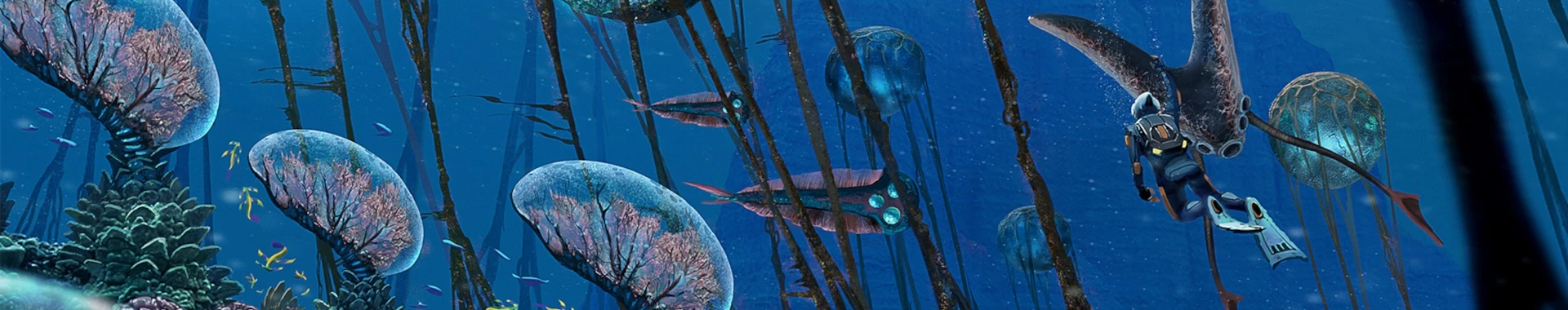Nitrox Mod is a popular modification for the game Subnautica that enables multiplayer gameplay in this originally single-player survival game. Set on an oceanic planet, Subnautica was initially designed as a solo player experience, but fortunately, Nitrox Mod opens up entirely new possibilities for players! With its help, you will be able to join your own private dedicated server, where together with friends, you can experience the exploration of an unknown, alien planet. In this guide, you will learn how to properly use Nitrox Mod and how to join the multiplayer gameplay on a server rented from us!
How to join Subnautica server
The first thing you need to do is to slightly modify the Subnautica game client to make it compatible with the Nitrox Mod client. To do this, go to the Steam app and find Subnautica in your library. Right-click on Subanutica and go to “Properties”.

Once you are in the settings window, go to the “Betas” section and select the “legacy – Public legacy builds” option. From now on, it will be possible to run the Nitrox Mod client (after the latest update, both applications were not mobile and it was not possible to run Nitrox Mod).
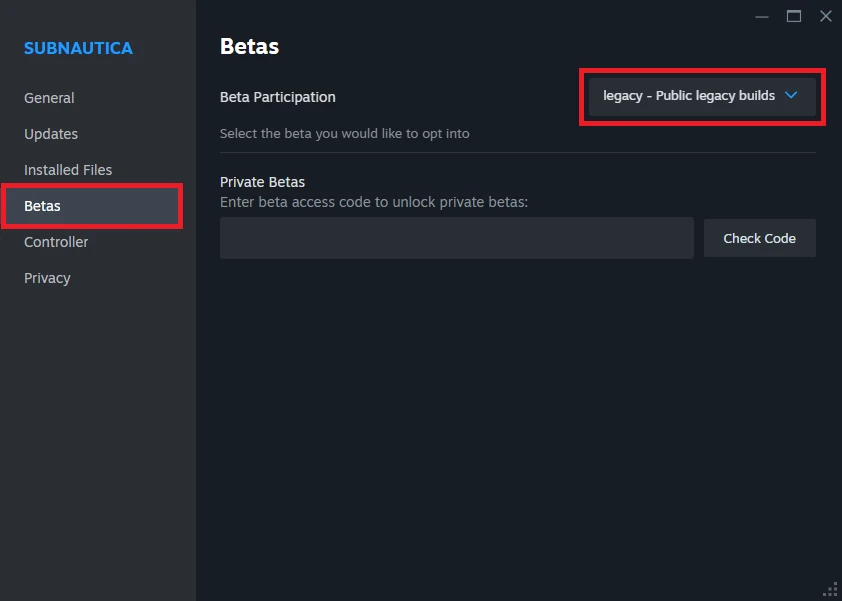
The next step will be to run Nitrox Mod. In the main application window, select the “PLAY Multiplayer” option to join the multiplayer game.
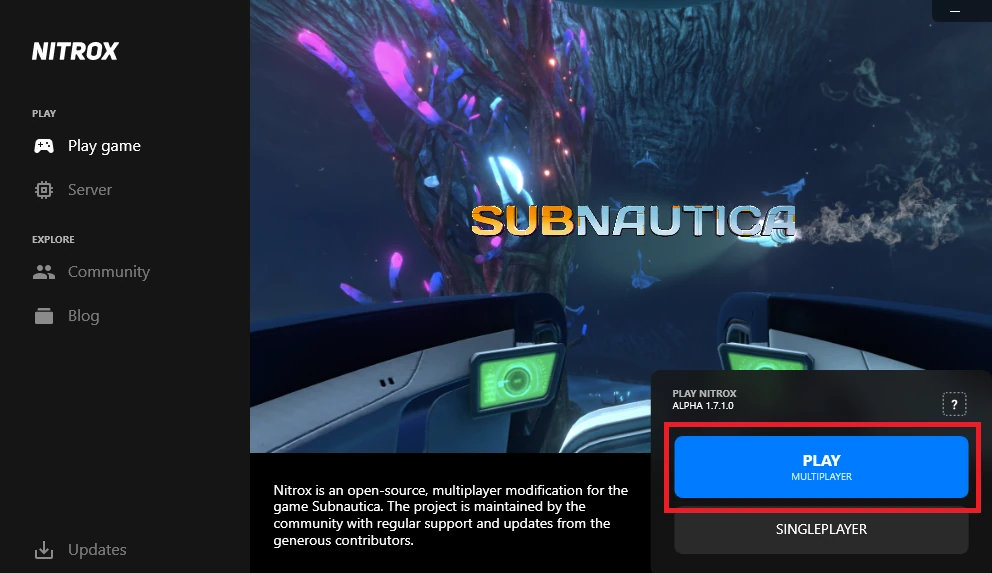
You should be redirected to the Subnautica game client. In the main menu, click “Multiplayer”.

You will need the “Add Server” option to be able to enter the server address.
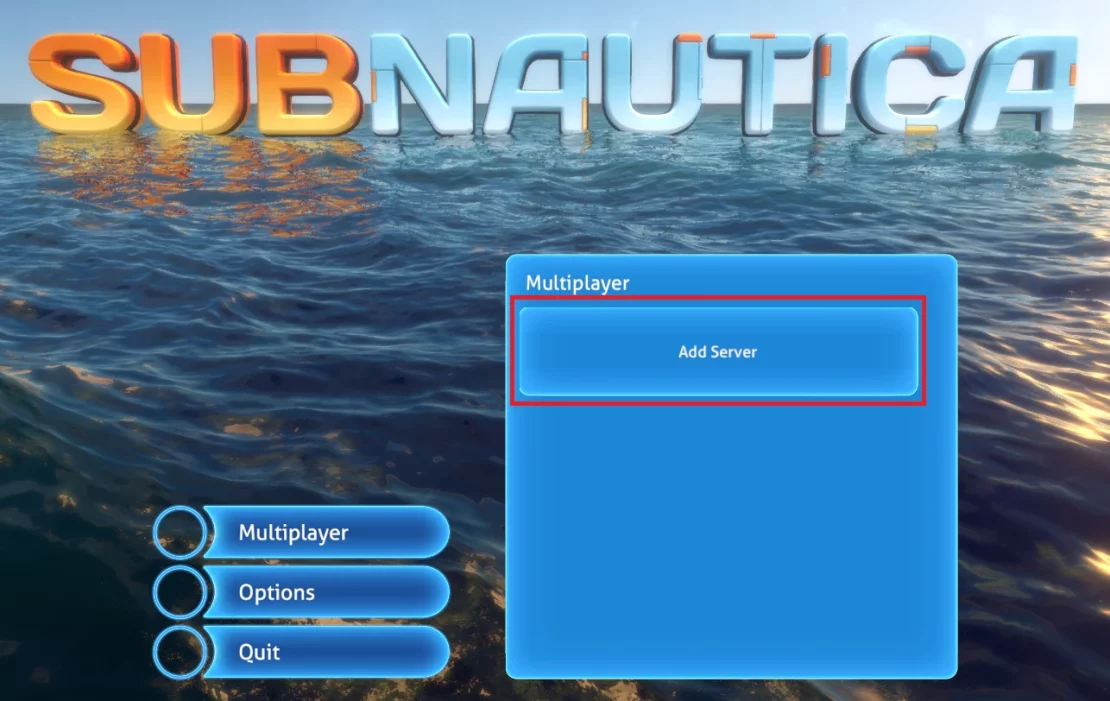
Go to our game server panel and select the “Network” tab – here you will find the numerical address of your Subnautica server. Once you find it, enter it in the appropriate location and add the address to your server list.
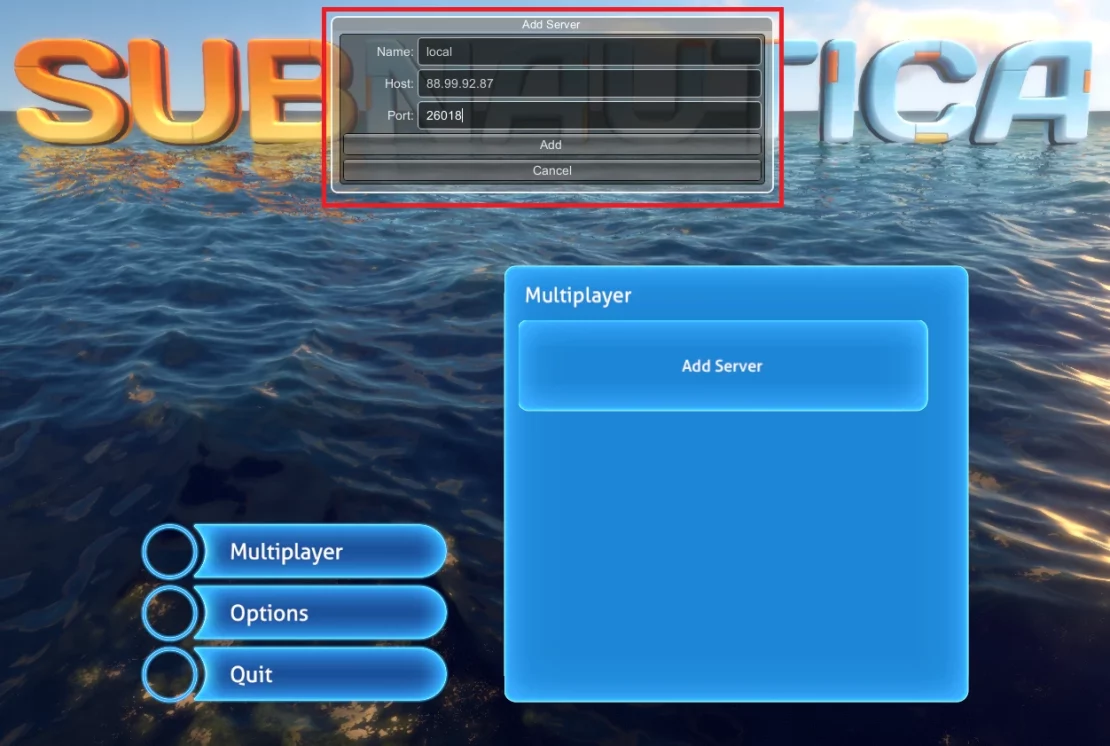
At this point, your selected server should appear in the list. To join a multiplayer game, double-tap the selected address.
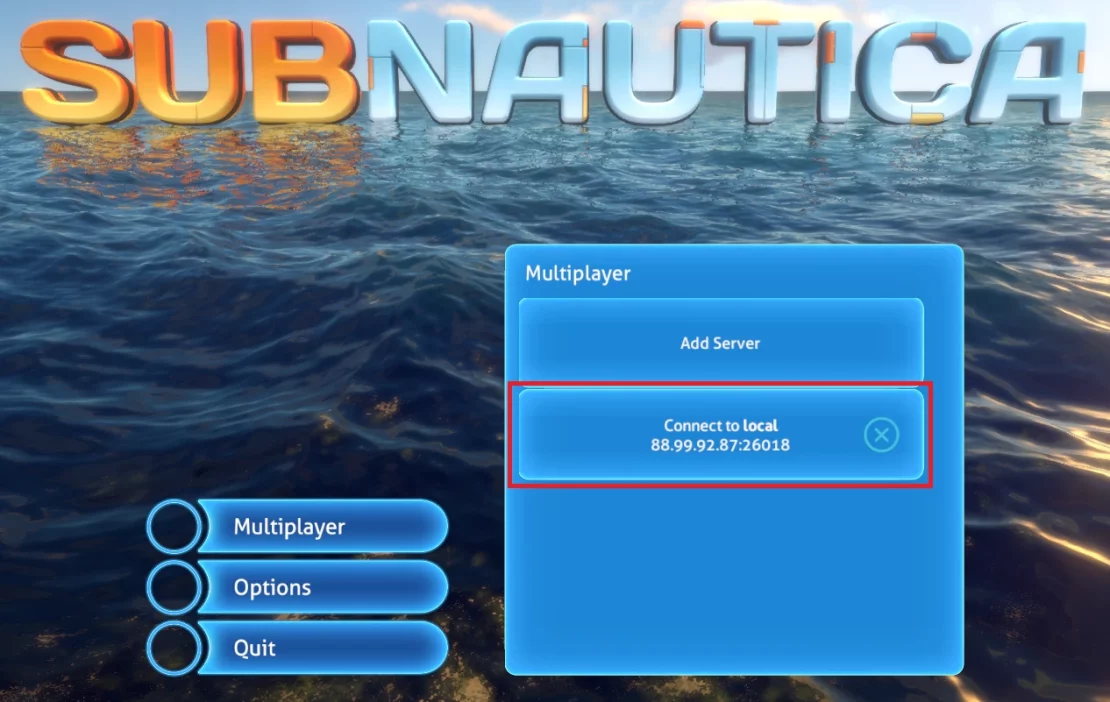
This tutorial will show you how to connect Subnautica server
We hope that our intuitive web interface has allowed you to join Subnautica server easily. If you want to ask us any questions, feel free to contact us via e-mail, ticket or live chat!