Euro Truck Simulator 2 is a popular simulation game in which we play the role of a truck driver. Players start their career as drivers with little capital. Their goal is to develop a transport company that transports goods around Europe. The game gives you access to a huge open world in which most European countries are located. The map is very realistic because it reflects the actual appearance of individual countries in terms of landscapes, cities and roads. The main goal of the game is to transport goods from one place to another.
Players receive various orders that include transporting cargo such as food products, construction materials, fuel and even industrial machinery. The choice of jobs is up to the player - each job has different requirements and offers different rewards. It is important to ensure that goods are delivered on time to get better grades and salary. Driving a truck is very realistic. To reach your destination safely, you must take into account aspects such as cargo load, changing weather conditions, speed limits and the need to refuel.
All this makes driving a truck a challenge and gives us a lot of satisfaction. During the game, we have the opportunity to manage our own transport company. We can buy new vehicles to expand the fleet, employ drivers, and develop our own logistics center. The game's economy is quite a complicated, yet key, element of the gameplay. The game gives us options to personalize trucks by changing their appearance, equipment, mechanical tuning and even adding accessories. All these aspects allow you to create a unique look for each of your trucks.
Lighting, weather conditions and the change of day and night give the game a wonderful atmosphere. Additionally, the game offers the possibility of using virtual mirrors with adjustable positions, which increases the immersion. Multiplayer mode allows players to explore and cooperate together on European roads. Additionally, it provides the opportunity to develop a joint transport business. Euro Truck Simulator 2 offers many hours of great fun for all automotive fans. The game's realistic aspects and stunning European landscapes provide a unique experience for road transport enthusiasts.
At Servers4Gamers you can rent ETS2 server in just a minutes - provisioning system will boot your service just right after payment. Our improved dedicated panel allows for full administration and has features that make it easier to manage. Servers4Gamers team is always ready to help you in any problems. Rent your ETS2 server today and deliver your cargo in the shortest time!