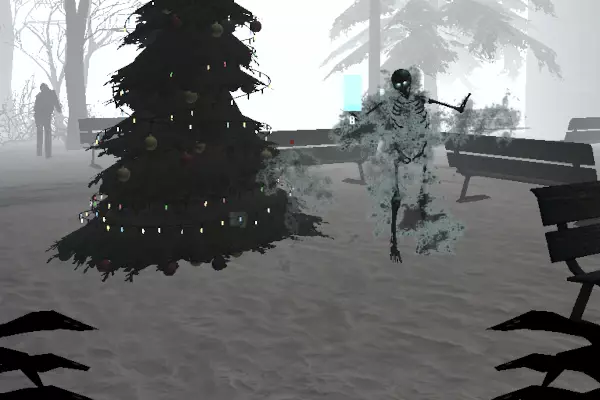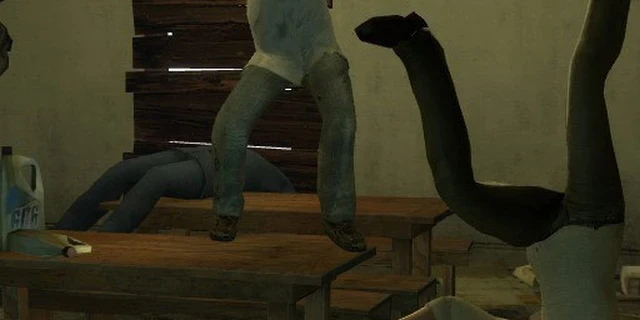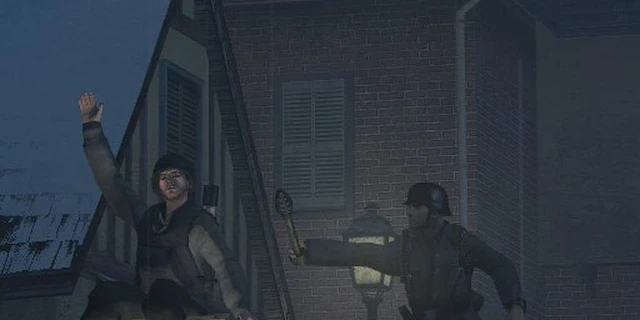Garry's Mod is a sandbox game based on the Source Engine that gained popularity thanks to its versatility and creativity. The game does not give us specific tasks to complete. Players have full scope for creating and experimenting. They are provided with many tools and resources that allow them to create anything they imagine. They can build various structures, vehicles, modify characters and even create their own game modes. One of the key elements is physics, which makes experimenting with objects and interacting with them satisfying. Multiplayer mode allows you to have fun together while creating. The game is known for its dark humor and absurd situations that result from the interactions between players and objects.
Garry's Mod gives players a place where creativity and fun meet in a virtual world without limits. The game is loved by fans who constantly introduce new content to it, such as modifications or maps. Garry's Mod has many community-created game modes, and their popularity varies depending on the server you choose. Dark RP mode is a story mode in which players take on various community roles, such as criminals, policemen, traders and many others. It promotes interaction between players and creating stories in the game world. Another popular mode is Prop Hunt. In this mode, a team disguises itself as objects such as boxes or chairs and tries to hide from the other team. Cinema Mode allows players to watch movies together on a virtual in-game screen. This is the perfect mode for those who want to relax and spend time with other players. An interesting mode is Zombie Survival, in which players must survive zombie attacks by building barricades and defending themselves against hordes of the undead. The Garry's Mod community is very active in creating new content, which contributes to the growing popularity of the game.
At Servers4Gamers you can rent Garry's Mod server in just a minutes - provisioning system will boot your service just right after payment. Our improved dedicated panel allows for full administration and has features that make it easier to manage. Servers4Gamers team is always ready to help you in any problems. Rent your today and do a watermelon race with your friends!