Mordhau server hosting
We offer Mordhau Dedicated Server Hosting. Join us and get powerful hardware with Unlimited CPU and Storage at affordable prices and experience best performance for your seamless gaming.
Pay just for RAM, without slot limits.
- Unlimited slots
- Instant setup
- Server splitter
- DDoS protection
- Free subdomain
- Full SFTP file control
- Intel i9 or Ryzen CPU
- DDR4 RAM memory
- Full NVMe storage
- 99.9% Uptime
- Steam Workshop Support
- Rich feature CP