Project Zomboid is a popular survival game that stands out for its realistic approach to survival in a post-apocalyptic world overrun by zombies. The player takes on the role of a survivor whose main goal is to survive in a dangerous environment. The constant feeling of threat will develop many abilities necessary for survival. The key feature of the game is a huge, procedurally generated map that can be freely explored. Each game offers us unique places to explore, from abandoned houses and supermarkets to forests and other locations. The game world is very realistic and full of details, which creates a unique atmosphere.
To survive zombie attacks, it is important to master the art of survival - you need to find food, water, medicines and materials to build a shelter, and also manage them perfectly. The player must take care of his basic needs such as hunger, thirst, sleep and hygiene. Lack of access to basic products can cause weakness and illness, and in the worst case, death. An extensive crafting system allows you to create tools, weapons and household items. In order to create the previously mentioned items, you need to obtain raw materials such as wood, metal or fabrics. Each element has its own unique use, which encourages experimentation. Project Zomboid introduced surprisingly realistic mechanics related to the interaction of characters with the environment. The player can perform various activities such as cooking, growing plants, repairing items, healing wounds and many others.
Doing certain things incorrectly, such as cooking a meal with spoiled food, can lead to a variety of problems. Zombies, the main enemies of the hero, are very realistic and dangerous. Contact with them should be avoided because even one bite may result in infection and death. Fighting them is difficult and requires many unique skills. Project Zomboid introduced a character development system that increases skills such as crafting, medicine and fighting ability. Each player can become a master in their field, which is important in creating a community. Multiplayer mode allows you to survive the zombie apocalypse together with other players, so sharing resources and previously acquired knowledge will be a great solution!
At Servers4Gamers you can rent Project Zomboid server in just a minutes - provisioning system will boot your server just right after payment. Our improved dedicated panel allows for full server administration and has features that make it easier to manage. Servers4Gamers team is always ready to help you in any problems. Rent your server today and try to survive!