Team Fortress 2 is a first person shooter game created by Valve Corporation. The game is set in an alternative reality in which two organizations, BLUE and RED, compete with each other for control of strategically important places on the map. Players can choose from one of nine available character classes, each with unique skills and weapons. The basis of the game is cooperation between players. They must cooperate to achieve previously intended goals, such as capturing control points or escorting cargo.
Team Fortress 2 offers players many maps of different sizes and terrain layouts, which ensures a varied gameplay. Players can customize their characters by acquiring items that affect their appearance and abilities. An important element of the game is the appropriate selection of characters tailored to our needs. Among the nine characters, we distinguish Pyro, Spy, Sniper, Heavy, Demoman, Engineer, Medic, Soldier and Scout. Pyro uses a flamethrower to deal area damage, Sniper eliminates enemies from a distance, Spy can camouflage itself and enter the enemy's base. The Medic character heals allies, the Engineer builds gun towers and teleports, the Heavy character has a powerful machine gun. The Scout class has the ability to move quickly, the Soldier has a rocket launcher and the Demoman uses grenades and explosives. Team Fortress 2 is one of the most important games in the history of the FPS genre. Its unique style attracts players from all over the world.
At Servers4Gamers you can rent Team Fortress 2 server in just a minutes - provisioning system will boot your service just right after payment. Our improved dedicated panel allows for full administration and has features that make it easier to manage. Servers4Gamers team is always ready to help you in any problems. Rent your own today and cooperate with other soldiers!