A world seed is a specific string of numbers used to generate the world on a Minecraft server. Each seed creates a unique world with selected biomes, structures and other features. By using the same seed, players can create identical game environments, which helps in sharing interesting locations. When you create your own Minecraft server, you can leave the seed field blank, allowing for a randomly generated world layout or enter your own seed to impose it on the server. In this guide, we will explain step by step how to use a seed on a Minecraft server.
How to change world seed
1. Navigate server files (“Files” tab in our control panel).
2. Edit “server.properties” file, then find “level-seed” and “level-name” variables.
3. Paste your chosen seed into the “level-seed” variable. For the seed to work, you must also change the world name in the “level-name” variable.
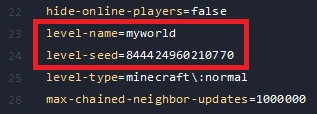
4. Click “SAVE CONTENT” to save all changes.
5. Restart your server in “Console” tab.
We hope that our intuitive web interface has allowed you to manage your Minecraft worlds easily. If you want to ask us any questions, feel free to contact us via e-mail, ticket or live chat!
This tutorial will show you how to change world seed on Minecraft server

