Minecraft is one of the most popular games in the world, constantly evolving through regular updates. Each new version introduces exciting features, bug fixes, and improvements. Despite this, players sometimes prefer to use older versions of the game on their servers. In this guide, we’ll explain how to change the version of your Minecraft Vanilla server using our intuitive control panel.
How to change Minecraft Vanilla version
Before changing your Minecraft server version, we recommend creating a backup of all files. Changing the version requires deleting all files, and this process is irreversible.
1. Go to the game server panel website and select your Minecraft Vanilla server.
2. Navigate “Startup” tab and find “MINECRAFT VERSION“.
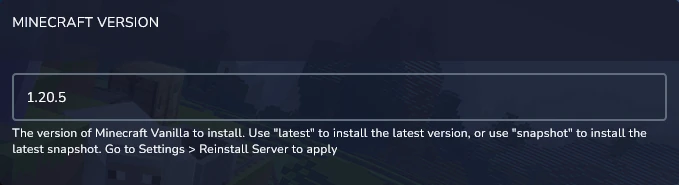
3. Enter the Vanilla server version. If you want to play on the latest version, enter “latest”.
4. Go to the “Settings” tab and select “Reinstall Server“.
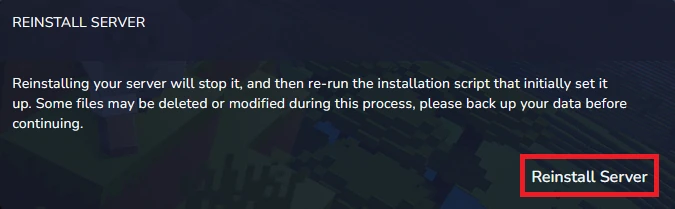
5. In the new window, select the “Delete all of files before reinstall?” option and confirm server reinstallation.
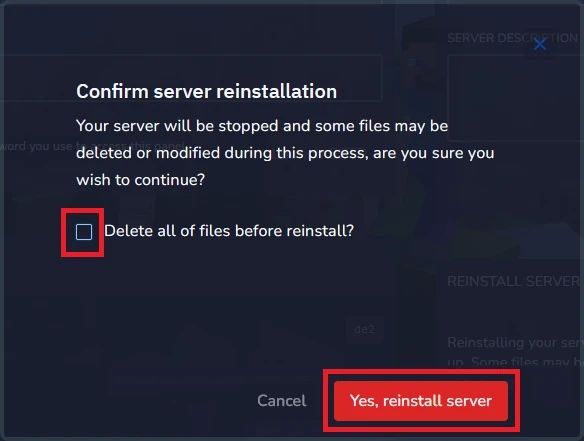
We hope that our intuitive web interface has allowed you to configure your Minecraft server easily. If you want to ask us any questions, feel free to contact us via e-mail, ticket or live chat!

