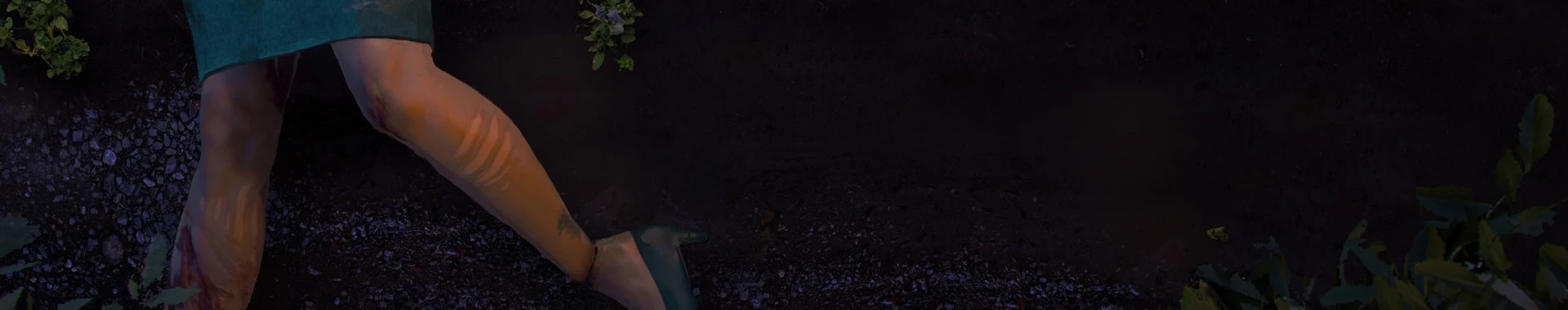The Forest transports players into the heart of the wild, where they must fight for survival while exploring mysterious, danger-filled forests. For those who wish to fully enhance their gameplay experience or need additional support in challenging moments, knowing the admin commands becomes a crucial aspect. These commands enable you to manage various aspects of the game, from environmental manipulation to character management and health, as well as adding different items. In this article, you will find a comprehensive list of commands that allow you to manipulate the weather, manage character stats, control the number of enemies, quickly build a base, and much more!
Full list of main menu commands
You do not need to open the development console to use the commands below. Once you’re in the main menu, just type it on your keyboard and you’re done!
| Command | Description |
| veganmode | Enables/disables vegan mode (cannibals/mutants spawn only in caves). Should be typed in main menu. |
| meatmode | Enables meat mode (disables all cheats). Should be typed in main menu. |
| ironforest | Enables iron fores mode (makes buildings indestructible). Should be typed in main menu. |
| regrowmode | Enables regrow mode (when you sleep, 10% of trees will regrow). Should be typed in main menu. |
| rawmeatmode | Enables raw meat mode (after you die, your save will be permanently deleted). Should be typed in main menu. |
| woodpaste | Reset all holes made with hole cutter. Should be typed in main menu. |
| vegetarianmode | Enables/disables vegetarian mode (cannibals/mutants spawn only at nighttime). Should be typed in main menu. |
Full list of console commands
To use the commands below you will need to launch the development console. To do this, go to the main menu and enter the following command (without running anything, as with the commands above):
developermodeon| Command | Description | Example |
| additem [itemID] | Adds specified item to your inventory. | additem 12 |
| spawnanimal [animal name] | Spawn specified animal in front of your character. Available animals: boar, crocodile, deer, lizard, rabbit, raccoon, squirrel, turtle, tortoise. | spawnanimal deer |
| goto [location name/x y z] | Teleports your character to a specific location or coordinates. | goto yacht |
| placebuiltobjects [objectID amount] | Place specified object or objects in front of your character. | placebuiltobjects 3 1 |
| buildermode [on/off] | Enables/disables builder mode. | buildermode on |
| cavelight [on/off] | Enables/disables cave light mode. | cavelight on |
| faststart [on/off] | Enabled, skips plane crash cutscene. | faststart on |
| godmode [on/off] | Enables/disables god mode. | godmode on |
| buildhack [on/off] | Enables/disables build hack. | buildhack on |
| cancelallghosts | Deletes any blueprint placed in the game, i.e. outlines of buildings under construction. | cancelallghosts |
| buildallghosts | This command builds every placed blueprint, i.e. it will complete the construction of all structures without the required resources. | buildallghosts |
| addallitems | Adds one of all non-story items to your inventory. | addallitems |
| addallstoryitems | Adds one of all story items to your inventory. | addallstoryitems |
| itemhack [on/off] | Enables/disables item hack. | itemhack on |
| survival [on/off] | If survival = off, your character does not have to eat or drink. | survival on |
| save | Saves your game. | save |
| speedyrun [on/off] | Enables/disables speedy run mode. | speedyrun on |
| invisible [on/off] | Once enabled, your character is not affected by water, blood, mud, paint, etc. | invisible on |
| killallenemies | Kills all enemies on the map. | killallenemies |
| enemies [on/off] | Enables/disables spawning of enemies. All alive enemies will be killed. | enemies on |
| terrainrender [on/off] | Enables/disables rendering of terrain. | terrainrender on |
| lightingtimeofdayoverride [off/lighting name] | Overrides the time of day to morning, sunset, night or noon. The time of day will not change, but the environment will look like the time of day you set. | lightingtimeofdayoverride morning |
| forcerain [weather name] | Change weather to the specified type. All available types: cloud, heavy, light, medium, sunny. | forcerain light |
| cutdowntrees [amount/%] | Cut down specified amount of percentage of trees. | cutdowntrees 10% |
| cutgrass [radius] | Cut down grass in the specified radius around your character. | cutgrass 25 |
| devicedebuginformation [on/off] | Shows debug info about computer you are playing on. | devicedebuginformation on |
| togglecullinggrid [on/off/toggle] | Turn on/off culling grid. | togglecullinggrid on |
| help | Shows list of all commands. | help |
| clear | Clears the console. | clear |
| showgamestats | Shows all stats of the current save in the console log. | showgamestats |
| achievementloglevel [log level] | Sets level of logging for your achievement log. | achievementloglevel error |
| pmactivestatelabels [on/off] | Enables/disables active state labels. | pmactivestatelabels on |
| setdifficultymode [difficuty] | Changes difficulty. | setdifficultymode hard |
| setgamemode [game mode] | Changes game mode. | setgamemode creative |
| advanceday | Skip date one day forward. | advanceday |
| checkday | Shows current day number. | checkday |
| timescale [multiplier] | Changes the speed at which time passes in the game. | timescale 2 |
| setcurrentday [day number] | Changes the game day to another specified day. | setcurrentday 56 |
| gametimescale [multiplier] | Changes speed of game stats. | gametimescale 2 |
| plantallgardens | Plants seeds in all gardens currently existing in game. | plantallgardens |
| unlimitedhairspray [on/off] | Enables/disables unlimited hair spray. | unlimitedhairspray on |
| growalldirtpiles | Refills all dirt piles (camouflage). | growalldirtpiles |
| killlocalplayer | Sets your health to 0. In multiplayer mode will knock you down with possibility to revive by other player. | killlocalplayer |
| energyhack [on/off] | Enables/disables energy hack. | energyhack on |
| revivelocalplayer | Once you are knocked down, command will revive you (works only in multiplayer mode). | revivelocalplayer |
| killmefast | Kills your player permanently. | killmefast |
| setvariationextra [none/jacket] | Removes or add a jacket to your character. | setvariationextra jacket |
| fakehitplayer | Your character will receive a false hit that does no damage. | fakehitplayer |
| poison | Gives your player poison. | poison |
| decaynextmeat | Makes fresh meats edible, edible meats spoiled, meat close to decomposition, will decompose. | decaynextmeat |
| setstat [stat name value] | Sets selected stat (BatteryCharge, Energy, Fullness, Health, Stamina) to the specified number. | setstat Energy 50 |
| hitlocalplayer [amount] | Your character will be hit with a certain amount of damage. | hitlocalplayer 50 |
| stewcomboverbose [on/off] | Enables/disables information for stew combos. | stewcomboverbose on |
| setskill [skill name value] | Sets specified skill to specified number. | setskill runtime 70 |
| addclothingbyid [clothingID] | Adds specified clothing. | addclothingbyid 7 |
| killallanimals | Kills all animals. | killallanimals |
| animals [on/off] | Enables/disables animals. | animals on |
| killclosestanimal | Kills animal which is closest to your character. | killclosestanimal |
| birds [on/off] | Enables.disables birds. | birds on |
| spawnitem [itemID] | Spawns specified item in front of your character. | spawnitem 12 |
| removeitem [itemID] | Removes specified item. | removeitem 12 |
| spawnanimalquiet | Spawns trapped animal in closest trap. | spawnanimalquiet |
| resetallenemies | Reset game’s enemy AI. | resetallenemies |
| knockdownclosestenemy | Knocks down closest enemy. | knockdownclosestenemy |
| killclosestenemy | Kills closest enemy. | killclosestenemy |
| killendboss | Kills game’s End Boss. | killendboss |
| astar [on/off] | Enables/disables path finding for enemies (cannibals and mutants). | astar on |
| spawnregularfamily | Spawns 3-6 regular cannibals close to your character. | spawnregularfamily |
| spawnskinnedfamily | Spawns 3-6 masked cannibals close to your character. | spawnskinnedfamily |
| spawnpaintedfamily | Spawns 3-6 painted cannibals close to your character. | spawnpaintedfamily |
| spawnmutant [mutantID] | Spawns specified mutant/cannibal in front of your character. Available mutants/cannibals: armsy, baby, fat, female, femaleskinny, fireman, male, maleskinny, pale, skinnypale, vags. | spawnmutant baby |
| spawnskinnyfamily | Spawns 2-3 skinny cannibals close to your character. | spawnskinnyfamily |
| loghack [on/off] | Enables/disables log hack. | loghack on |
| spawnallpickups | Respawns all items that naturally spawn in the map (and have been picked up). | spawnallpickups |
| userigidbodyrotation [on/off] | Enables/disables rigid body rotation. | userigidbodyrotation on |
| togglevsync | Turns on/off V-Sync. | togglevsync |
| lodmanagerscaling | Toggles LOD manager FPS scaling. | lodmanagerscaling |
| gccollect | Frees up unused memory. | gccollect |
| togglesheenbillboards [on/off] | Enables/disables Sheen Billboards. | togglesheenbillboards on |
| toggleocclusionculling | Toggles occlusion culling. | toggleocclusionculling |
| dumplobbyinfo | Prints info about your lobby. | dumplobbyinfo |
| filteraudio | Clears audio path filter. | filteraudio |
| loadlevel [save number] | Loads selected slot. | loadlevel 3 |
| physics30fps [on/off] | Enables/disables 30 FPS physics. | physics30fps on |
| addmemory | Increases memory usage. | addmemory |
| placeallghosts | Place all existing blueprints in front of your character. | placeallghosts |
| setplayertshirtmat [materialID] | Changes the material of your shirt to a different one, specified by ID. | setplayertshirtmat 2 |
| showworldposfor [objectID] | Shows location (coourdinates – X and Y) of the specified object. | showworldposfor 1 |
| findpassenger [passengerID] | Finds passenger with specified ID. | findpassenger 1 |
| playernetanimator | Enables/disables player net animator. | playernetanimator |
| gotoenemy | Teleports you to a random cannibal/mutant. | gotoenemy |
| hideworldposfor [objectID] | Hides coordinates of specified object. | hideworldposfor 4 |
| toggleoverlay | Displays debug information at bottom of screen. | toggleoverlay |
| gototag [tag] | Teleports you to the object with selected tag. | gototag exampletag |
| setshadowlevel [setting] | Sets shadow level. | setshadowlevel 3 |
| toggleplayerstats | Shows player stats. | toggleplayerstats |
| setdrawdistance [setting] | Sets draw distance to specified setting. | setdrawdistance 0 |
| clearallsettings | Set all game settings to default. | clearallsettings |
| clearsaveslot [mp/sp] [slot] | Clears specified slot in multuplayer (mp) or singleplayer (sp) mode. | clearsaveslot mp 2 |
| resetstatsandachievements | Resets all unlocked achievements and account’s statistics. | resetstatsandachievements |
We hope that our intuitive web interface has allowed you to manage your The Forest server easily. If you want to ask us any questions, feel free to contact us via e-mail, ticket or live chat!