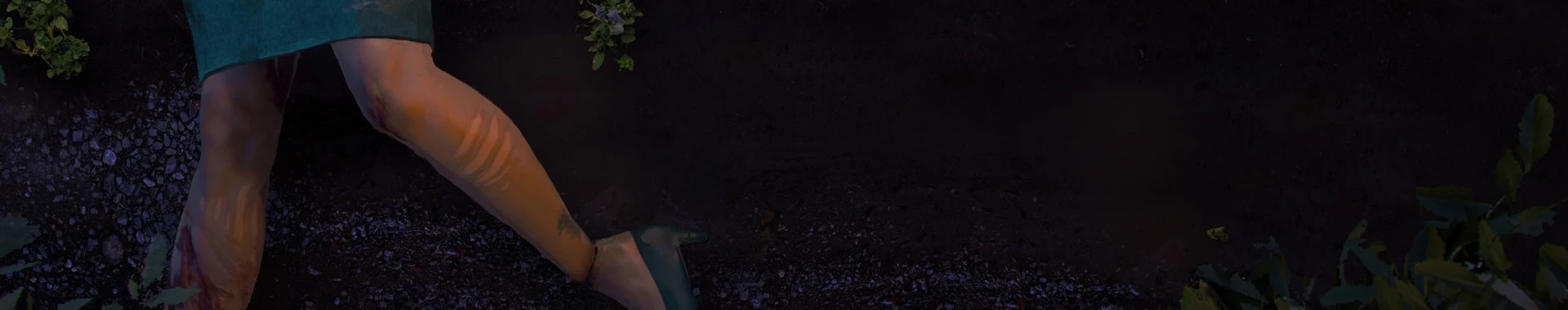The Forest is a survival game that combines elements of exploration, building, and fighting for survival in a dangerous world full of mysteries. Managing a server can certainly be a big challenge, so granting admin privileges to specific players is crucial. They will be able to control various elements of the server, which can greatly facilitate gameplay. In this guide, you will learn step by step how to become an administrator of your own The Forest server.
How to add an admin
The first step you need to take is to set an administrator password. Go to the game servers panel and log in to your customer account. Select The Forest server and go to the “Console” tab. Turn off your server with the “Stop” button.
Then, go to “Startup” where you will find the “ADMIN PASSWORD” section where you need to enter your administrator password.
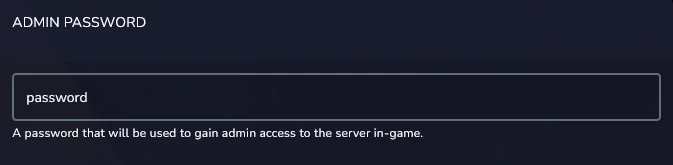
Return back to “Console” and select “Start” to start The Forest server.
How to join The Forest server as an admin
Once you have granted yourself server administrator rights, you can start playing. Launch The Forest game and select the “MULTIPLAYER” option visible in the main menu.

Then, select “JOIN GAME”.

Once you are in the server search engine, select the “DEDICATED (INTERNET) tab. Search for your server by entering its name and click “JOIN”.
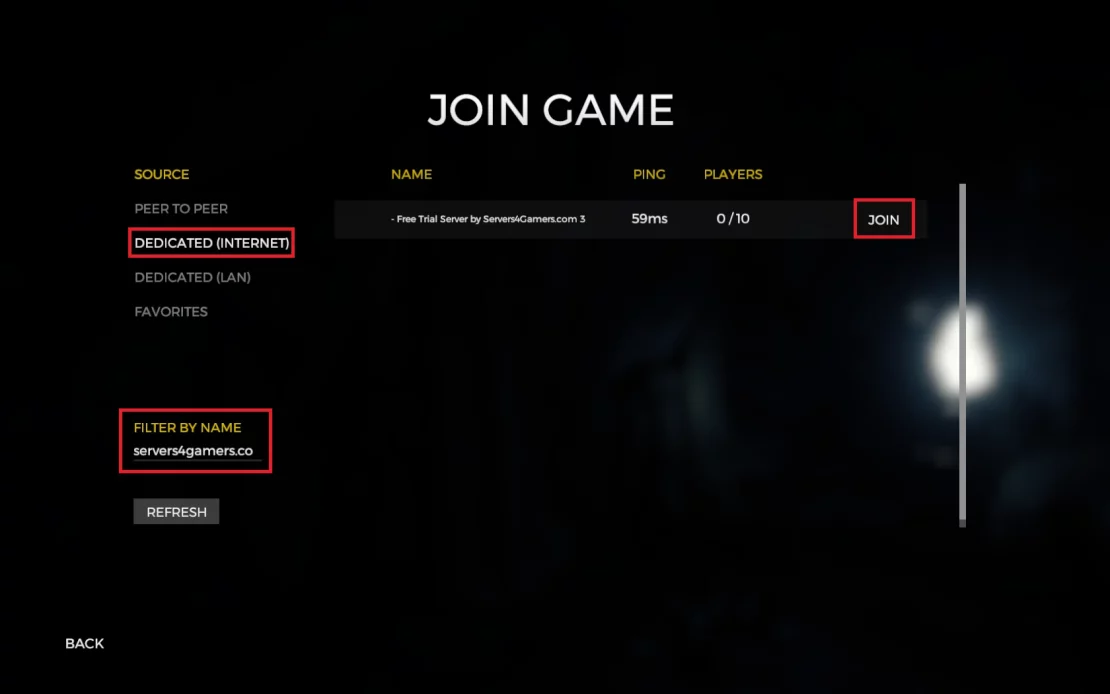
Before joining the game, you will see a new window containing detailed information about the server. Here, enter the administrator password set previously in the configuration tab. Select “JOIN” again.
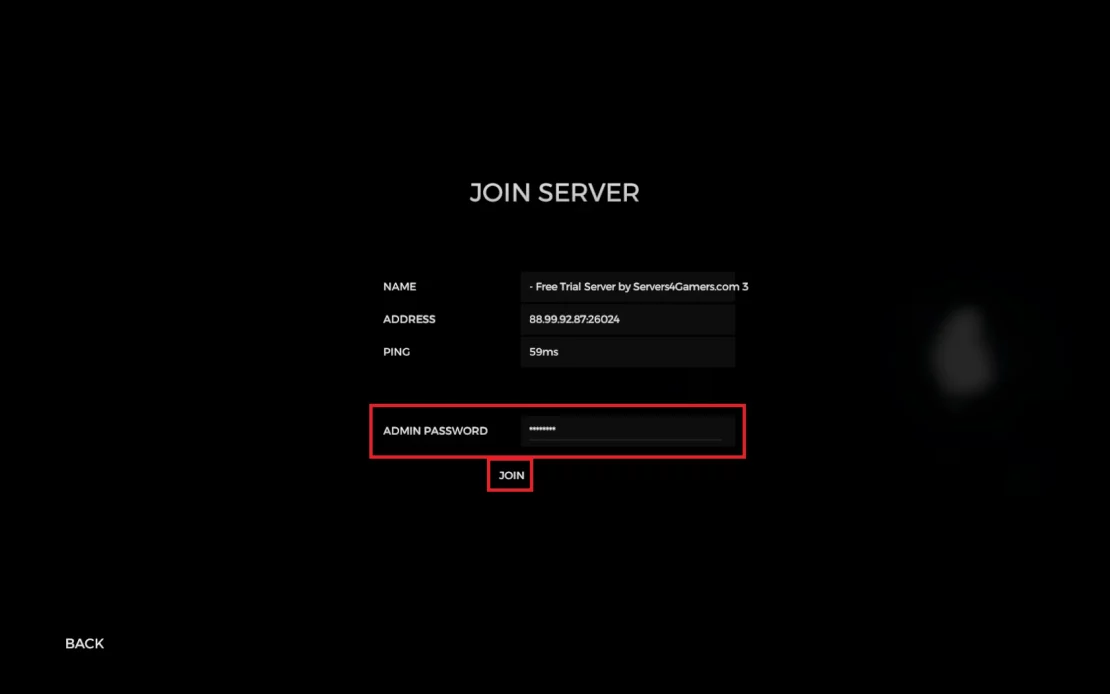
We hope that our intuitive web interface has allowed you to add an admin to The Forest server easily. If you want to ask us any questions, feel free to contact us via e-mail, ticket or live chat!