If you’ve finished setting up your DayZ server, now is the perfect time to grant yourself administrator privileges! In this guide, we’ll explain how to set up the admin password and log in as an admin on your DayZ server!
How to set admin password
1. Go to the “Startup” tab in control panel.
2. Locate the “ADMIN PASSWORD” variable and enter the password.
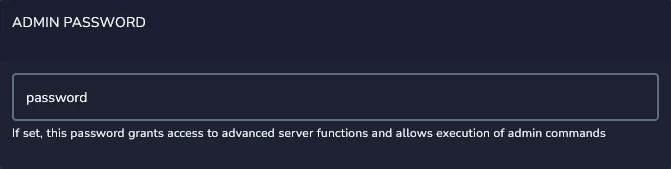
3. Go to the “Console” and restart your server.
How to log in as admin in the game
1. Launch DayZ and join your server.
2. Click ENTER to open chat and type:
#login <AdminPassword>Useful admin commands
- #login <AdminPassword> : Log in as an admin.
- #logut : Log out as an admin.
- #shutdown : Shut down the server.
- #kick <Username> : Kick specified player.
- #exec ban <Userame> : Ban specified player.
- #restartserver : Restart the server.
- #init : Reload server config files.
- #lock : Prevent new players from joining the server.
- #unlock : Allow new players to join the server.
We hope that our intuitive web interface has allowed you to configure DayZ server easily. If you want to ask us any questions, feel free to contact us via e-mail, ticket or live chat!

