As a Killing Floor 2 server administrator, you’ll be able to perform various tasks such as customizing your server’s settings and addressing ongoing technical issues. Additionally, you’ll be responsible for monitoring and managing the player community, including kicking and banning players when necessary. In this article, we will explain how to become a server administrator using our control panel and how to launch the console once you’ve joined the game.
Set up admin password
The first step will be to set the administrator password using our control panel:
1. Go to the control panel and navigate “Startup” tab.
2. Find the server variable named “ADMIN PASSWORD” and enter the password you want to use.

3. Restart your Killing Floor 2 server.
Enable server console
Once you have set your administrator password, you can start using the console:
1. Launch Killing Floor 2 game.
2. Join your server.
3. Use this key to open the console:
`4. Type in following command:
AdminLogin <YourAdminPassword>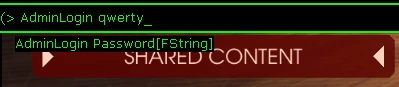
We hope that our intuitive web interface has allowed you to configure Killing Floor 2 server easily. If you want to ask us any questions, feel free to contact us via e-mail, ticket or live chat!

