The following points describe how to cancel subscription of your server:
1. Go to servers4gamers.com website and select “CLIENT AREA”.

2. Log in to your customer account – enter your email, password and click “Login”.
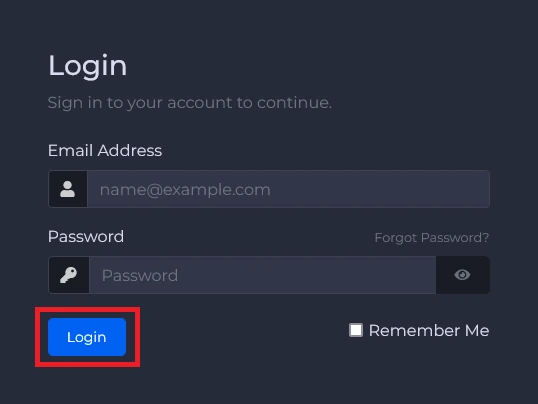
3. Go to the section dedicated to your servers – select “MY SERVICES” in the main menu.
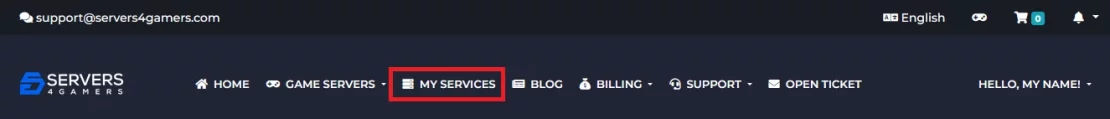
4. This is where you will find your servers. To unsubscribe from a selected server, go to it by clicking approximately on the area marked in the image below. If you select the blue link, you will be redirected to the control panel.
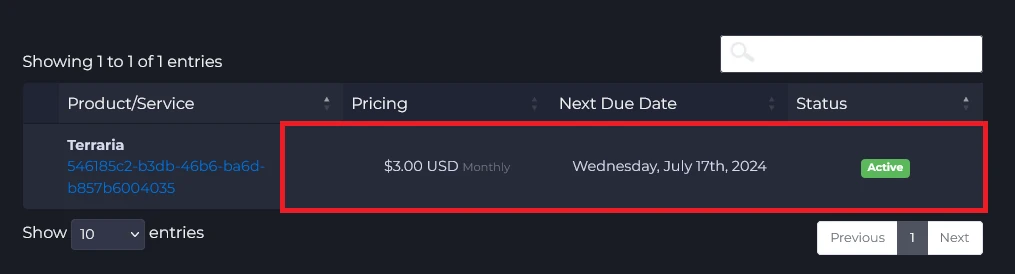
5. Once you click, you will see the details of your server. on the left side of the window, select “Request Cancellation”.
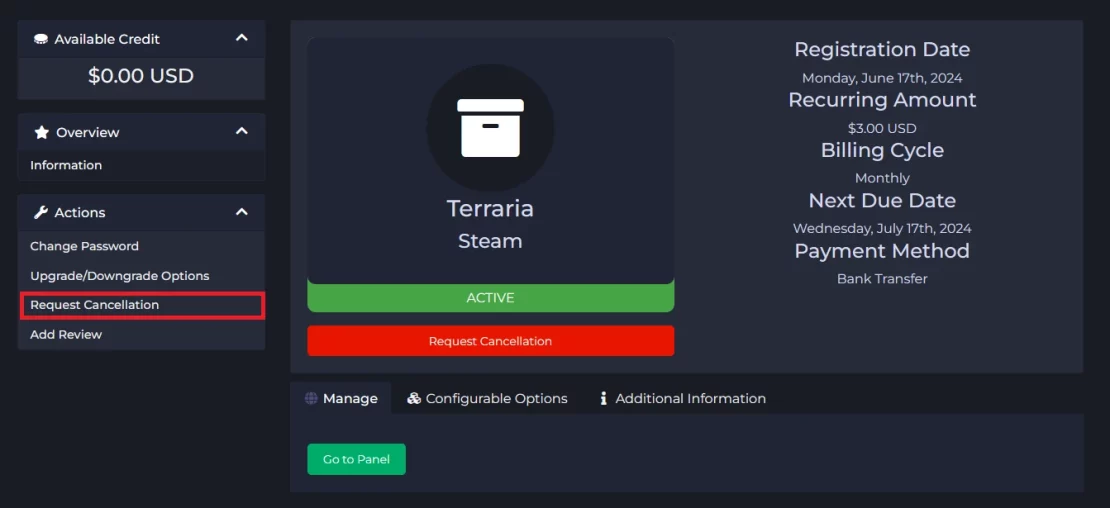
6. In the new window you will see a form that will allow you to unsubscribe. If you want, you can describe the reason for your resignation (this is not required). Additionally, choose whether you want to cancel the subscription at the end of the billing period (End of Billing Period option) or immediately (Immediate option).
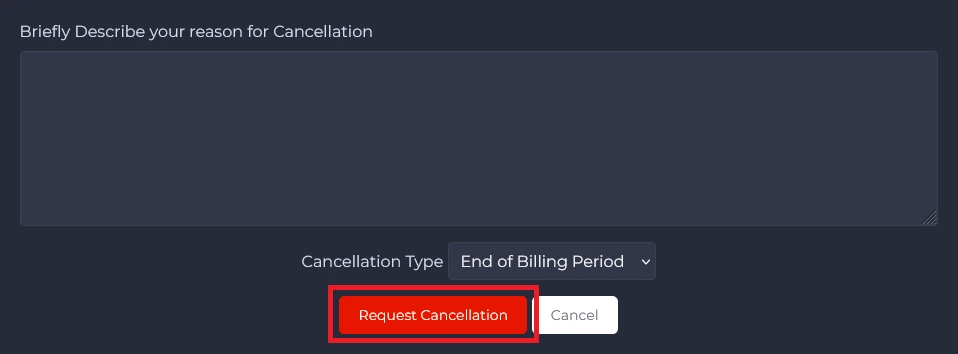
We hope that our intuitive web interface has allowed you to cancel subscription easily. If you want to ask us any questions, feel free to contact us via e-mail, ticket or live chat!
If you want to use our services again, go to our wide range of game servers and Minecraft servers.
