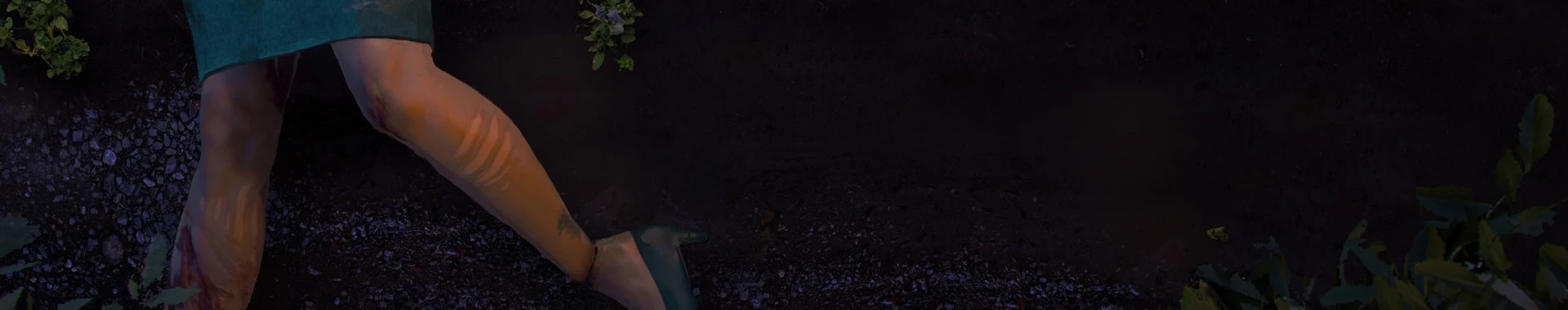As the administrator of a The Forest server, you can easily change all server parameters, including the difficulty level. The game offers four difficulty levels that should be adjusted to match the players’ skill levels. Configuring the difficulty requires a few simple steps, which we will detail in this guide.
How to change difficulty
- Go to the game servers panel and log in to your customer account
- Select your The Forest server and choose the “Console” tab
- Select “Stop” to stop your server
- Go to the “Startup” tab which will allow you to configure your server
- In the “DIFFICULTY” section, select the difficulty level you want to set
- In the “SAVE SLOT” section, select another slot where you will save your progress (this is necessary for a different difficulty level to work)
- Come back to the “Console” and select “Start” button
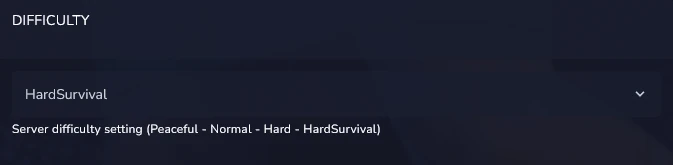
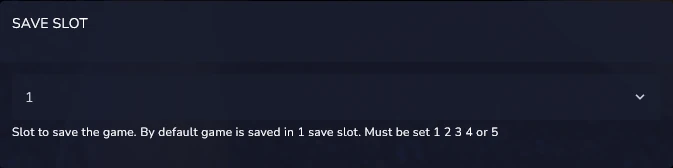
In the table below you will find all types of difficulties that you can use on your The Forest server:
| Game Mode | Description |
| Peaceful | Peaceful mode eliminates all enemies, including cannibals and mutants, allowing players to focus on free exploration, building, and uncovering the island’s mysteries. |
| Normal | Normal mode is the standard difficulty level, providing an optimal balance between the challenges presented by the forest and the availability of various resources. In this mode, enemies have moderate strength and health. |
| Hard | Hard mode significantly limits the availability of resources and food, presenting players with a greater challenge. Enemies are much stronger and more aggressive, requiring better management of the player’s health. |
| Hard Survival | Hard Survival mode is a true test of survival skills. Resources and food are extremely scarce, and enemies are incredibly strong and aggressive. In this mode, players must manage their resources perfectly in extreme conditions. |
We hope that our intuitive web interface has allowed you to change The Forest difficulty easily. If you want to ask us any questions, feel free to contact us via e-mail, ticket or live chat!