As a server administrator in Killing Floor 2, you have full control over the gameplay, allowing you to tailor it to the preferences of your players. One of the key parameters is the game length, which determines the number of Zed waves that players must survive. Modifying this variable can significantly impact the dynamics of the gameplay, enabling you to host shorter, more intense sessions or longer, more strategic battles. In this article, we will explain how to change the wave count on a Killing Floor 2 server using our intuitive control panel.
How to change game length
1. Go to the control panel and select “Startup” tab.
2. Locate the “GAME LENGTH” variable and enter the appropriate value:
- 0 = short, 4 waves
- 1 = normal, 7 waves
- 2 = long, 10 waves
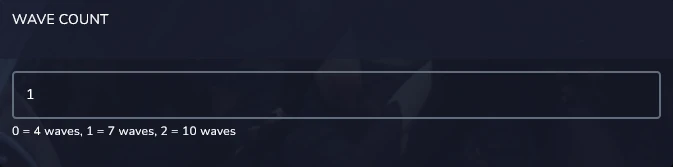
3. Restart your Killing Floor 2 server.
We hope that our intuitive web interface has allowed you to manage Killing Floor 2 server easily. If you want to ask us any questions, feel free to contact us via e-mail, ticket or live chat!

