In Killing Floor 2, players can enjoy a variety of modes that offer unique challenges and experiences, ranging from the default Survival mode, where you must survive a set number of waves of Zeds, to Endless mode, where the waves only end when the last player dies.
For more demanding players, there are modes like Versus Survival, where players take on the role of Zeds, or Weekly Outbreaks, which introduce weekly challenges that change the game’s rules. The latest mode, Objective Mode, adds a narrative layer, requiring the team to complete specific tasks. In this guide, we will explain how to change the game mode on a Killing Floor 2 server using our intuitive control panel.
How to change game mode
1. Navigate “Startup” tab in our control panel.
2. Paste the appropriate value into the “GAME MODE” section.
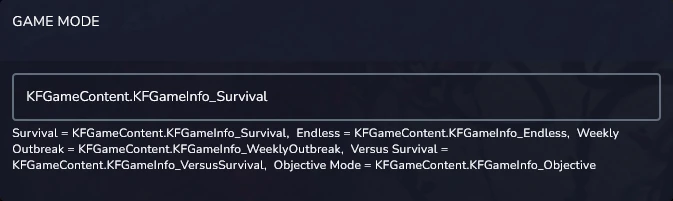
3. Restart your server.
| Game Mode | Variable Value | Description |
| Survival | KFGameContent.KFGameInfo_Survival | Classic game mode where players must survive a series of waves of Zeds, which become increasingly difficult with each successive wave. Depending on the settings, there can be 4, 7, or 10 waves, with a boss appearing at the end of each one. |
| Endless | KFGameContent.KFGameInfo_Endless | Game mode similar to Survival, but without an end. Players face waves of Zeds, with a boss appearing after every five waves. The game ends when the last player dies. |
| Weekly Outbreak | KFGameContent.KFGameInfo_WeeklyOutbreak | Special variant of the Survival mode that introduces weekly challenges altering the game’s rules and mechanics. Completing these weekly challenges will reward players with in-game currency. |
| Versus Survival | KFGameContent.KFGameInfo_VersusSurvival | PvP mode where players compete against each other in two groups while trying to survive waves of Zeds. One group controls the Zeds, and after each round, the roles are reversed. |
| Objective Mode | KFGameContent.KFGameInfo_Objective | Objective Mode introduces the need to complete specific tasks during each wave of Zeds. |
We hope that our intuitive guide helped you configure Killing Floor 2 server. If you want to ask us any questions, feel free to contact us via e-mail, ticket or live chat!

