The variety of game modes in Minecraft allows administrators to tailor the game rules to the current needs of the players. Each mode offers different experiences, such as exploration, survival, or freely creating one’s own world. The four basic game modes have their specific applications. The survival mode focuses on surviving and gathering resources. The next one, creative, allows for terraforming the game world without any limitations, in contrast to the adventure mode, where interaction with blocks is almost impossible, prioritizing world exploration. The last of the basic modes, spectator, enables observing the game world from a bird’s eye view.
The fifth, special game mode is hardcore, which takes us to a completely new level of difficulty. It is a particular version of the hard difficulty level, where death is permanent. In this article, we will explain how to change the game mode on a Minecraft server using our intuitive control panel.
How to change game mode
1. Go to the control panel and select your Minecraft server.
2. Access server files and edit server.properties file.
3. Navigate “gamemode” line and set appropriate value. Click “SAVE CONTENT” to save changes.
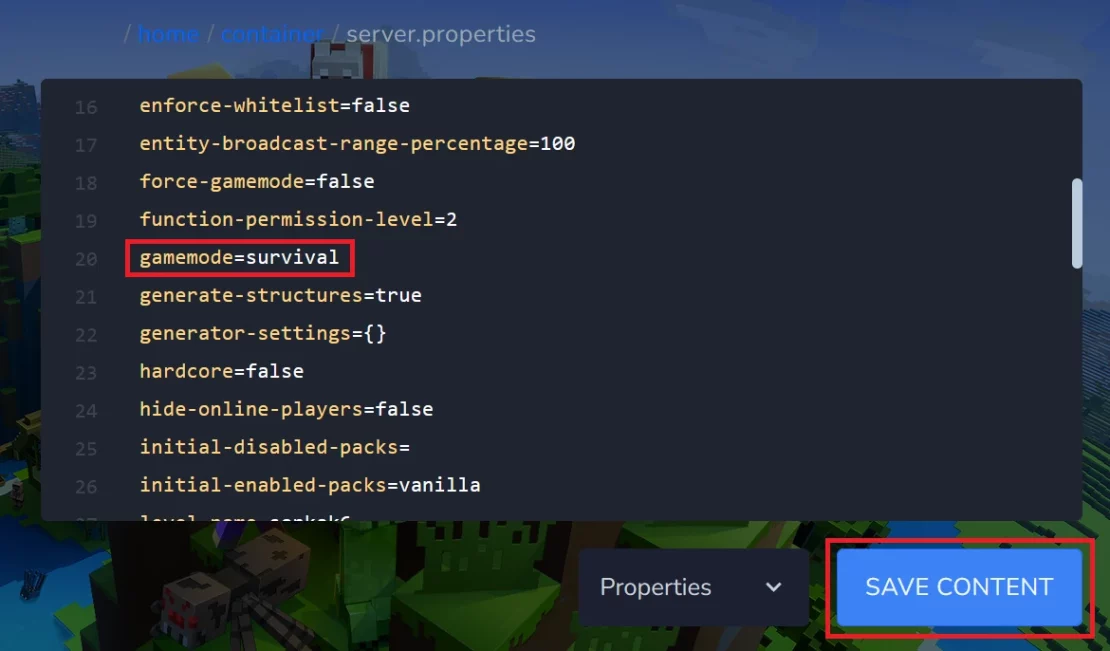
4. Restart your Minecraft server.
Not sure which game mode is for you? Check the table below:
| Game Mode | Description |
| survival | Default game mode where players must focus on survival, including gathering resources and crafting. Additionally, it is necessary to take care of health, food, and oxygen when underwater. Upon death, players lose experience and inventory, then respawn at the spawn point. |
| creative | Players do not have to worry about health, hunger, or armor. They have access to almost all items and blocks (which can be destroyed automatically). |
| adventure | Players focus on exploration and solving mysteries. The ability to destroy blocks is limited and requires the use of appropriate tools. |
| spectator | Players can fly freely. |
How to activate hardcore mode
1. Go to the control panel and select your Minecraft server.
2. Access server files and edit server.properties file.
3. Navigate “hardcore” line. Set this value to “true” and click “SAVE CONTENT”.
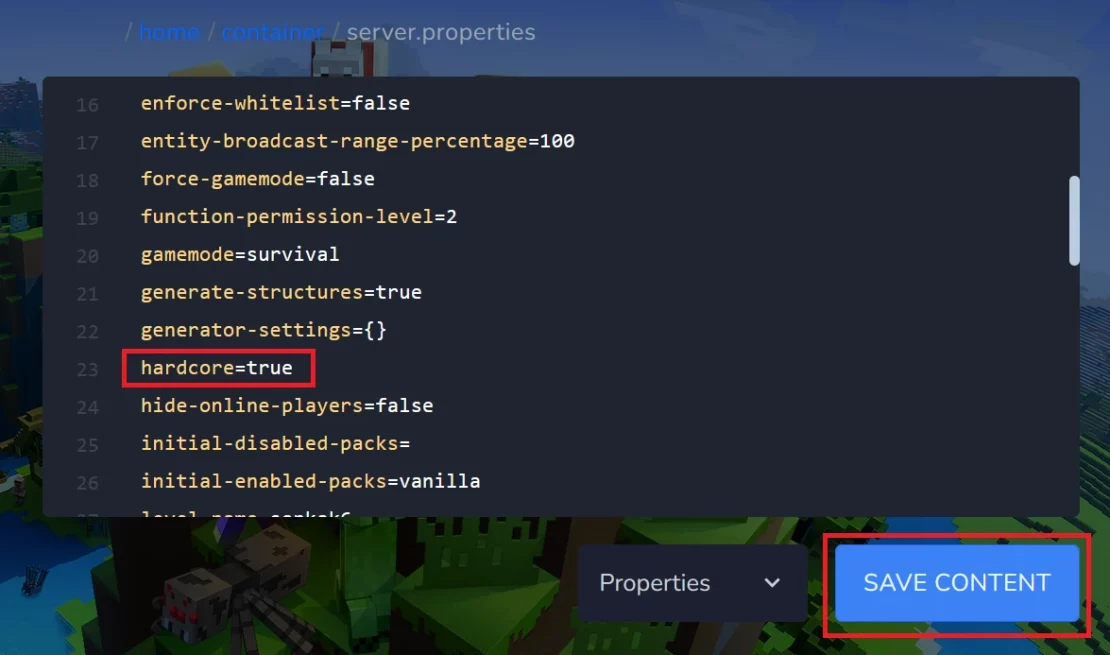
4. Go to the “Console” tab and restart your Minecraft server.
We hope that our intuitive web interface has allowed you to configure your Minecraft server easily. If you want to ask us any questions, feel free to contact us via e-mail, ticket or live chat!

