Customizing loot spawns is a great way to personalize the gameplay experience on your DayZ server. Whether you want to increase the level of difficulty, enhance the variety of items or create a unique environment for players, there are two main methods to achieve this. The first involves manually editing the types.xml file, which requires precision and an understanding of item spawn mechanics. The second is somewhat simpler – it involves editing the file using the intuitive DZSA Tools platform. In this guide, we will explain how to configure loot spawns on your DayZ server using either method.
Change loot spawns by manually editing types.xml file
1. Go to the control panel and access server files.
2. Depending on the map you are playing on, follow the following path:
- Chernarus
/home/container/mpmissions/dayzOffline.chernarusplus/db/types.xml- Livonia
/home/container/mpmissions/dayzOffline.enoch/db/types.xml- Frostline
/home/container/mpmissions/dayzOffline.sakhal/db/types.xml3 Once you edit the file, adjust your selected values. For your convenience, you can copy the file to your computer and edit it in a text editor.
4. When you are finished, click “SAVE CONTENT” and restart your DayZ server.
List of values that you can change in types.xml:
| nominal | The number of items that should be present on the map. |
| lifetime | The lifespan of the item in seconds, after which it will disappear from the map if no one picks it up. |
| restock | The time in seconds after which the item will respawn. |
| min | The minimum number of items that should be present on the map. |
| quantmin | Depending on the item type, this specifies the minimum amount of ammo in a weapon or the minimum freshness percentage of food. |
| quantmax | Depending on the item type, this specifies the maximum amount of ammo in a weapon or the maximum freshness percentage of food. |
| cost | The likelihood of the item spawning. |
| flags | Settings that control the occurrence of the item. |
| category | The category that determines where the item will respawn. |
| usage | The type of location in which the item appears. |
Change loot spawns using DZSA.tools
1. Visit https://dzsa.tools/ website.
2. Upload types.xml file (to find the file use the paths listed in the first method).
3. Adjust your selected server values and save the file.
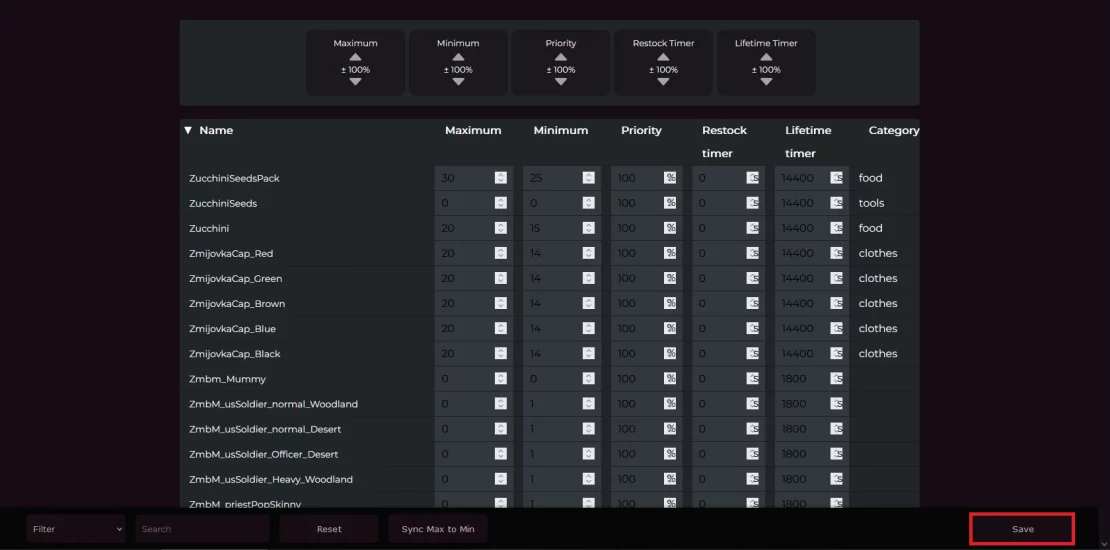
4. Upload the customized file to the server, replacing the old one.
5. Restart your server.
We hope that our intuitive web interface has allowed you to configure DayZ server easily. If you want to ask us any questions, feel free to contact us via e-mail, ticket or live chat!

