If you’re tired of the classic ARK map and eager to explore new worlds, you can change the map on your ARK server at any time! With over 11 DLCs available, each offering unique locations and challenges, the possibilities are endless. In this guide, we’ll explain how to switch maps on your ARK server using our intuitive control panel!
How to change map
1. Go to the control panel and select “Startup” tab.
2. Navigate “MAP” option.
3. Enter the name of the map you want to set.
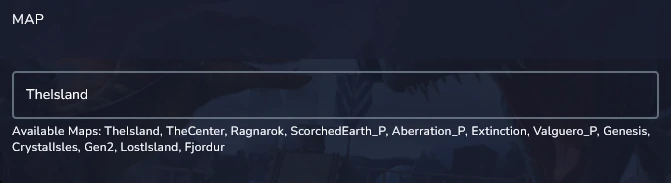
4. Go to the “Console” and restart your server.
| Map Name | Value |
| The Island | TheIsland |
| The Center | TheCenter |
| Ragnarok | Ragnarok |
| Scorched Earth | ScorchedEarth_P |
| Aberration | Aberration_P |
| Extinction | Extinction |
| Valguero | Valguero_P |
| Genesis: Part 1 | Genesis |
| Crystal Isles | CrystalIsles |
| Genesis: Part 2 | Gen2 |
| Lost Island | LostIsland |
| Fjordur | Fjordur |
We hope that our intuitive guide has allowed you to manage your ARK server easily. If you want to ask us any questions, feel free to contact us via e-mail, ticket or live chat!

