If you want to change the password for your customer account, follow these steps:
1. Log in to servers4gamers.com.
2. Select “Hello, YourName”. After clicking, you will see a list of options – among them, select “Change Password”.
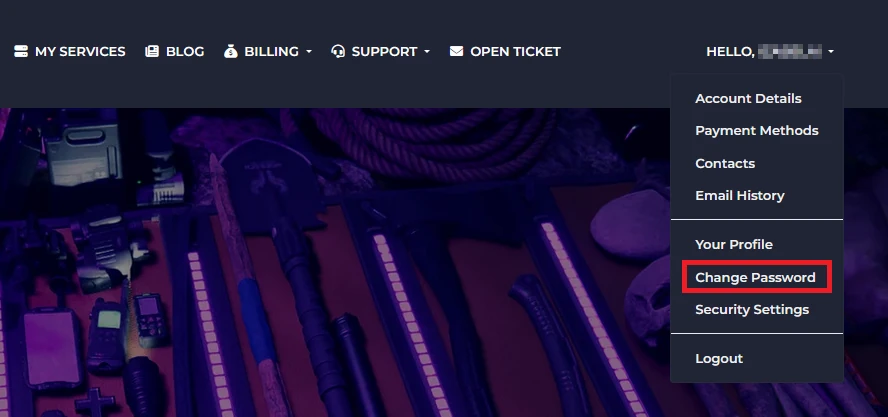
3. In the new window, enter your current account password and your new password twice. You can use the “Generate Password” option to create a random, secure password.
4. Select “Save Changes” to approve your choice.
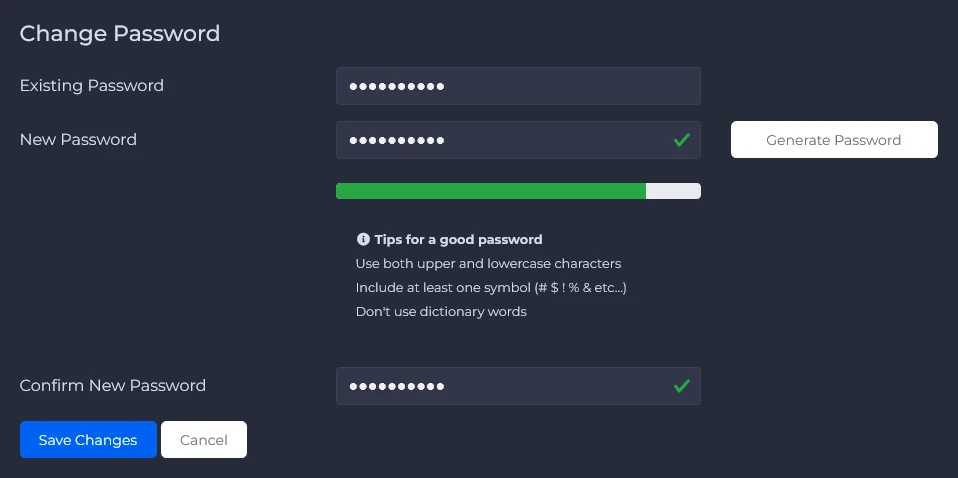
Please note that this option only changes the password for the customer account you use to order servers, among other things. If you want to change the password on our control panel (panel.servers4gamers.com) that we use to manage game servers, please go to this guide:
How to change game server panel password
We hope that our intuitive web interface has allowed you to change your password easily. If you want to ask us any questions, feel free to contact us via e-mail, ticket or live chat!
