In this article, we will explain how to configure the basic parameters of a Rage Multiplayer server and outline the file structure.
Set up basic variables
If you want to change basic server variables like name or number of players, go to control panel and select “Startup” tab. Here you will find variables listed in the table below.
| Variable | Default Value | Description |
| Announce | ON | Enable/disable showing your server in the server browser. |
| Max Players | 10 | Set maximum number of players. |
| Server Name | default hostname | Set server name. |
| Gamemode | freeroam | Select the game mode from available ones, e.g. freeroam, roleplay, deathmatch etc. |
| Language | us | Set server language. |
| Voice Chat | ON | Enable/disable voice chat. |
| Tags | – | Set tags for the server e.g. [Roleplay][Voice]. |
| Stream Distance | 500 | Set the distance at which server units will stream data to connected players. |
| Url | – | Add website URL. |
The above variables are added to “Startup” for convenience only. If you want to configure other variables, go to conf.json. Here you can add parameters of your choice, described in detail in the official documentation.
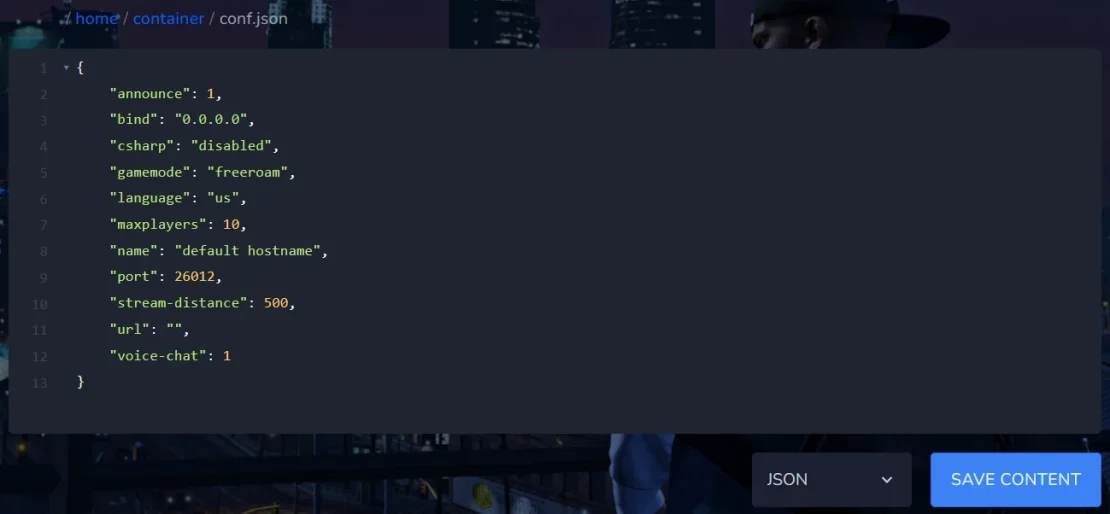
After making changes, restart the server.
Description of basic folders
In your server files, you will find key components responsible for the operation of scripts, resources, and the overall organization of the server. General description of the folder structure:
client_packages – Contains client-side scripts that handle the user interface, visual effects and player-specific functionalities.
maps – Stores map files or custom locations used on the server.
packages – Contains server-side scripts that define the logic and mechanics of the server.
plugins – A folder for external plugins that extend the functionality of the server.
conf.json – The main configuration file where you set server parameters like ports, name and other settings.
We hope that our intuitive guide has allowed you to manage your Rage:MP server easily. If you want to ask us any questions, feel free to contact us via e-mail, ticket or live chat!

