Spawn protection is an extremely useful feature that protects a designated area around the spawn point from modifications. This means that players who join the game will not be able to destroy any blocks within this area. In this guide, we will explain how to set up spawn protection on a Minecraft server using our intuitive control panel.
How to configure spawn protection
1. Access Minecraft server files and edit server.properties file.
2. Navigate “spawn-protection” variable and set a new value. Setting this value to 0 will disable the feature.
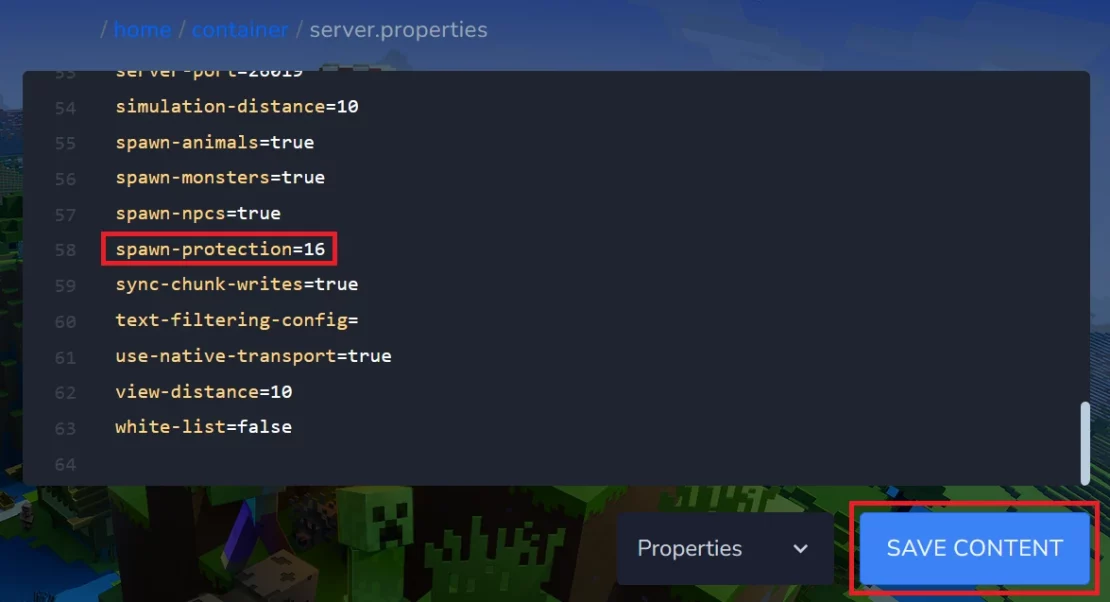
By default, the spawn protection in Minecraft is 16 blocks, forming a square with a side length of 33 blocks. This means that players cannot edit the area within a 16-block radius in every direction (including the 1 block which is the spawn point). The dimensions of the spawn protection area are calculated using the formula 2x+1.
3. Click “SAVE CONTENT” to save changes.
4. Restart your server.
We hope that our intuitive web interface has allowed you to configure your Minecraft server easily. If you want to ask us any questions, feel free to contact us via e-mail, ticket or live chat!

