Do you want to customize the player experience on your DayZ server? The first step you should take is configuring the list of starting items that players receive upon joining the game! By setting up the init.c file, you can create unique starting equipment – from food and weapons to specialized items. In this guide, we’ll explain how to configure the basic equipment on your DayZ server.
How to configure starting items
1. Access server files and edit init.c file.
Depending on what map you are using, the init.c file will be located in a different place:
/home/container/mpmissions/dayzOffline.chernarusplus/init.c //Chernarus/home/container/mpmissions/dayzOffline.enoch/init.c //Livoniahome/container/mpmissions/dayzOffline.sakhal/init.c //Sakhal2. Once you have edited the file, find the following lines:
itemClothing = player.FindAttachmentBySlotName( "Body" );
if ( itemClothing )
{
SetRandomHealth( itemClothing );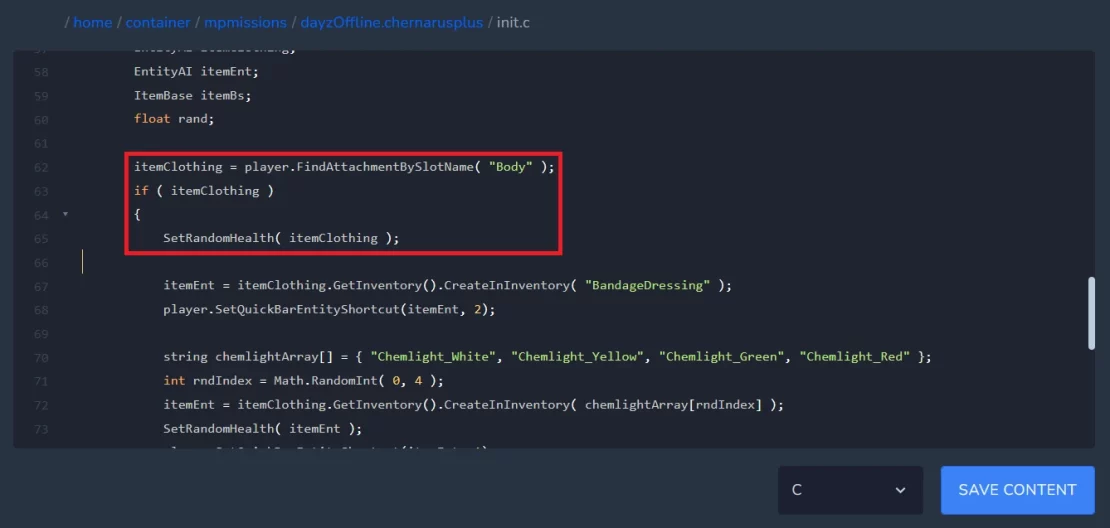
3. You can paste any number of starting items just below the previously found lines. To do this, paste:
player.GetInventory().CreateInInventory("ItemName");In this example we added a battery, compass and seeds.
Save the file.
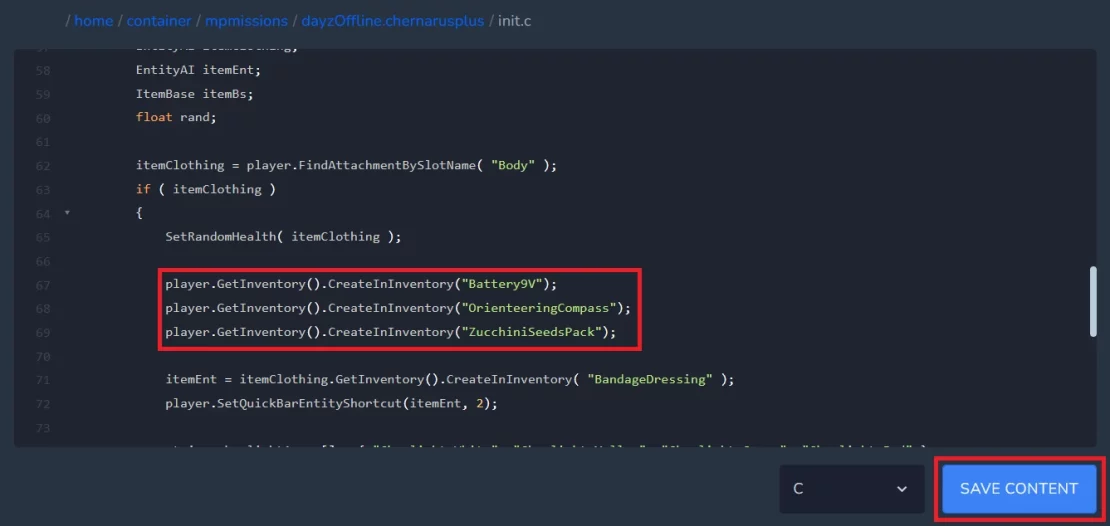
4. Restart DayZ server.
From now on, the basic equipment will also include items added by you!

We hope that our intuitive web interface has allowed you to configure DayZ server easily. If you want to ask us any questions, feel free to contact us via e-mail, ticket or live chat!

