Superflat is a special world mode that is completely flat. It is typically used on servers for purposes such as experimenting with building, as it does not require terrain terraforming. In this guide, we will explain how to set up a superflat world on your Minecraft server.
How to create superflat world
1. Access server files.
2. Edit server.properties, then navigate “level-name” and “level-type” variables.
3. Enter the new world name into the “level-name” variable. Creating a flat world will require resetting the game world.
4. In the “level-type” variable, enter the following expression:
minecraft\:flat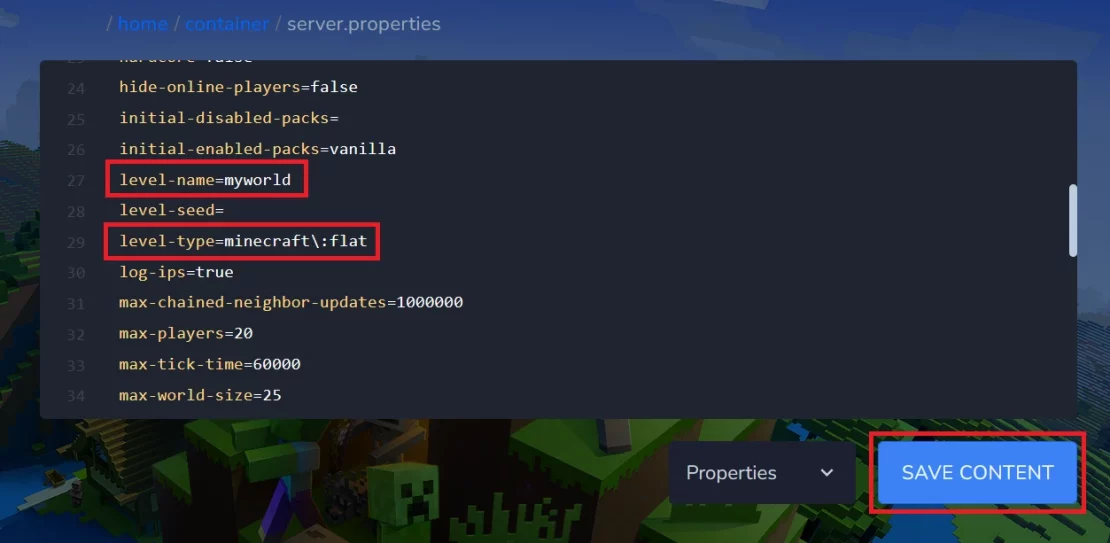
5. Click “SAVE CONTENT” to save all changes.
6. Navigate “Console” tab and restart your Minecraft server.
If you followed all the steps correctly, you should see a superflat world when you join the server!

We hope that our intuitive web interface has allowed you to configure your Minecraft server easily. If you want to ask us any questions, feel free to contact us via e-mail, ticket or live chat!

