Primitive+ is an official add-on for ARK: Survival Evolved that completely changes the core gameplay mechanics. This modification offers a more complex and realistic survival experience in a prehistoric world, focusing on a primitive way of life. It introduces entirely new items, weapons, and buildings that can be crafted by primitive humans, while eliminating advanced technology and futuristic elements. With Primitive+, you will discover entirely new aspects of farming and cooking through the processing of completely new plant varieties. It will also be possible to dry meat, produce flour, and craft leather. The add-on focuses on advanced trade and economic systems by introducing new trade items. Certainly, this modification will surprise even the most demanding players! In this guide, you will learn how to activate the Primitive+ add-on on your ARK: Survival Evolved server.
How to enable Primitive+
1. The first thing you need to do is stop the ARK server. Go to our control panel, select the “Console” tab and click “Stop”.
2. Go to the “Startup” tab and find the field called “Primitive+ Total Conversion”. Enter the following expression here:
111111111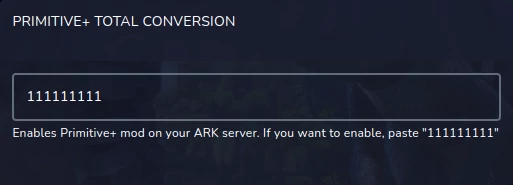
3. Restart your server to activate the modification. Go to the “Console” tab and select “Start”. Remember to be patient – the Primitive+ server may take a little longer to start, approximately 10 minutes.
We hope that our intuitive web interface has allowed you to enable Primitive+ mod easily. If you want to ask us any questions, feel free to contact us via e-mail, ticket or live chat!

