The Factorio 2.0 update, Space Age, introduces a multitude of new gameplay elements, including entirely new technologies, space mechanics and in-game improvements. With this update, players have the chance to further expand their factories into space. In this guide, we’ll explain how to enable Space Age on your Factorio server.
How to enable Space Age
1. Stop your server.
2. Make sure your server has been updated to version 2.0.
By default, your server updates itself after every restart if you had “Auto Update” enabled in the Startup tab. So, if your server does not have version 2.0, enable auto update option.
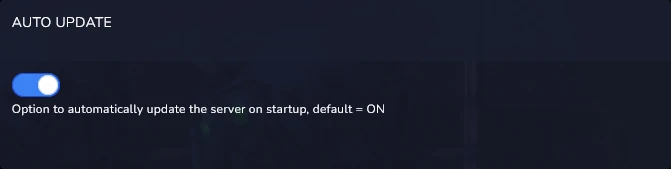
3. Access server files and edit mod-list.json file.
/home/container/mods/mod-list.jsonCurrently, your file should have three modifications disabled: “elevated-rails”, “quality” and “space-age”.
{
"mods":
[
{
"name": "base",
"enabled": true
},
{
"name": "elevated-rails",
"enabled": false
},
{
"name": "quality",
"enabled": false
},
{
"name": "space-age",
"enabled": false
}
]
}Enable these three modifications or simply copy and paste the text below into the file:
{
"mods":
[
{
"name": "base",
"enabled": true
},
{
"name": "elevated-rails",
"enabled": true
},
{
"name": "quality",
"enabled": true
},
{
"name": "space-age",
"enabled": true
}
]
}After editing the file, save it with the “SAVE CONTENT” button.
4. Go to the “Console” and restart your Factorio server.
We hope that our intuitive web interface has allowed you to configure Factorio server easily. If you want to ask us any questions, feel free to contact us via e-mail, ticket or live chat!

