Engram Points are points earned by ARK players as they level up. These points are used to unlock engrams, which are blueprints that allow players to craft various items, becoming increasingly complex as the game progresses. Each blueprint requires a specific number of points to unlock, meaning players must strategically choose which engrams to unlock at any given time during gameplay. ARK server owners can make gameplay a bit easier by increasing (or decreasing) the number of engram points players receive per level. This means that recipes can be unlocked earlier, allowing players to craft their desired items more quickly. In this article, we will explain how to set the amount of engram points that players receive upon leveling up on your ARK: Survival Evolved server.
How to increase engram points per level
1. Access server files and navigate Game.ini file.
/home/container/ShooterGame/Saved/Config/LinuxServer/Game.ini2. Below [/script/shootergame.shootergamemode] enter the appropriate number of lines. Each of them is responsible for the number of engram points at the selected level. Remember that we start awarding engram points from the beginning, so the first line corresponds to level 1, the second to level 2, the third to level 3, etc.
The maximum number of levels you can get is 205.
[/script/shootergame.shootergamemode]
OverridePlayerLevelEngramPoints=[points] (level1)
OverridePlayerLevelEngramPoints=[points] (level2)
OverridePlayerLevelEngramPoints=[points] (level3)
OverridePlayerLevelEngramPoints=[points] (level4)
OverridePlayerLevelEngramPoints=[points] (level5)
OverridePlayerLevelEngramPoints=[points] (level6)
OverridePlayerLevelEngramPoints=[points] (level7)
OverridePlayerLevelEngramPoints=[points] (level8)
OverridePlayerLevelEngramPoints=[points] (level9)
... (level...)3. Click “SAVE CONTENT” to save Game.ini file.
Your file should look like this:
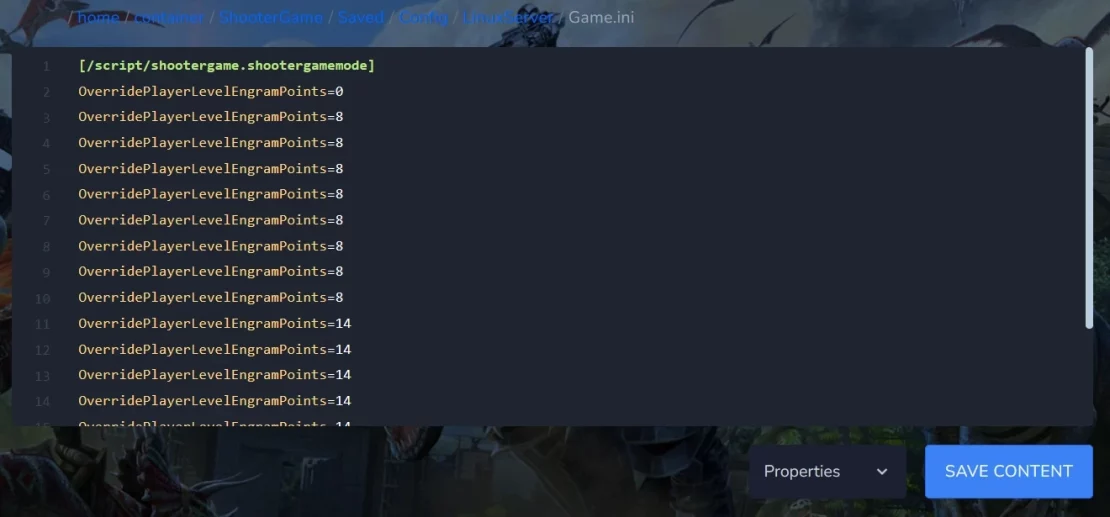
4. Go to the “Console” and restart your ARK: Survival Evolved server.
We hope that our intuitive web interface has allowed you to configure your ARK: Survival Evolved server easily. If you want to ask us any questions, feel free to contact us via e-mail, ticket or live chat!

