VPPAdminTools is an advanced tool designed for DayZ server administrators. It allows real-time server management, including banning/kicking players, monitoring player activity, spawning items and vehicles, teleporting, changing the weather, and much more. However, this tool won’t function without the CF (Community Framework) modification.
In this guide, you will learn how to install both mods using the Steam Workshop mod installer available in our intuitive game server panel. Additionally, we will explain how to add super admins to the server and launch VPPAdminTools in-game.
How to install VPPAdminTools
1. Go to the control panel and select “Workshop” tab.
2. Search for the CF mod click “INSTALL”.
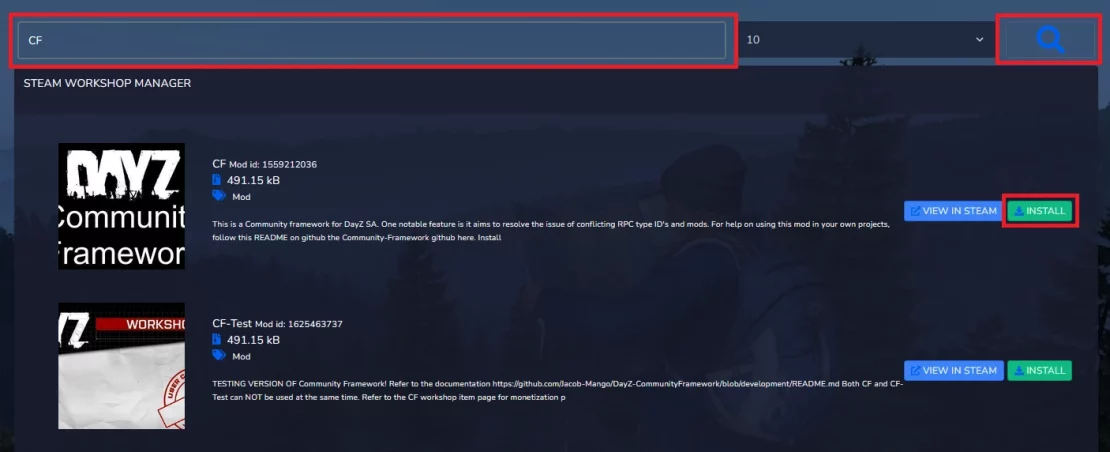
3. In the new window, select the installation option without restarting the server and select “Install” again.
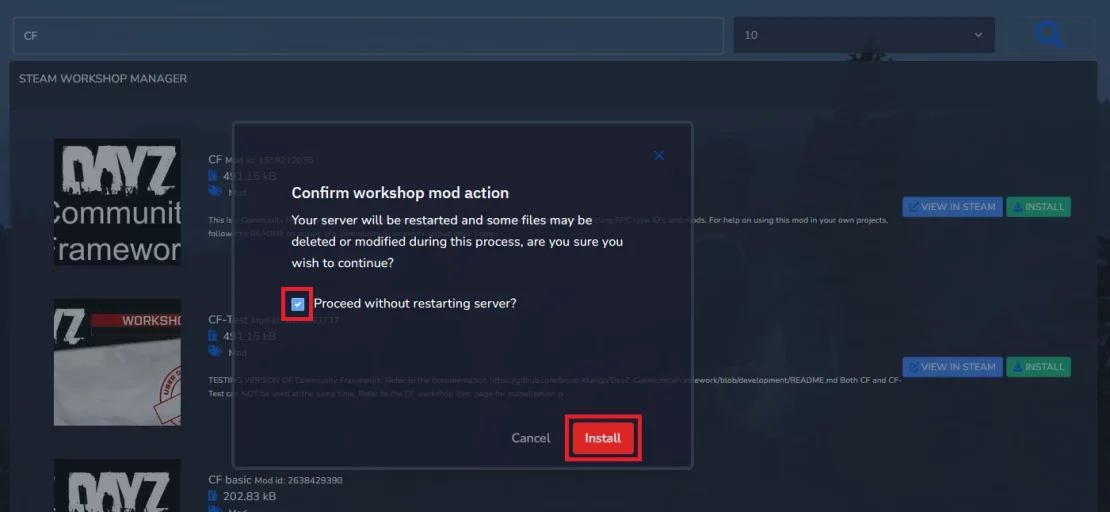
4. Search for the VPPAdminTools mod click “INSTALL”.
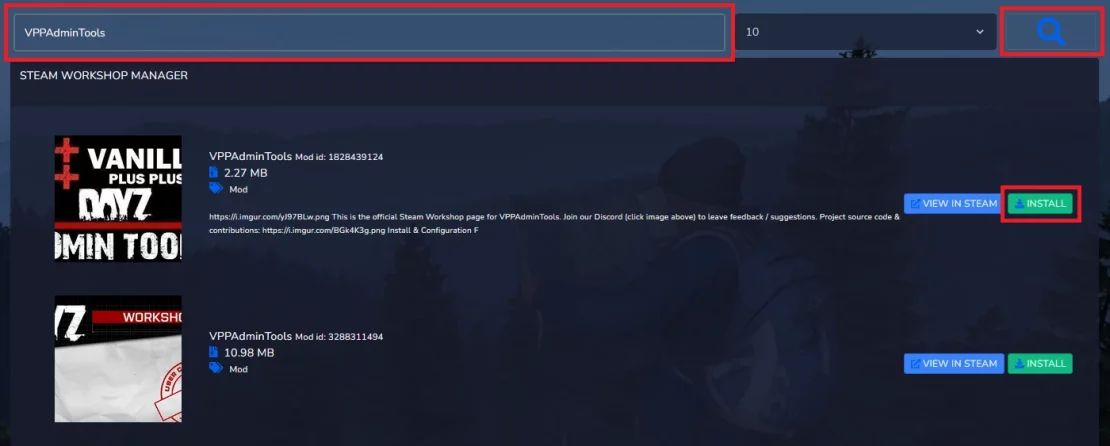
5. In the new window, select “Install” again, this time choosing the restart option.
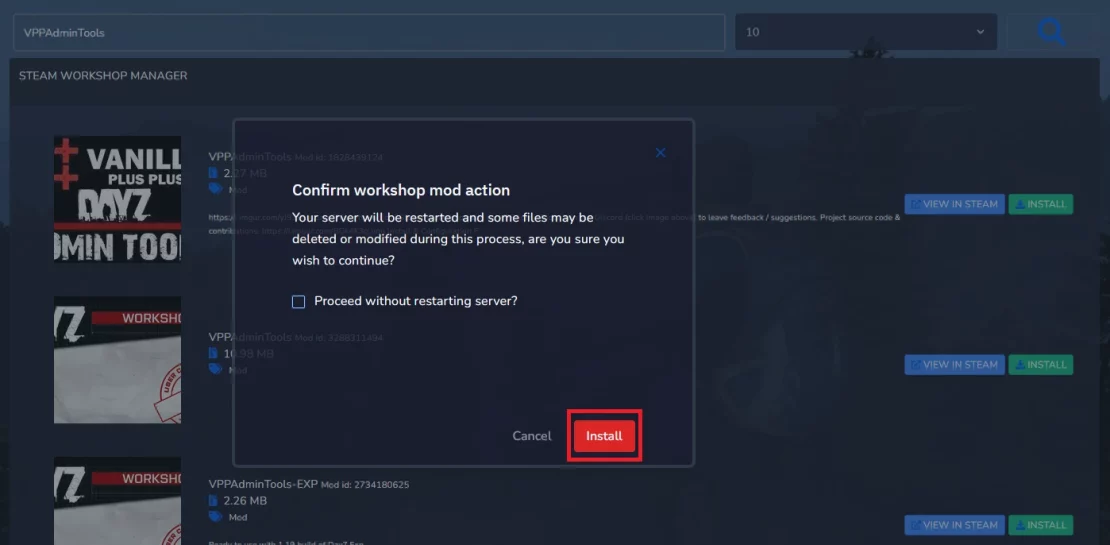
How to add super admins
1. Access server files and edit SuperAdmins.txt file.
/home/container/profiles/VPPAdminTools/Permissions/SuperAdmins/SuperAdmins.txt2. Remove line of text and add the Steam IDs of the people who will become admins. Save the file.
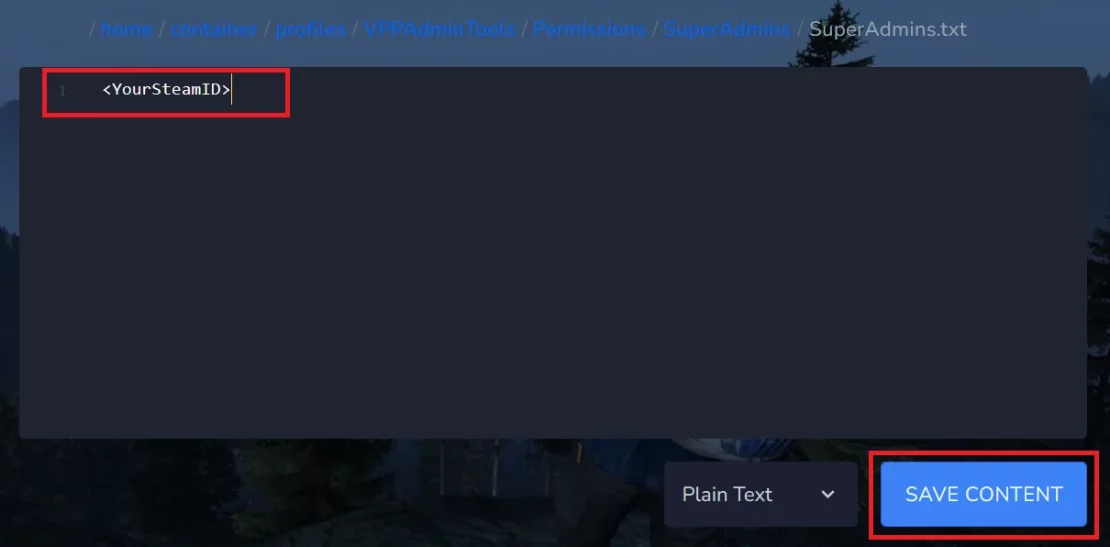
3. Edit credentials.txt file.
/home/container/profiles/VPPAdminTools/Permissions/credentials.txt4. Remove first line and add password. Save the file.
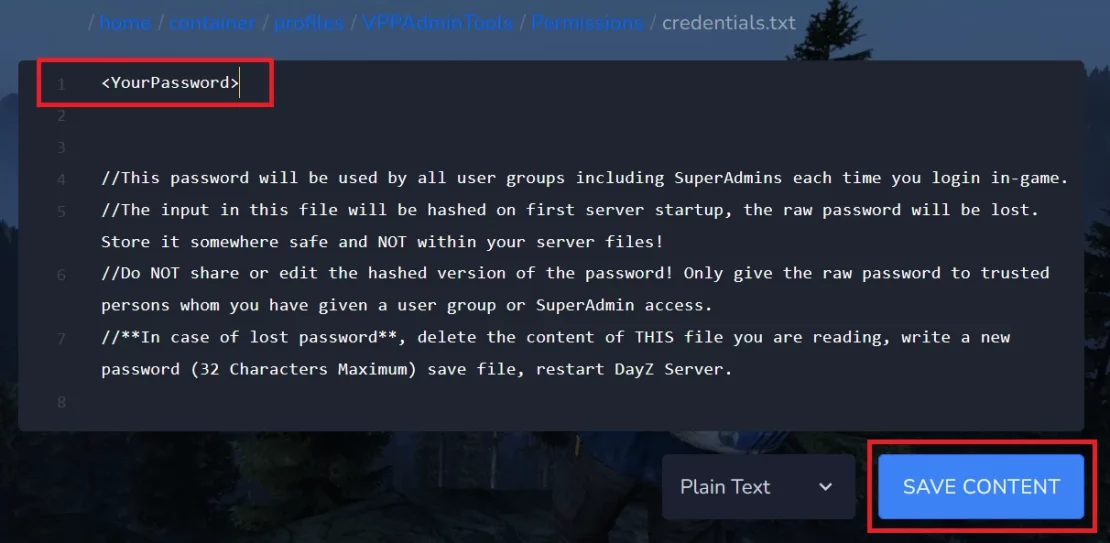
5. Restart DayZ server.
How to use VPPAdminTools
1. Press End button and enter the password set in credentials.txt.

2. Click Home to activate super admin features.

We hope that our intuitive web interface has allowed you to configure DayZ server easily. If you want to ask us any questions, feel free to contact us via e-mail, ticket or live chat!

