Introduction
The API Key is a unique identifier that allows external programs to interact with the game server panel. It is a string of characters used for the authorization and authentication of API requests sent to the panel. It is utilized so that external applications or scripts can perform operations on the game server without the need for manual login to the user panel. It is useful in many aspects, including automation (enables automatic server management, including creating backups, restarting, or configuring without manual action), integration with other services (allows integration of the game server with monitoring systems, statistical tools, etc.), or software development. To obtain an API key, one must log in to the game servers panel, navigate to the section dedicated to APIs, and generate a new key. The API key should be treated as confidential information, as access to it allows for potentially critical operations on the server.
Navigation
1. How to create API Key
If you want to create API key, please go to the game server panel and select “Account” tab. After entering “Account”, you will go to a view where you will gain access to three additional tabs – “API Credentials”, “SSH Keys”, “Activity”. Select “API Credentials” tab.
Enter API Key name and allowed IP addresses (not required), then select “CREATE”.
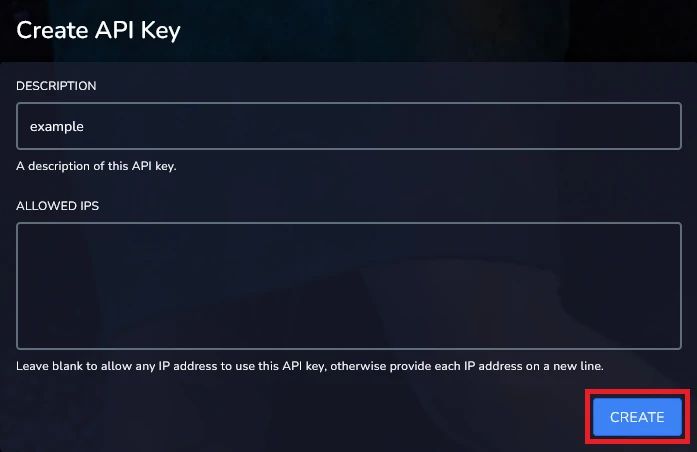
Copy your API Key and keep it in a safe place. This message will only appear once.
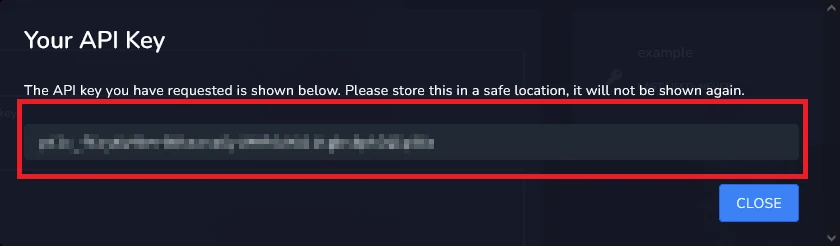
2. How to delete API Key
If you want to remove an existing API Key, just select the “trash bin” icon.
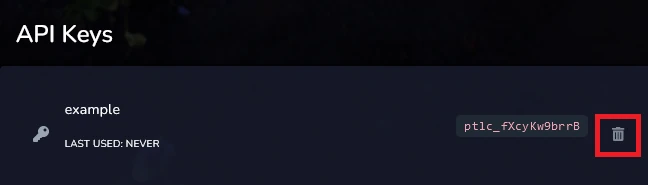
In the new floating window just select “Delete Key” to approve your choice.
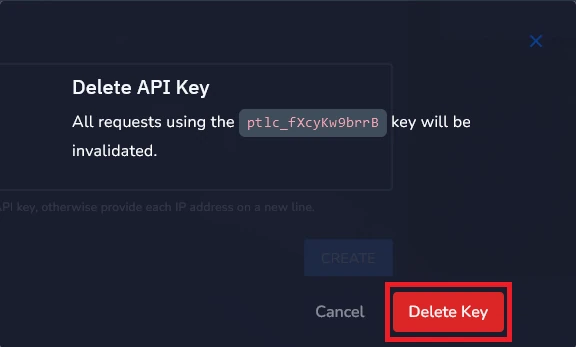
We hope that our intuitive web interface has allowed you to manage your API Keys easily. If you want to ask us any questions, feel free to contact us via e-mail, ticket or live chat!
