Introduction
The database is an integral part of managing game server resources, allowing for the storage of important server information such as game world settings, progress status, and much more. Our panel enables users to effectively manage various aspects of game servers, including creating, modifying, and managing databases. It offers various security features such as access restrictions, data encryption, and other security mechanisms.
Navigation
- How to create game server database
- How to delete game server database
- How to check game server database details
1. How to create game server database
If you want to create a new server database, go to the “Databases” tab and select “NEW DATABASE” button.
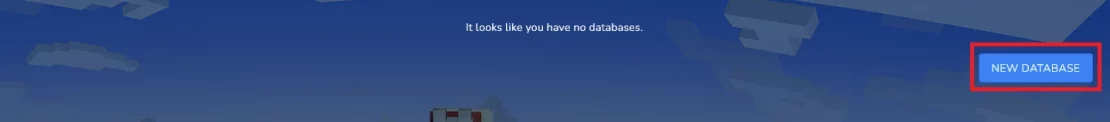
In the new floating window enter database name and list of allowed IP addressed. If you want to allow connections from anywhere, leave blank.
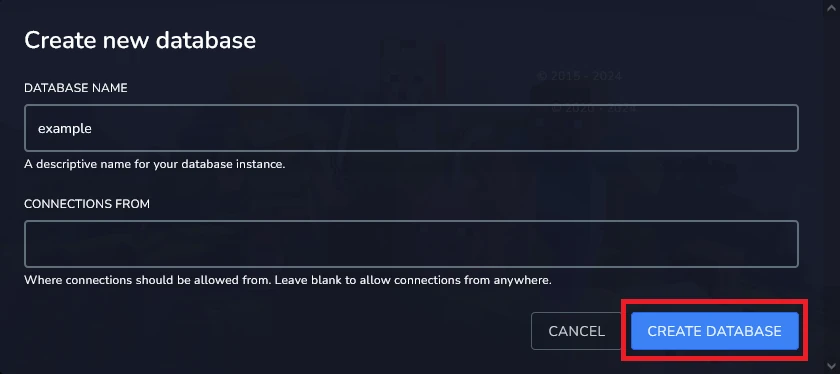
2. How to delete game server database
If you want to delete the existing database, press the “trash bin” button.

In the new window, enter the full name of the database to confirm your decision, then select “DELETE DATABASE”.
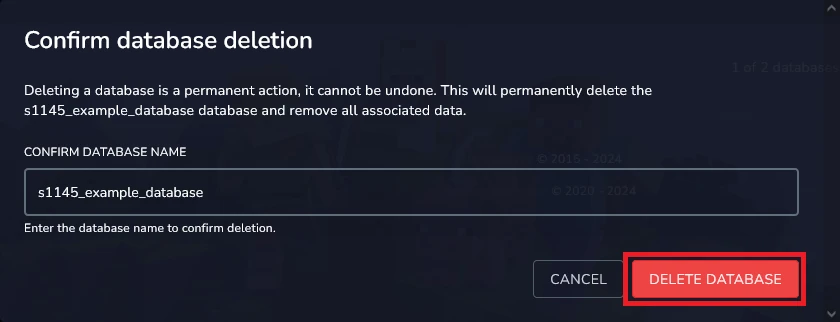
3. How to check game server database details
If you want to check details of the existing database, press the “eye” button.

In this place you should see details such as endpoint, list of connections, username, password and JDBC connection string.
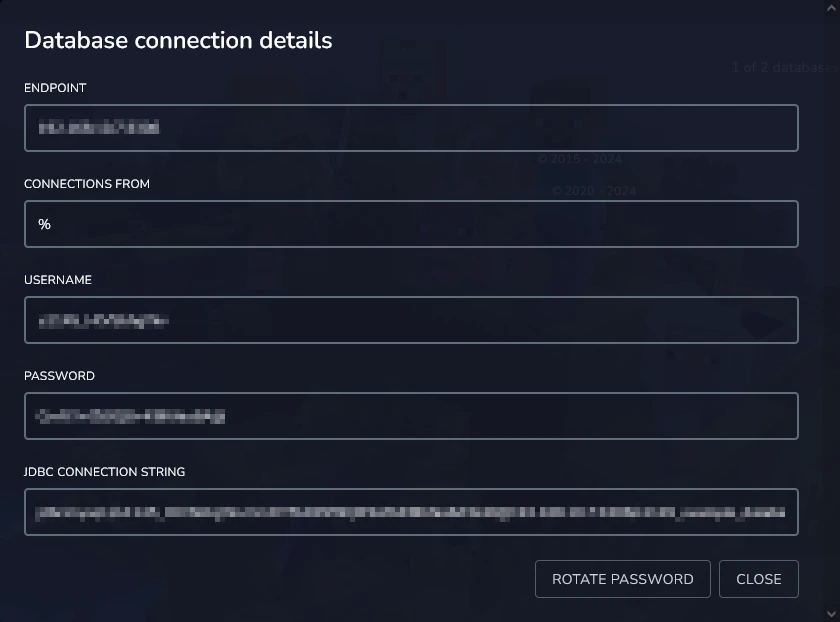
We hope that our intuitive web interface has allowed you to manage your databases easily. If you want to ask us any questions, feel free to contact us via e-mail, ticket or live chat!
