Modpacks are sets of modifications that change the original game through a range of new features, items, mechanics, or worlds. They are created by the Minecraft fan community, which aims to enrich gameplay with new experiences and add more possibilities for other players. There are several platforms that offer thousands of modpacks, allowing for easy installation and management. These platforms enable sharing modpacks among players. Managing modpacks on a server requires proper configuration and adjustment of various settings to ensure everything operates smoothly and is compatible. Thanks to our support, server administrators can carry out these actions without any problems. In this guide, you will learn how to easily add modpacks to your Minecraft server!
If you want to install a modpack on your CurseForge or Feed The Beast server, stop your server and go to the “Modpacks” tab in our game server panel. Here you can freely browse modpacks using the search engine.
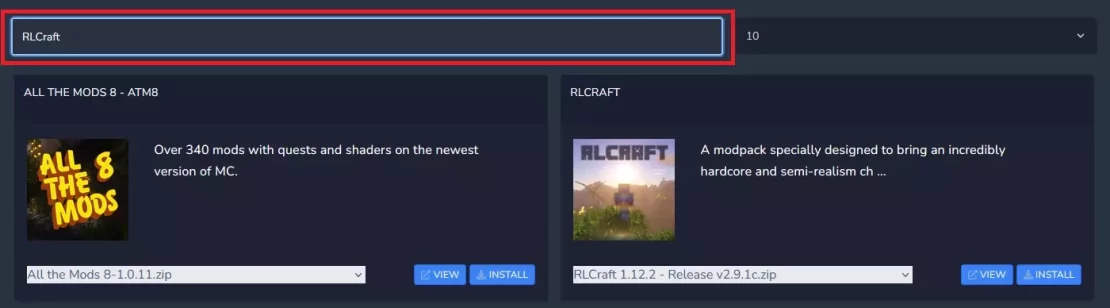
Once you have found appropriate modpack version, select it and click on “INSTALL” button.
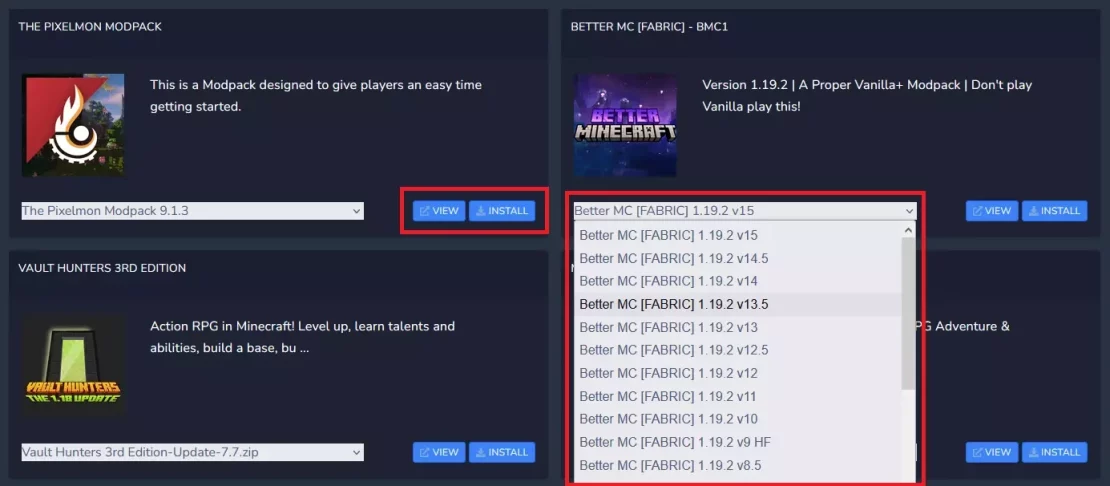
After installing the modpack, start your server.
If you want to go to the website dedicated to a given modpack, select the “VIEW” option.
We hope that our intuitive web interface has allowed you to manage modpacks easily. If you want to ask us any questions, feel free to contact us via e-mail, ticket or live chat!
