Introduction
Subdomains for game servers are used to create easier-to-remember addresses that can be used to connect to a specific game server. Instead of using complicated IP addresses and ports, players can connect to the server using a simple and friendlier subdomain. Subdomains are a great solution for people who run servers for a large community. In this article you will learn how to create a subdomain in our game server panel.
Navigation
1. How to create game server subdomain
If you want to create a subdomain for your game server, go to the “Subdomains” tab in our game server panel. Enter subdomain name and click on “CREATE” button.
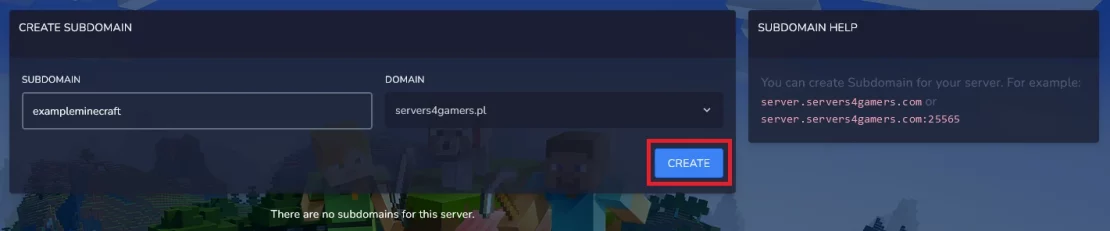
2. How to delete game server subdomain
If you decide to delete the subdomain, select the “DELETE” button.
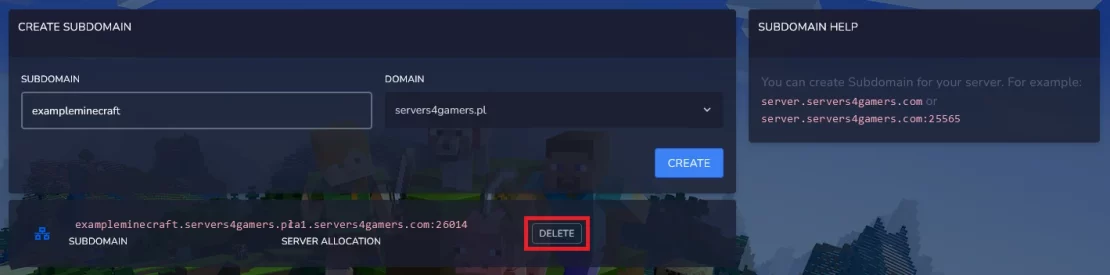
Confirm your decision with the “YES, DELETE SUBDOMAIN” button.
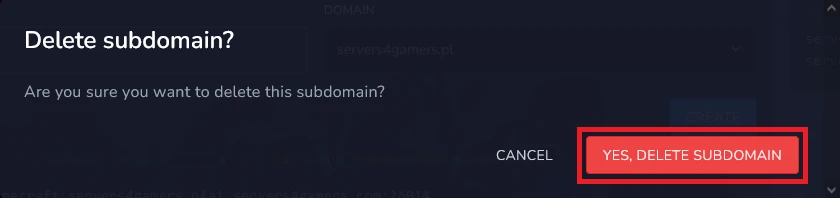
We hope that our intuitive web interface has allowed you to manage your subdomains easily. If you want to ask us any questions, feel free to contact us via e-mail, ticket or live chat!
